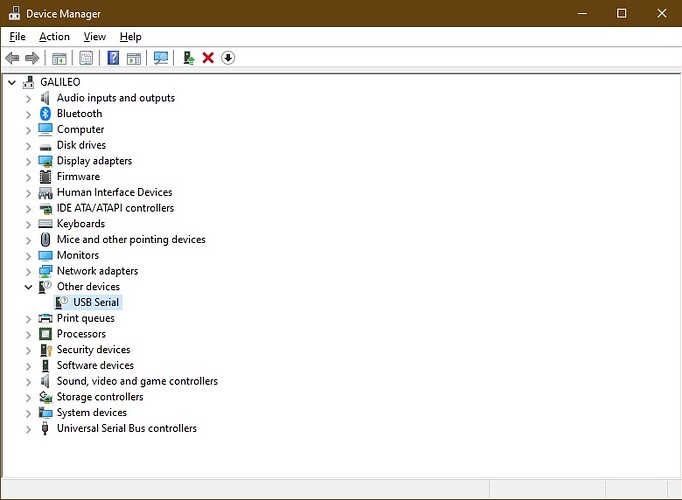Arduino_Compatible_Board:[HWA YEH]
How to connect the Arduino ONE R3board to the USB PC? The error I receive is shown in the images
Device Statues
No drivers are installed for this device.
Log Name: Microsoft-Windows-Kernel-PnP/Configuration
Source: Microsoft-Windows-Kernel-PnP
Date: 19/12/2020 12:00:41
Event ID: 400
Task Category: None
Level: Information
Keywords:
User: SYSTEM
Computer: GALILEO
Description:
Device USB\VID_1A86&PID_7523\6&20381000&0&22 was configured.
Driver Name: null
Class Guid: {00000000-0000-0000-0000-000000000000}
Driver Date:
Driver Version:
Driver Provider:
Driver Section:
Driver Rank: 0x0
Matching Device Id:
Outranked Drivers:
Device Updated: false
Parent Device: USB\ROOT_HUB30\5&2c82f56f&0&0
Event Xml:
<Event xmlns="http://schemas.microsoft.com/win/2004/08/events/event">
<System>
<Provider Name="Microsoft-Windows-Kernel-PnP" Guid="{9c205a39-1250-487d-abd7-e831c6290539}" />
<EventID>400</EventID>
<Version>0</Version>
<Level>4</Level>
<Task>0</Task>
<Opcode>0</Opcode>
<Keywords>0x4000000000000000</Keywords>
<TimeCreated SystemTime="2020-12-19T10:00:41.1061221Z" />
<EventRecordID>832</EventRecordID>
<Correlation />
<Execution ProcessID="4" ThreadID="13736" />
<Channel>Microsoft-Windows-Kernel-PnP/Configuration</Channel>
<Computer>GALILEO</Computer>
<Security UserID="S-1-5-18" />
</System>
<EventData>
<Data Name="DeviceInstanceId">USB\VID_1A86&PID_7523\6&20381000&0&22</Data>
<Data Name="DriverName">null</Data>
<Data Name="ClassGuid">{00000000-0000-0000-0000-000000000000}</Data>
<Data Name="DriverDate">
</Data>
<Data Name="DriverVersion">
</Data>
<Data Name="DriverProvider">
</Data>
<Data Name="DriverInbox">false</Data>
<Data Name="DriverSection">
</Data>
<Data Name="DriverRank">0x0</Data>
<Data Name="MatchingDeviceId">
</Data>
<Data Name="OutrankedDrivers">
</Data>
<Data Name="DeviceUpdated">false</Data>
<Data Name="Status">0x0</Data>
<Data Name="ParentDeviceInstanceId">USB\ROOT_HUB30\5&2c82f56f&0&0</Data>
</EventData>
</Event>