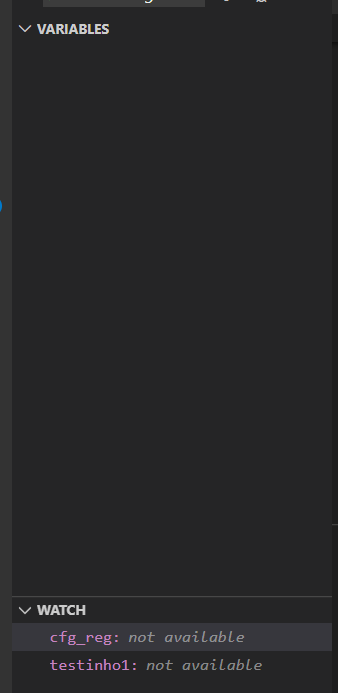My program is running under debug section. Stopping the program under debug section the left tab “variables” shows all variables and their current assigned values. The tab “watch” either.
But, when I START my program, in spite of it runs correctly, the screen space under “variables” turns clean and the “watch” still shows the variable’s name, but with the “not available” message into each variable’s name.
Is it usual/normal Platformio was unable to show any variable when the program is running?
Should I do any command in order to improve it?
Regards.
With what minimal platformio.ini and code can the problem be reproduced?
Dear Gerhardt, this is my first program into Platformio. But I will try simple “blink” to compare.
I perceived that my 4MHz STLINK clock was donwrated to 950kHz speed. Do you think that this behavior might be very slow clock Emmulator ?
Regards,
Jorge
Dear All.
I built a simple toggle pin program into a simple STM32F072cb board. But, in spite of the program is running correctly, I am still unable to see the variable into “watch” tab; even under a 1 second delay.
On building time I received a message warning that the Platformio “was unable” to show the requested variable, but why could it occur? I only perceived that even changing emulator POD, the debugging process is running slow; it runs at 950kHz under a 4MHz emullator. Does not matter which unit or POD model.
Does someone have a hint?
Regards,
Yes, this is normal behavior. The values are only shown when the program is stopped.
This behavior isn’t specific to PlatformIO. In fact, all debugger I know work that way.
Thanks very much. I made a comparison with ST-CUDEIDE where some slow variable are shown even when the program are running. Platformio did not allow it, as you pointed out, normal behavior.
Regards,
Jorge