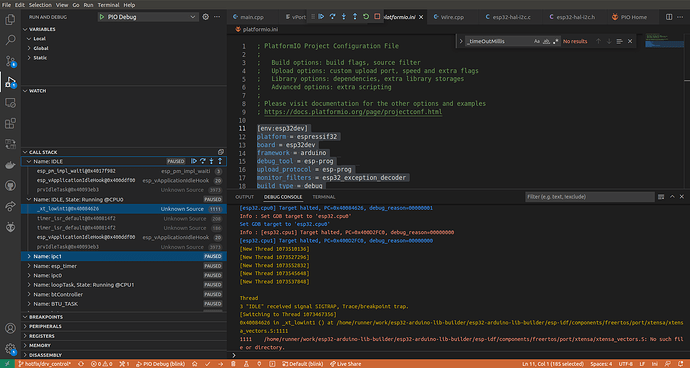Hi, I was using regular Arduino code and this is what I get there:
Guru Meditation Error: Core 0 panic'ed (LoadProhibited). Exception was unhandled.
Core 0 register dump:
PC : 0x40084d1c PS : 0x00050031 A0 : 0x8008f89e A1 : 0x3ffbe93c
A2 : 0x00000100 A3 : 0x00018100 A4 : 0x000637ff A5 : 0x3ffbe91c
A6 : 0x00000000 A7 : 0x3ffbdc7c A8 : 0x00000000 A9 : 0x00000000
A10 : 0x000001f4 A11 : 0x80000001 A12 : 0x800818e1 A13 : 0x3ffbe8fc
A14 : 0x3ffc3158 A15 : 0xfffffbff SAR : 0x0000001d EXCCAUSE: 0x0000001c
EXCVADDR: 0x8008f8aa LBEG : 0x00000000 LEND : 0x00000000 LCOUNT : 0x00000000
Backtrace:0x40084d19:0x3ffbe93c |<-CORRUPTED
I read on the internet about your debug functionalities. I have set up PlatformIO with esp32-prog on vscode. My platformio.ini file looks like this:
[env:esp32dev]
platform = espressif32
board = esp32dev
framework = arduino
debug_tool = esp-prog
upload_protocol = esp-prog
monitor_filters = esp32_exception_decoder
build_type = debug
But I can hardly trace en error there. It just pauses execution and prints the following:
Thread
3 "IDLE" received signal SIGTRAP, Trace/breakpoint trap.
[Switching to Thread 1073467356]
0x40084626 in _xt_lowint1 () at /home/runner/work/esp32-arduino-lib-builder/esp32-arduino-lib-builder/esp-idf/components/freertos/port/xtensa/xtensa_vectors.S:1111
1111 /home/runner/work/esp32-arduino-lib-builder/esp32-arduino-lib-builder/esp-idf/components/freertos/port/xtensa/xtensa_vectors.S: No such file or directory.
Here is the image of vsCode:
Please help how I can try to debug it.