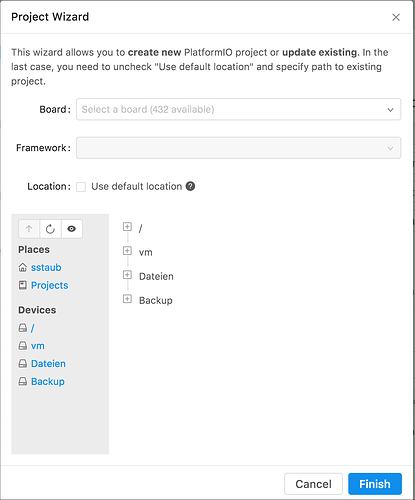In the moment I’m very unhappy about annoying changes and deletes in the toolbars/tasks on every version change.
I understand your intention to do the most things in the home screen, but you kills well working and fast workflows.
Atom: In the PlatformIO Toolbar following items missing:
- “Add/Open project folder”
-> in PIO Home screen a configurable user standard path for project files will be helpful - “Initialize new PlatformIO Project or update existing…”
-> In PIO Home screen there is no possibility to update a project (e.g. add another board to the platform.ini file)
-> In VS Code the same task is missing
Please bring the old item back.
Suggestions for PIO Home
-
Project Wizard (very usefull
 ), the search function for boards does not work very well:
), the search function for boards does not work very well:-
on VS Code on WIN10 it needs 12s for initialising the board list, on macOS it needs only 3s
-
the search function needs complete word part of the board name to find the correct boards, e.g.
“Nucle” finds also some Atmel AVR boards?!
-
-
PIO Home -> Clone function for projects would be nice.
 ), the search function for boards does not work very well:
), the search function for boards does not work very well: