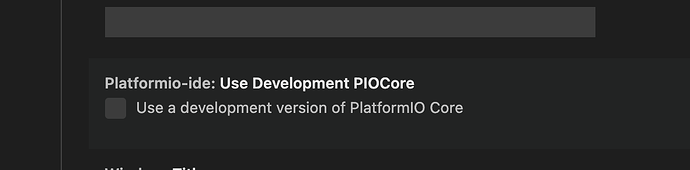Hello
I’m using OS X and see the error below in a project on a machine that I haven’t used the last 2 weeks. The same project compiles fine on some other machine. I see that the Core version is different
5.2.5 → works
5.3.0a3 → doesn’t work, not a stable version?
It seems like I’m using the latest dev version of Core, don’t know how this happened, tried to uninstall and reinstall the platformIO IDE extension but keep getting 5.3.0a3. Also not sure if it matters really.
Executing task: platformio run --environment esp32dev <
Processing esp32dev (platform: espressif32; board: esp32dev; framework: arduino)
Tool Manager: Could not parse manifest → Expecting value: line 1 column 1 (char 0)
Tool Manager: Could not parse manifest → Expecting value: line 1 column 1 (char 0)
Tool Manager: Could not parse manifest → Expecting value: line 1 column 1 (char 0)
Error: Could not find one of ‘package.json’ manifest files in the package
The terminal process “platformio ‘run’, ‘–environment’, ‘esp32dev’” terminated with exit code: 1.
Terminal will be reused by tasks, press any key to close it.