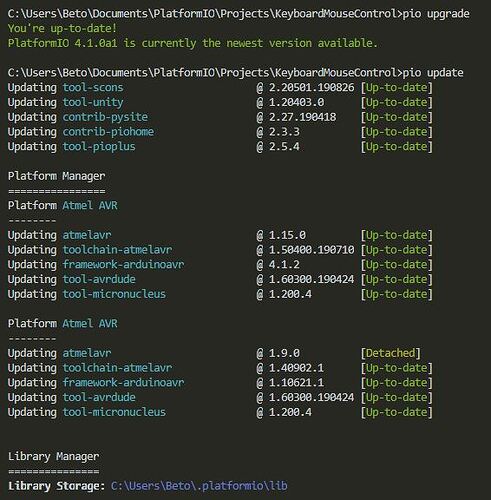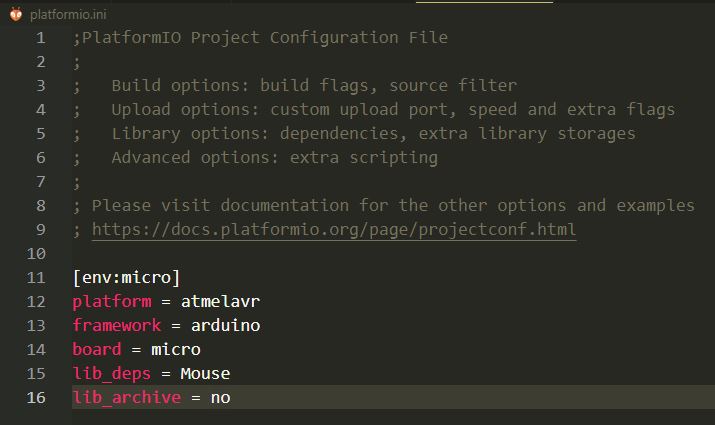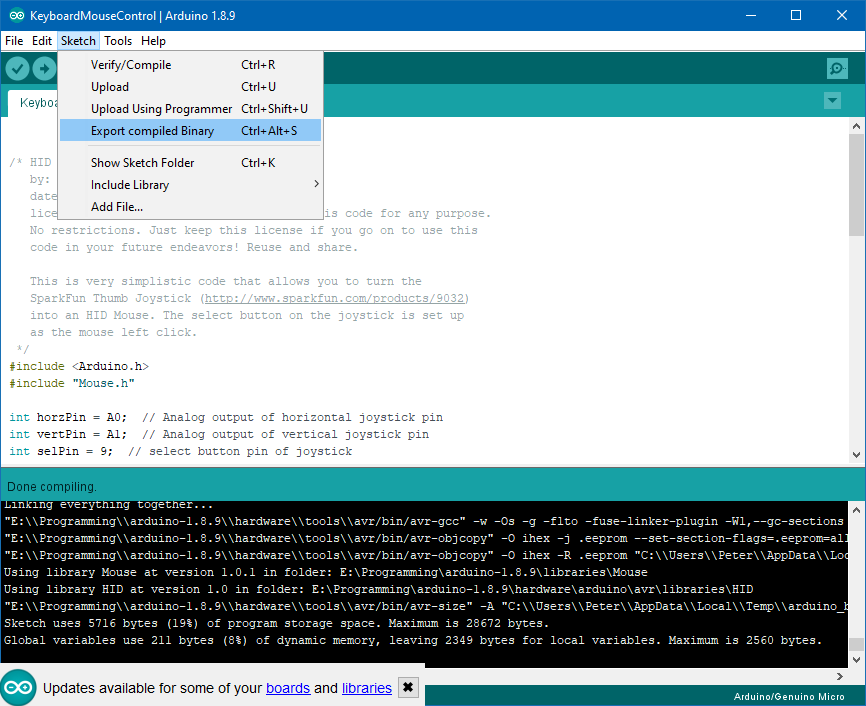I entered the commands to update:
And set the platformio.ini:
And this is the upload with --verbose option:
C:\Users\Beto\Documents\PlatformIO\Projects\KeyboardMouseControl>pio run -t upload -v
Processing micro (platform: atmelavr; framework: arduino; board: micro; lib_deps: Mouse; lib_archive: False)
-------------------------------------------------------------------------------------------------------------------------------------------------------------------------------------------------------------------------------------
CONFIGURATION: https://docs.platformio.org/page/boards/atmelavr/micro.html
PLATFORM: Atmel AVR 1.15.0 > Arduino Micro
HARDWARE: ATMEGA32U4 16MHz, 2.50KB RAM, 28KB Flash
PACKAGES: toolchain-atmelavr 1.50400.190710 (5.4.0), framework-arduinoavr 4.1.2, tool-avrdude 1.60300.190424 (6.3.0)
LDF: Library Dependency Finder -> http://bit.ly/configure-pio-ldf
LDF Modes: Finder ~ chain, Compatibility ~ soft
Found 7 compatible libraries
Scanning dependencies...
Dependency Graph
|-- <Mouse> 1.0.1 (C:\Users\Beto\Documents\PlatformIO\Projects\KeyboardMouseControl\.pio\libdeps\micro\Mouse_ID890)
| |-- <HID> 1.0 (C:\Users\Beto\.platformio\packages\framework-arduinoavr\libraries\__cores__\arduino\HID)
avr-g++ -o .pio\build\micro\libf25\Mouse_ID890\Mouse.cpp.o -c -fno-exceptions -fno-threadsafe-statics -fpermissive -std=gnu++11 -Os -Wall -ffunction-sections -fdata-sections -flto -mmcu=atmega32u4 -DPLATFORMIO=40100 -DARDUINO_AVR_MICRO -DF_CPU=16000000L -DARDUINO_ARCH_AVR -DARDUINO=10805 -DUSB_VID=0x2341 -DUSB_PID=0x0037 "-DUSB_PRODUCT=\"Arduino Micro\"" -DUSB_MANUFACTURER=\"Arduino\" -I.pio\libdeps\micro\Mouse_ID890\src -IC:\Users\Beto\.platformio\packages\framework-arduinoavr\libraries\__cores__\arduino\HID\src -IC:\Users\Beto\.platformio\packages\framework-arduinoavr\cores\arduino -IC:\Users\Beto\.platformio\packages\framework-arduinoavr\variants\micro .pio\libdeps\micro\Mouse_ID890\src\Mouse.cpp
avr-g++ -o .pio\build\micro\firmware.elf -Os -mmcu=atmega32u4 -Wl,--gc-sections -flto -fuse-linker-plugin .pio\build\micro\lib488\HID\HID.cpp.o .pio\build\micro\libf25\Mouse_ID890\Mouse.cpp.o .pio\build\micro\src\main.cpp.o -L.pio\build\micro -Wl,--start-group .pio\build\micro\libFrameworkArduinoVariant.a .pio\build\micro\libFrameworkArduino.a -lm -Wl,--end-group
MethodWrapper(["checkprogsize"], [".pio\build\micro\firmware.elf"])
Memory Usage -> http://bit.ly/pio-memory-usage
DATA: [= ] 8.2% (used 211 bytes from 2560 bytes)
PROGRAM: [== ] 19.9% (used 5720 bytes from 28672 bytes)
.pio\build\micro\firmware.elf :
section size addr
.data 50 8388864
.text 5670 0
.bss 161 8388914
.comment 48 0
.note.gnu.avr.deviceinfo 64 0
.debug_info 2548 0
.debug_abbrev 2410 0
.debug_line 26 0
.debug_str 881 0
Total 11858
<lambda>(["upload"], [".pio\build\micro\firmware.hex"])
AVAILABLE: avr109
CURRENT: upload_protocol = avr109
BeforeUpload(["upload"], [".pio\build\micro\firmware.hex"])
Auto-detected: COM20
Forcing reset using 1200bps open/close on port COM20
Waiting for the new upload port...
avrdude -v -p atmega32u4 -C C:\Users\Beto\.platformio\packages\tool-avrdude\avrdude.conf -c avr109 -b 57600 -D -P "COM13" -U flash:w:.pio\build\micro\firmware.hex:i
avrdude: Version 6.3, compiled on Sep 12 2016 at 17:24:16
Copyright (c) 2000-2005 Brian Dean, http://www.bdmicro.com/
Copyright (c) 2007-2014 Joerg Wunsch
System wide configuration file is "C:\Users\Beto\.platformio\packages\tool-avrdude\avrdude.conf"
Using Port : COM13
Using Programmer : avr109
Overriding Baud Rate : 57600
AVR Part : ATmega32U4
Chip Erase delay : 9000 us
PAGEL : PD7
BS2 : PA0
RESET disposition : dedicated
RETRY pulse : SCK
serial program mode : yes
parallel program mode : yes
Timeout : 200
StabDelay : 100
CmdexeDelay : 25
SyncLoops : 32
ByteDelay : 0
PollIndex : 3
PollValue : 0x53
Memory Detail :
Block Poll Page Polled
Memory Type Mode Delay Size Indx Paged Size Size #Pages MinW MaxW ReadBack
----------- ---- ----- ----- ---- ------ ------ ---- ------ ----- ----- ---------
eeprom 65 20 4 0 no 1024 4 0 9000 9000 0x00 0x00
flash 65 6 128 0 yes 32768 128 256 4500 4500 0x00 0x00
lfuse 0 0 0 0 no 1 0 0 9000 9000 0x00 0x00
hfuse 0 0 0 0 no 1 0 0 9000 9000 0x00 0x00
efuse 0 0 0 0 no 1 0 0 9000 9000 0x00 0x00
lock 0 0 0 0 no 1 0 0 9000 9000 0x00 0x00
calibration 0 0 0 0 no 1 0 0 0 0 0x00 0x00
signature 0 0 0 0 no 3 0 0 0 0 0x00 0x00
Programmer Type : butterfly
Description : Atmel AppNote AVR109 Boot Loader
Connecting to programmer: .
Found programmer: Id = "CATERIN"; type = S
Software Version = 1.0; No Hardware Version given.
Programmer supports auto addr increment.
Programmer supports buffered memory access with buffersize=128 bytes.
Programmer supports the following devices:
Device code: 0x44
avrdude: devcode selected: 0x44
avrdude: AVR device initialized and ready to accept instructions
Reading | ################################################## | 100% -0.00s
avrdude: Device signature = 0x1e9587 (probably m32u4)
avrdude: safemode: hfuse reads as D8
avrdude: safemode: efuse reads as CB
avrdude: reading input file ".pio\build\micro\firmware.hex"
avrdude: writing flash (5720 bytes):
Writing | ################################################## | 100% 0.50s
avrdude: 5720 bytes of flash written
avrdude: verifying flash memory against .pio\build\micro\firmware.hex:
avrdude: load data flash data from input file .pio\build\micro\firmware.hex:
avrdude: input file .pio\build\micro\firmware.hex contains 5720 bytes
avrdude: reading on-chip flash data:
Reading | ################################################## | 100% 0.09s
avrdude: verifying ...
avrdude: 5720 bytes of flash verified
avrdude: safemode: hfuse reads as D8
avrdude: safemode: efuse reads as CB
avrdude: safemode: Fuses OK (E:CB, H:D8, L:FF)
avrdude done. Thank you.
==================================================================================================== [SUCCESS] Took 5.70 seconds ====================================================================================================
Still not working!