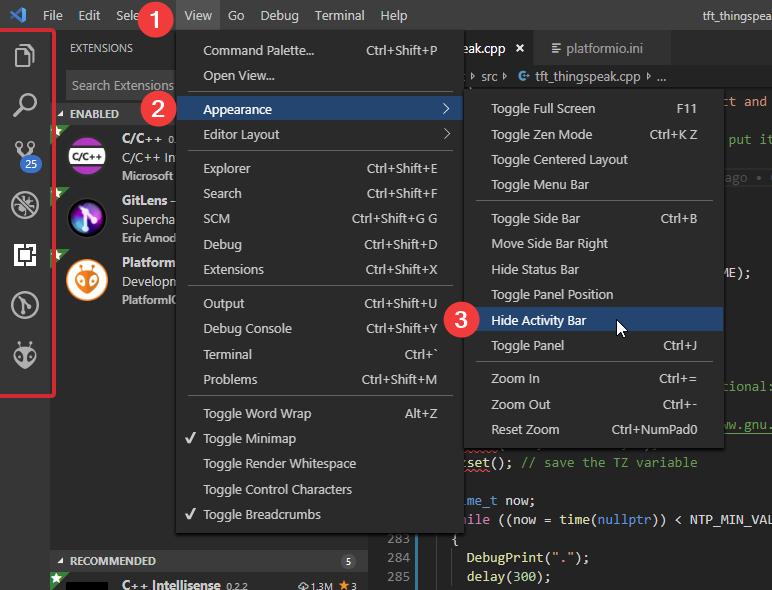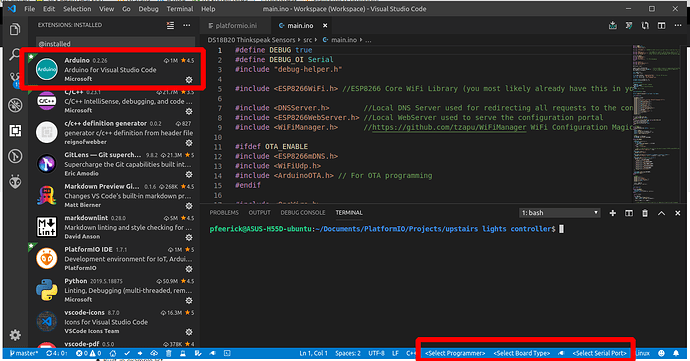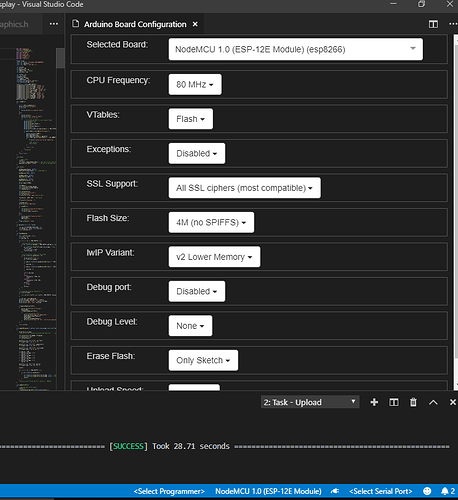The blue bar seems to have a mind of its own - at least I don’t quite understand it.
Couple of days ago I had the board I was using on the righthand of the blue bar, could select and change the board and I’m sure that’s where I accessed things like the frequency etc. Now its gone. How do I get back to that page?
Did you install any new extensions? Is the PlatformIO extension still there? What projects do you have open in your workspace?
The thing that changed between me not noticing it missing was that I switched my project to github. How do I get the menu back or get to the options for the device (the ones you would see on the tool menu in arduino)
Maybe you need to re-initialize the project? Try opening a PlatformIO terminal (docs, may only be accessible when you create another dummy project), cd into your project directory and execute pio init --ide=vscode in it.
Check you haven’t hidden the activity bar by accident…
… or do you still mean the blue (status) bar …
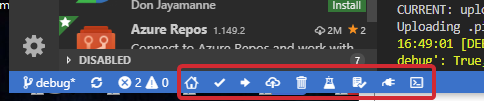
This is, of course, assuming you do mean on VSCode? If the PlatformIO extension is still running, you should also be able to access the terminal through the PIO alien head icon on the activity bar and under Quick Access you’ll find the new terminal option, otherwise try via View -> Command Palette -> PlatformIO: New Terminal, in order to try reinitialising your project as Max suggested.
Also, how did you change things like the frequency and other device options? As if that was through something more than editing the platformio.ini, that doesn’t sound like something related to PlatformIO…
Thanks. The blue bar shown above does show those icons on the Left Hand Side. I can build and deploy perfectly fine. I did execute the initialisation which executed fine.
However, on the Right Hand Side of the blue bar I had a few options. These were, select programmer, the selected board, com port + speed. These have gone. If you clicked on the board then you would get a window with access to all of the board config options that you can get using the Arduino UI. I was beginning to wonder if these were nothing to do with platform IO, but instead vsciot-vscode.vscode-arduino because I did have that enabled from the past - but I just tried them and that makes no difference.
Initially, the reason I was looking for it was that it kept being unable to open the com port - which was some other software conflicting with it.
So, I can proceed - but I’d like to get the bottom of what they were. One of the problems I’ve had with vscode is that its very difficult to know what is part of what. You would expect for usability’s sake that you’d be able to do most things via a gui which generates ini files. You can’t let a senile programmer like me enter free-text, I can’t remember what I had for breakfast let alone what the identifier strings are. When you find the answer on the web the conversation invariably starts in the middle which makes getting going a very steep curve. It looks like I was lucky, I moved from Arduino to platform IO with quite a complex project without ever needing to type any commands in, save for adding a bunch of libs to the ini.
I just tried this extension, and if this is the toolbar you are referring to (which it sounds like it is), it is because of that the Microsoft Arduino extension. The toolbar didn’t show up for me at first, but then turned up as soon as I renamed my main.cpp to main.ino.
That’s it!
But I have had my main.cpp called cpp for ages, so that’s weird. I’m glad it wasn’t a figment of a parallel dimension.
For everyone else, here’s the board config I was looking at. It would be really nice to be able to use that. But I guess we cannot?
You’ll see what I mean, if you now click on board type you can get the config options. But I suspect none of them are connected to platformIO. Like I said, I just didn’t know what is part of platform IO and what isn’t.
The other thing you’ll notice is that the it will then complain about incompatible intellisense.
The nine icons on the left side belong to the PlatformIO extension - i.e. the house to the terminal… and the programmer, board, connect? and serial port options belong to the Arduino extension.
I expect something like this might happen in the future, but it would naturally be VSCode specific, as opposed to being something that can be shared between the various IDEs that PlatformIO supports.
Is you question above “Can I use this GUI” or “Can I use this configuration with PlatformIO”? If the former, no - they’re not connected at all. If the latter, probably… it’s just a matter of setting the right options.