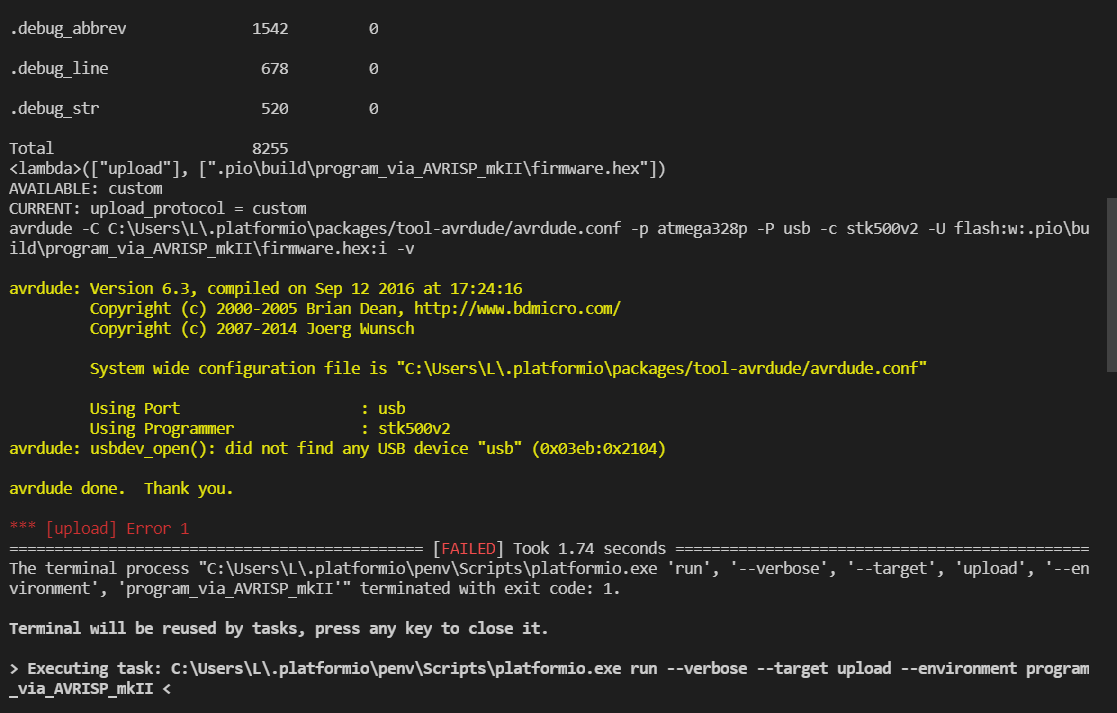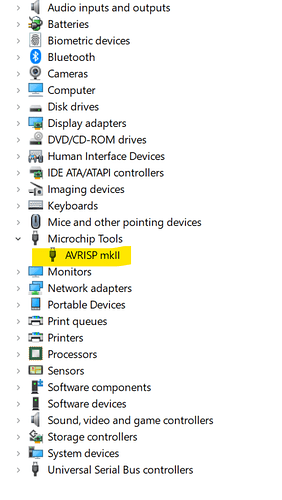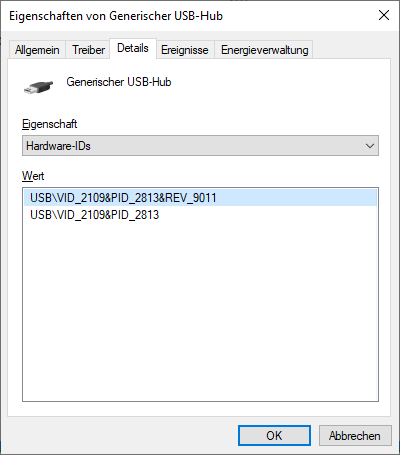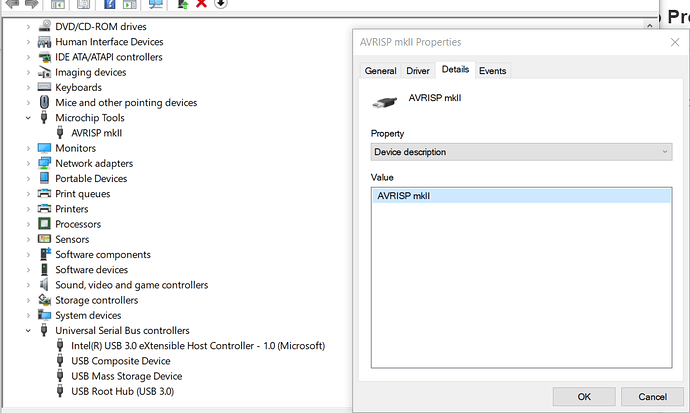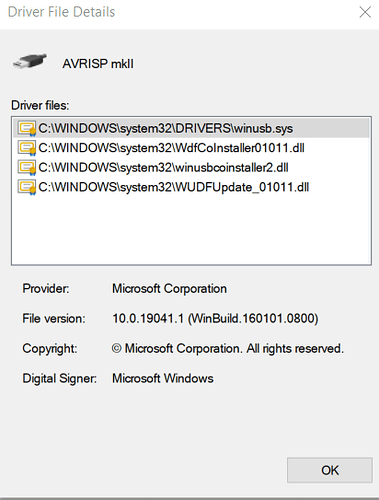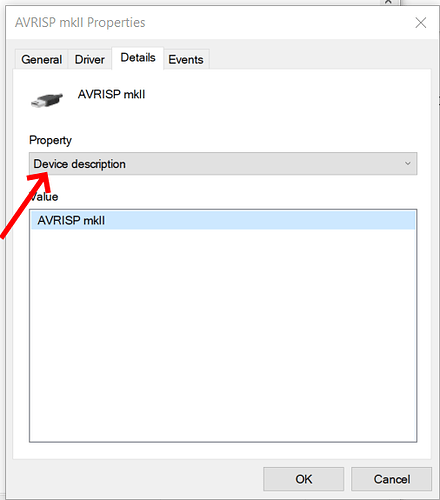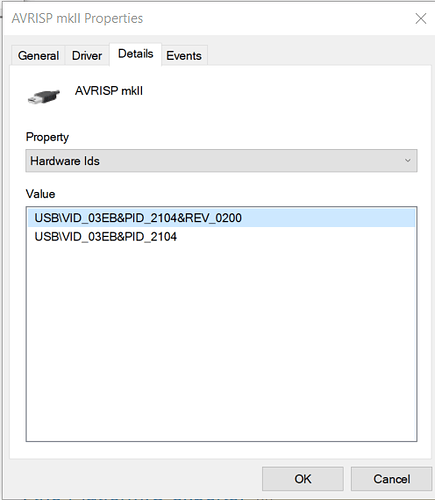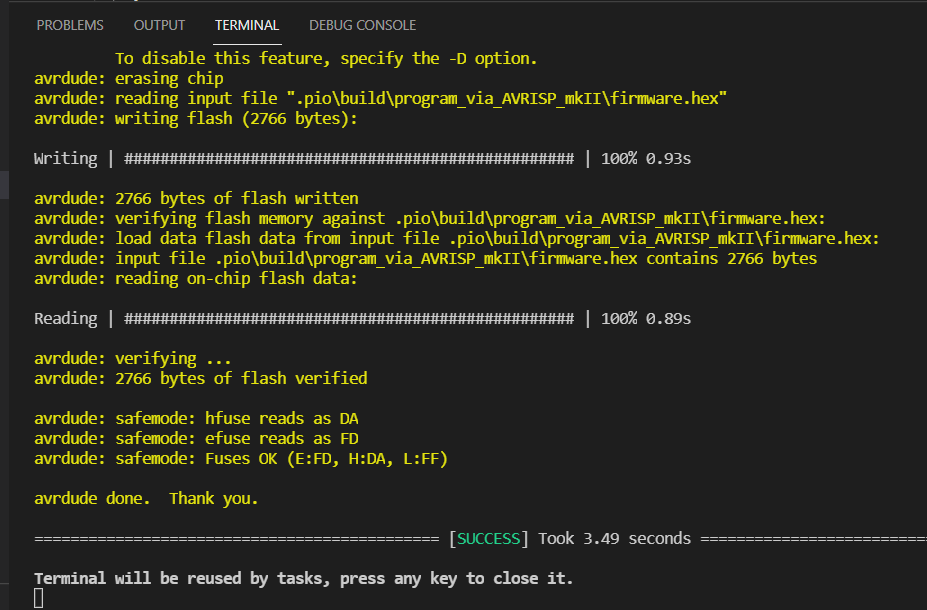Please help…, I am new in PlatformIO and learning coding using Arduino Pro Mini. For a while I manage to upload using the AVR ISP MKII (using the recomended PlatformIO.ini) that I bought via Aliexpress.
Then, recently I bought a HV Paralled programmer to experiment on unlocking MCUs, however due to the obsolete onboard USB chip, I tried to install different driver but without success.
In my surpriced, when going back to AVR ISP MKII and PlatformIO…Building the code is a Success but not for Uploading, it is not working anymore. I tried to uninstall and re-install two times, and even remove the installed folder manually still the error (I was in one of the thread here).
AVR ISP_mkII is still communicating with Michrochip Studio 7.0
Platformio.ini:
[env:program_via_AVRISP_mkII]
platform = atmelavr
board = pro16MHzatmega328
;board = ATmega328p
framework = arduino
upload_protocol = custom
upload_port = usb
upload_flags =
-C
; use "tool-avrdude-megaavr" for the atmelmegaavr platform
${platformio.packages_dir}/tool-avrdude/avrdude.conf
-p
$BOARD_MCU
-P
$UPLOAD_PORT
-c
stk500v2
upload_command = avrdude $UPLOAD_FLAGS -U flash:w:$SOURCE:i
Here is the Uploading error message
Advanced Memory Usage is available via "PlatformIO Home > Project Inspect"
RAM: [ ] 2.5% (used 51 bytes from 2048 bytes)
Flash: [= ] 8.8% (used 2696 bytes from 30720 bytes)
Configuring upload protocol...
AVAILABLE: custom
CURRENT: upload_protocol = custom
Uploading .pio\build\program_via_AVRISP_mkII\firmware.hex
avrdude done. Thank you.
*** [upload] Error 1
====================================================================== [FAILED] Took 1.70 seconds ======================================================================
The terminal process "C:\Users\L\.platformio\penv\Scripts\platformio.exe 'run', '--target', 'upload'" terminated with exit code: 1.