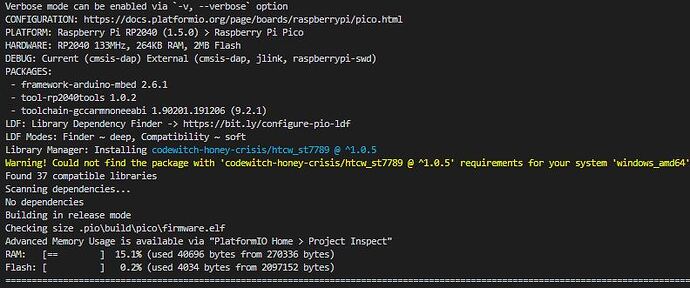I’m trying to compile something for a raspberry pi pico. I’m referencing a library i built that is for anything arduino.
When I go to compile, the empty project builds but it won’t find my library. It claims it doesn’t meet the requirements for a windows machine. If my raspberry Pi Pico was an intel or amd box i’d understand this error message, but it’s not. it’s so very much not. Why am i getting this message?
The error message is a bit misworded – the gist is just that it can’t find the library with the needed version and gives your host machines type as the side info for which system the package (library) must be available. This is not the target machine. Library packages usually have no system requirement (unlike toolchains), so they match all systems.
Given that the library registry now sees the new version of your library (PlatformIO Registry), just try compiling again. Installing the library locally works for me, so the registry is good.
>pio lib --global install "codewitch-honey-crisis/htcw_st7789@^1.0.5"
Library Storage: C:\Users\Max\.platformio\lib
Library Manager: Installing codewitch-honey-crisis/htcw_st7789 @ ^1.0.5
Downloading [####################################] 100%
Unpacking [####################################] 100%
Library Manager: htcw_st7789 @ 1.0.5 has been installed!
Library Manager: Resolving dependencies...
Library Manager: Installing codewitch-honey-crisis/htcw_gfx @ ^1.0.4
Downloading [####################################] 100%
Unpacking [####################################] 100%
Library Manager: htcw_gfx @ 1.0.4 has been installed!
Library Manager: Resolving dependencies...
Library Manager: Installing codewitch-honey-crisis/htcw_bits @ ^1.0.2
Downloading [####################################] 100%
Unpacking [####################################] 100%
Library Manager: htcw_bits @ 1.0.2 has been installed!
Library Manager: Installing codewitch-honey-crisis/htcw_data @ ^1.0.3
Downloading [####################################] 100%
Unpacking [####################################] 100%
Library Manager: htcw_data @ 1.0.3 has been installed!
Library Manager: Installing codewitch-honey-crisis/htcw_io @ ^1.0.8
Downloading [####################################] 100%
Unpacking [####################################] 100%
Library Manager: htcw_io @ 1.0.8 has been installed!
Library Manager: Resolving dependencies...
Library Manager: Installing codewitch-honey-crisis/htcw_tft_io @ ^1.0.1
Downloading [####################################] 100%
Unpacking [####################################] 100%
Library Manager: htcw_tft_io @ 1.0.1 has been installed!
Thanks for that! I’ll delete my build folder and retry. I appreciate the clarification. That message had me stumped.
Edit: I deleted my build folder and I’m still getting this message. I WROTE THIS ON THIS BOX! What gives?
Is there an error on the CLI when you execute
pio lib --global install "codewitch-honey-crisis/htcw_st7789@^1.0.5"
?
Yes. It is the same error. This seems to be only my machine. The problem is this is the machine where I write these libraries. I need it to work.
Try deleting <home directory>/.platformio/.cache, maybe it cached the API response…
That fixed it! THANK YOU SO MUCH! I owe you a beer.
1 Like