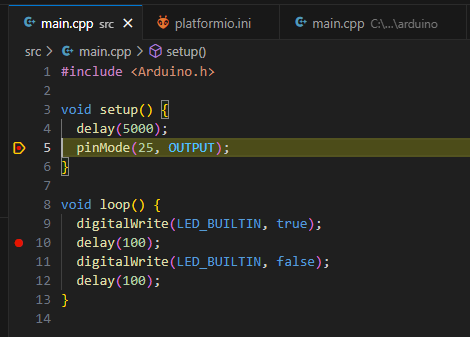I just setup a minimalist project with a Raspberry Pico debugger and it behave strangely. Any suggestion would be greatly appreciated.
In my program I set two breakpoints, at the first line of setup() and at the first line of loop(). When I start debugging it stops correctly at main(). I click resume and it stops correctly at setup(), I click resume and it doesn’t stop at loop() as expected. However, If I remove the setup() breakpoint and restart, it does stop correctly at loop().
Any idea why it doesn’t stop correctly at loop() after setup()?
The debug log is at undefinedC:\Users\user\.platformio\packages\toolchain-gccarmnoneeabi\bin\arm-non - Pastebin.com
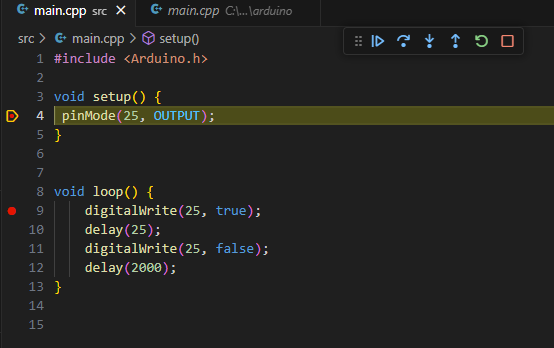
platformio.ini
[env:pico]
platform = raspberrypi
board = pico
framework = arduino
debug_tool = cmsis-dap
main.cpp
#include <Arduino.h>
void setup() {
pinMode(25, OUTPUT);
}
void loop() {
digitalWrite(25, true);
delay(25);
digitalWrite(25, false);
delay(2000);
}