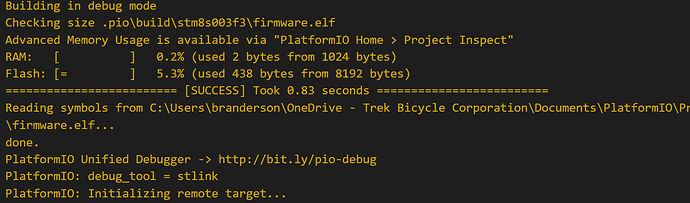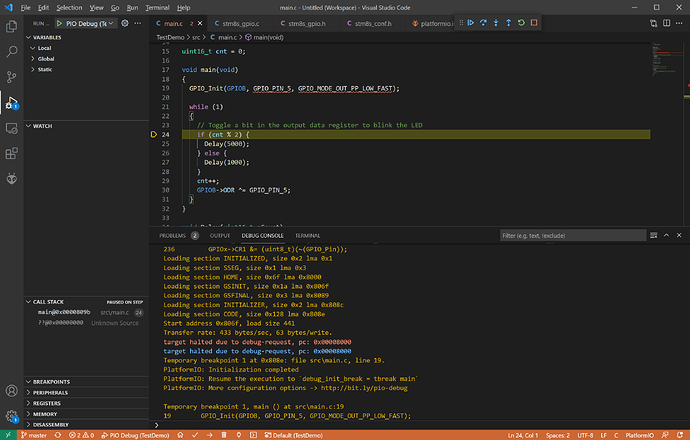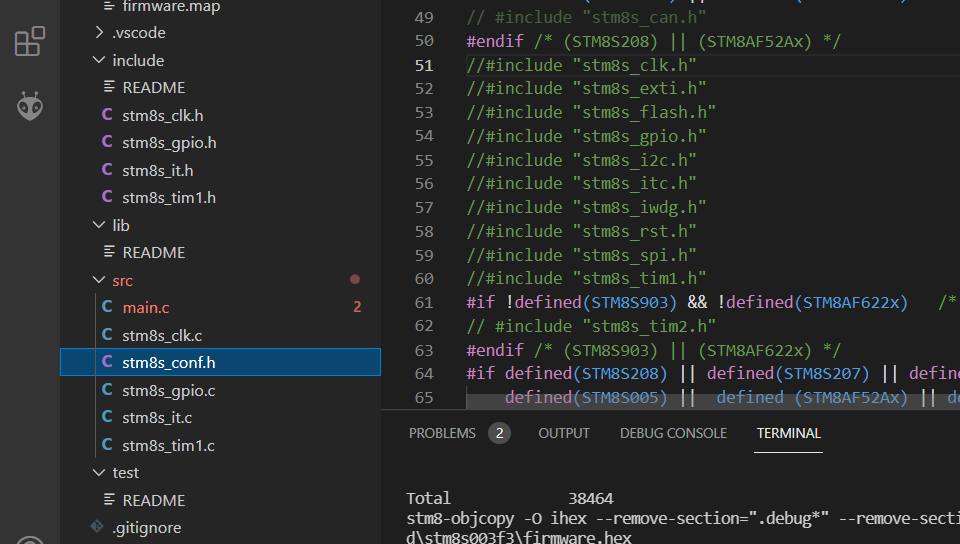Hey All,
Stumbled across PlatformIO while looking for an IAR replacement for STM8 development. I had been playing with SDCC and OpenOCD via Eclipse when I found this. I really want to like it, but I can’t seem to get debugging working.
I setup just a sample project, basically the GPIO blinky. Compiles fine, and I can actually download to our PCBA (custom) and the appropriate LED does indeed flash. Fantastic!
Debug is where things stall. I have tried every config thing that I can find from this forum or the github repo discussions, and they all end the same way.
(no debugging symbols found)…done
Target runs, but no breakpoints and no well, debug info.
The output states it is building in debug mode, so that should not be a problem. It creates and elf, so -out-fmt-elf must be set.
I have some debug control, because I can pause the program, but no debug symbols.
I’m as up to date as possible, as I just found you guys yesterday and installed everything. I even checked that there were no pending updates with either PlatformIO or VSCode.
Platformio.ini: (default, plus I added debug_tool = stlink)
[env:stm8s003f3]
platform = ststm8
board = stm8s003f3
framework = spl
debug_tool = stlink
Do I need to add a debug env? I was looking that up when I finally got into the forum. (5 min expiration is riddiculous. It took 3 minutes for it to be caught by our spam filter, so took a lot of tries to get it released and clicked in under 5…)
Any guidance would be appreciated. I’ve read a lot of the docs, but some are not up to date. Ex, states to use debug_tool stlinkv2, but if you use that the build fails and says use stlink. no biggie, docs always lag behind.
I’m on a custom board (works fine), stm8s003f3 and st-linkv2 debugger.
Thanks!