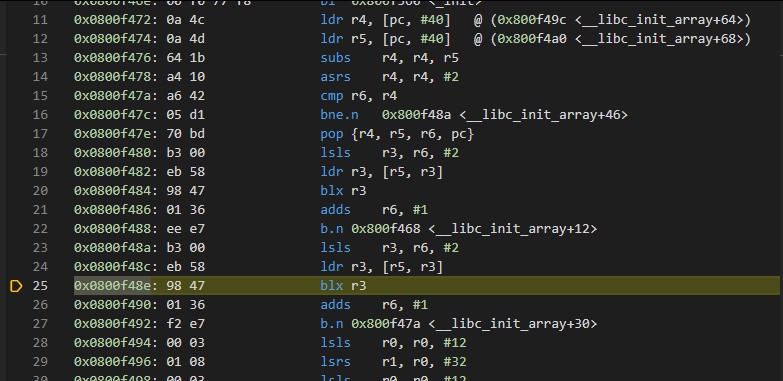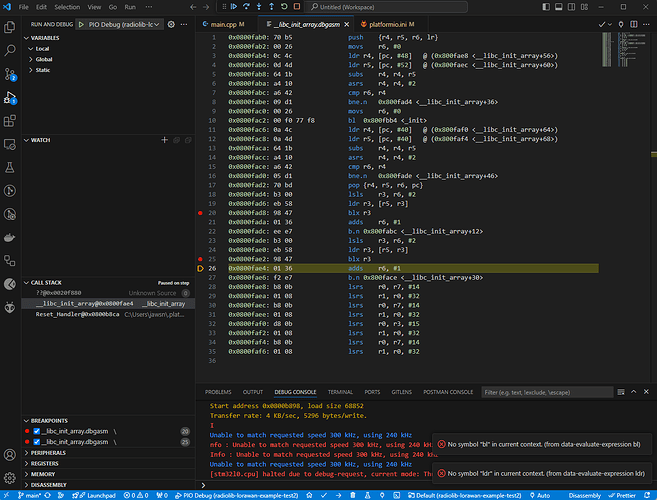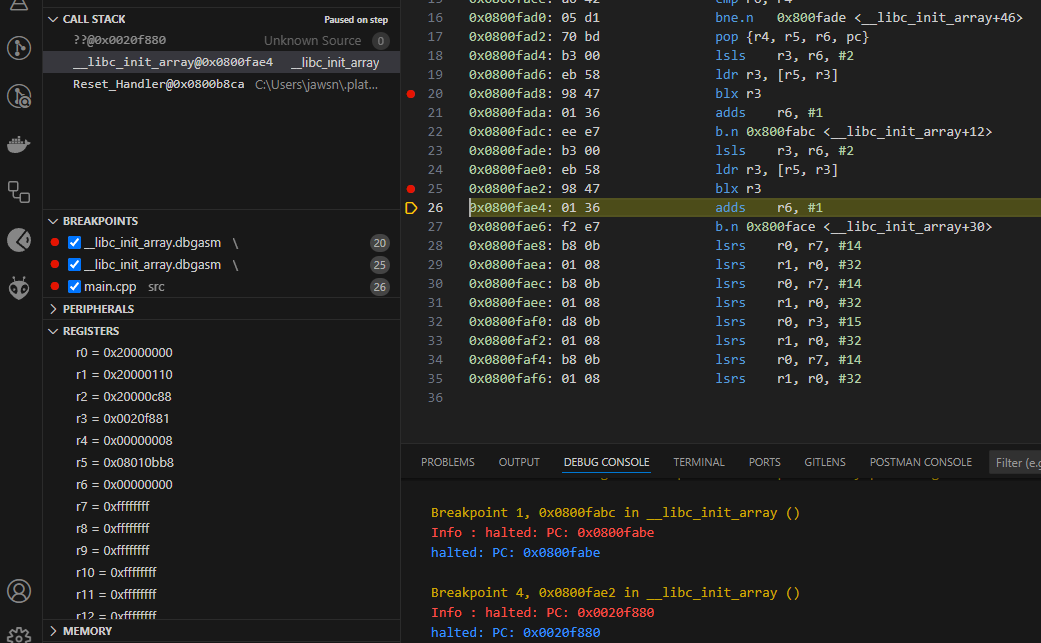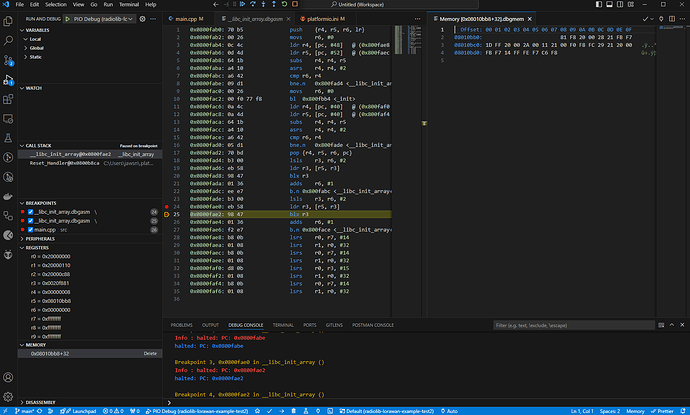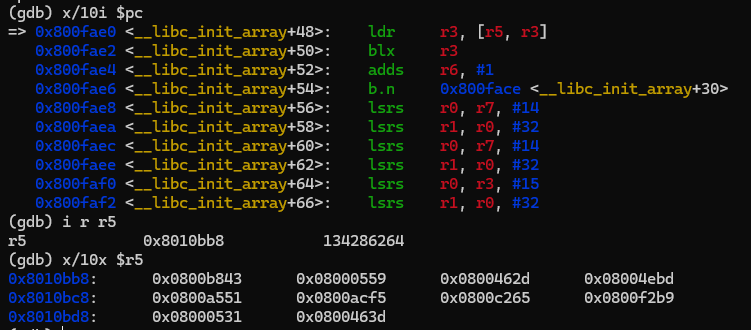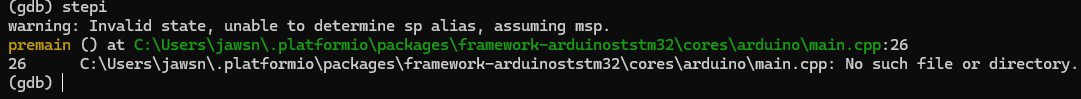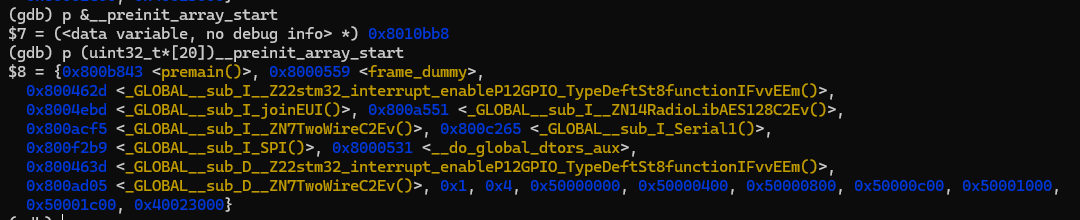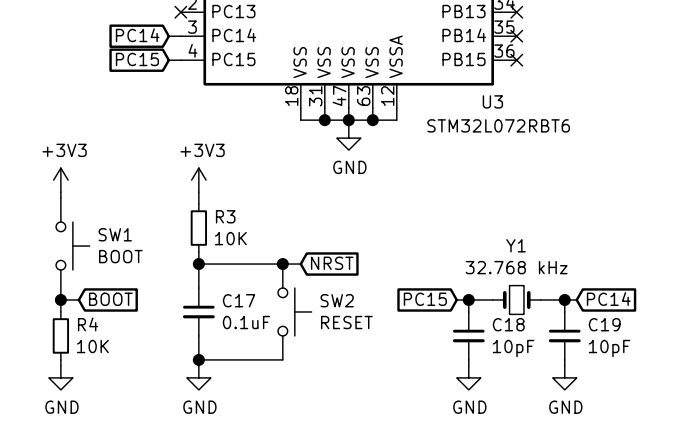Hello,
I’m encountering some issues with my custom board containing STM32L072RBT6 once again. I have tested two separate codebases. The first one reads on-board BME280 sensor values using the Adafruit BME280 library, and it works fine. The second code connects to LoRaWAN using my SX1262 module with the Radiolib library, and it also functions correctly. However, when I try to combine these two codes, I end up with an infinite loop.
Debugger does not stop on any breakpoint in any line in main.cpp file. It goes straight to Reset_Handler: / Infinite_Loop:. I get only this call stack and nothing much more to debug with.
WWDG_IRQHandler@0x0800c9bc (c:\Users\me\.platformio\packages\framework-arduinoststm32\system\Drivers\CMSIS\Device\ST\STM32L0xx\Source\Templates\gcc\startup_stm32l072xx.s:110)
<signal handler called>@0xfffffff9 (Unknown Source:0)
__libc_init_array@0x080113a4 (\__libc_init_array.dbgasm:5)
Reset_Handler@0x0800c99e (c:\Users\me\.platformio\packages\framework-arduinoststm32\system\Drivers\CMSIS\Device\ST\STM32L0xx\Source\Templates\gcc\startup_stm32l072xx.s:89)
I have only SWD port on board and using ST-LINK V2 (clone) for programming / debug using breakpoints.
Here is repository for the code I am testing with.
Thank you for your assistance.