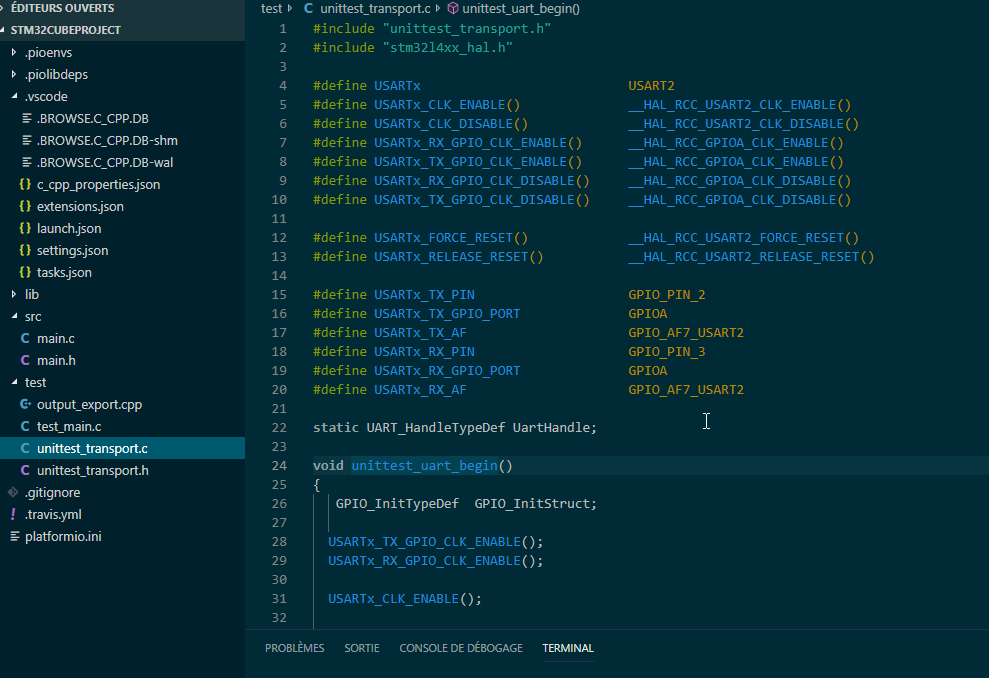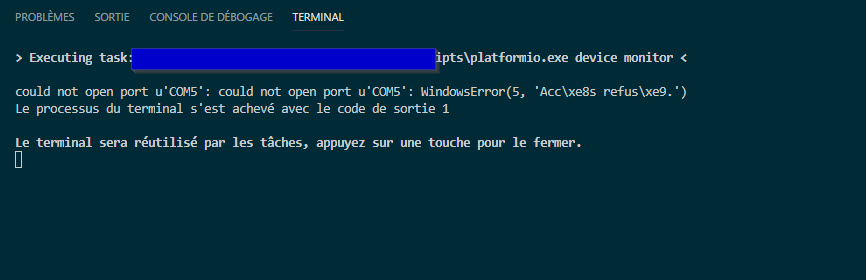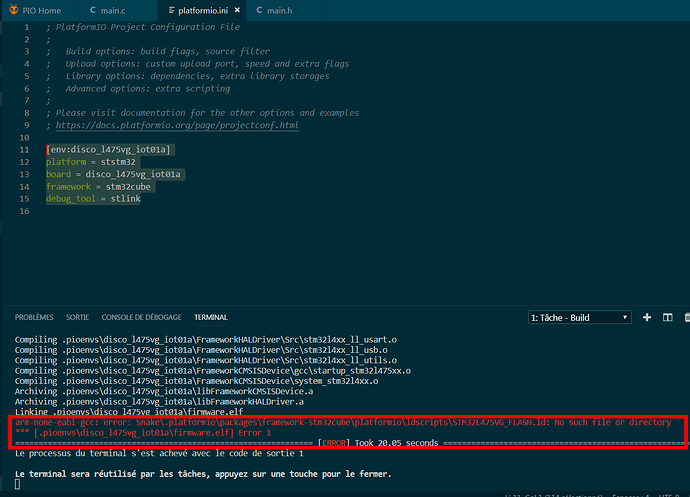Hi I’m trying to od unit testing tutorial (STM32Cube HAL and Nucleo-F401RE: debugging and unit testing — PlatformIO latest documentation)with the board STM32 disco l475vg iot01a but without success. The test stuck at If you don't see any output for the first 10 secs, please reset board (press reset button)
Microsoft Windows [version 6.3.9600]
(c) 2013 Microsoft Corporation. Tous droits réservés.
C:\Users\gry\Documents\PlatformIO\Projects\STM32CubeProject>pio test -v
PIO Plus (https://pioplus.com) v1.4.6
Verbose mode can be enabled via `-v, --verbose` option
Collected 1 items
================================================================================================== [test/*] Building... (1/3) ==================================================================================================
Processing disco_l475vg_iot01a (platform: ststm32; board: disco_l475vg_iot01a; framework: stm32cube)
--------------------------------------------------------------------------------------------------------------------------------------------------------------------------------------------------------------------------------
Verbose mode can be enabled via `-v, --verbose` option
PLATFORM: ST STM32 > ST DISCO-L475VG-IOT01A
SYSTEM: STM32L475VGT6 80MHz 128KB RAM (1MB Flash)
DEBUG: CURRENT(stlink) ON-BOARD(stlink) EXTERNAL(blackmagic, jlink)
Library Dependency Finder -> http://bit.ly/configure-pio-ldf
LDF MODES: FINDER(chain) COMPATIBILITY(soft)
Collected 0 compatible libraries
Scanning dependencies...
No dependencies
Archiving .pioenvs\disco_l475vg_iot01a\libFrameworkHALDriver.a
Linking .pioenvs\disco_l475vg_iot01a\firmware.elf
Checking size .pioenvs\disco_l475vg_iot01a\firmware.elf
Memory Usage -> http://bit.ly/pio-memory-usage
DATA: [ ] 0.2% (used 288 bytes from 131072 bytes)
PROGRAM: [ ] 0.5% (used 5552 bytes from 1048576 bytes)
================================================================================================= [test/*] Uploading... (2/3) =================================================================================================
Processing disco_l475vg_iot01a (platform: ststm32; board: disco_l475vg_iot01a; framework: stm32cube)
--------------------------------------------------------------------------------------------------------------------------------------------------------------------------------------------------------------------------------
Verbose mode can be enabled via `-v, --verbose` option
PLATFORM: ST STM32 > ST DISCO-L475VG-IOT01A
SYSTEM: STM32L475VGT6 80MHz 128KB RAM (1MB Flash)
DEBUG: CURRENT(stlink) ON-BOARD(stlink) EXTERNAL(blackmagic, jlink)
Library Dependency Finder -> http://bit.ly/configure-pio-ldf
LDF MODES: FINDER(chain) COMPATIBILITY(soft)
Collected 0 compatible libraries
Scanning dependencies...
No dependencies
Checking size .pioenvs\disco_l475vg_iot01a\firmware.elf
Memory Usage -> http://bit.ly/pio-memory-usage
DATA: [ ] 0.2% (used 288 bytes from 131072 bytes)
PROGRAM: [ ] 0.5% (used 5552 bytes from 1048576 bytes)
Configuring upload protocol...
AVAILABLE: blackmagic, jlink, mbed, stlink
CURRENT: upload_protocol = mbed
Looking for upload disk...
Auto-detected: D:\
Uploading .pioenvs\disco_l475vg_iot01a\firmware.bin
Firmware has been successfully uploaded.
(Some boards may require manual hard reset)
================================================================================================== [test/*] Testing... (3/3) ==================================================================================================
If you don't see any output for the first 10 secs, please reset board (press reset button)
[env:disco_l475vg_iot01a]
platform = ststm32
board = disco_l475vg_iot01a
framework = stm32cube
debug_tool = stlink
test_transport = custom