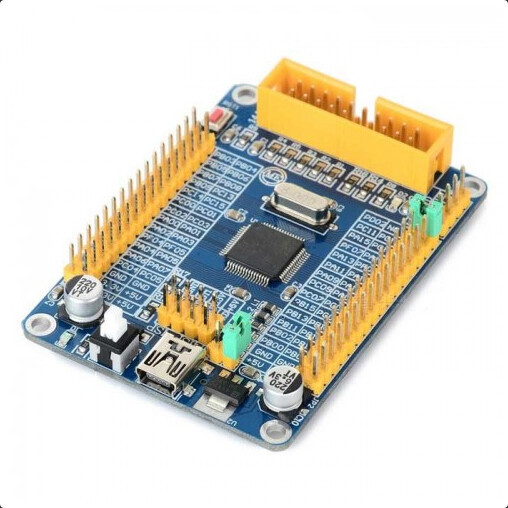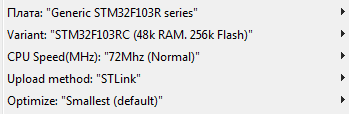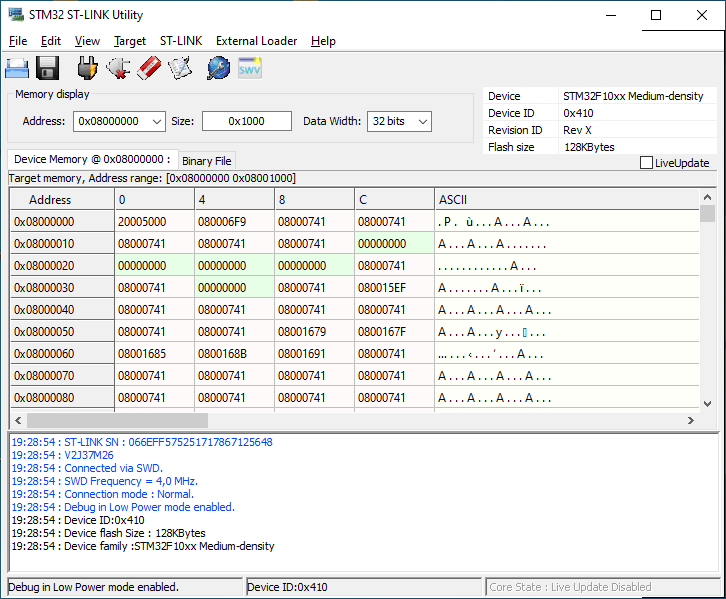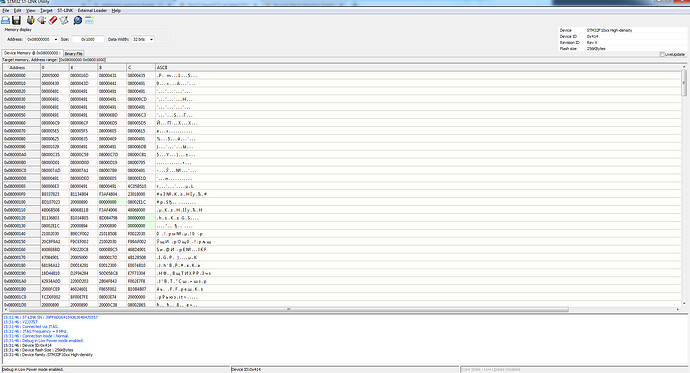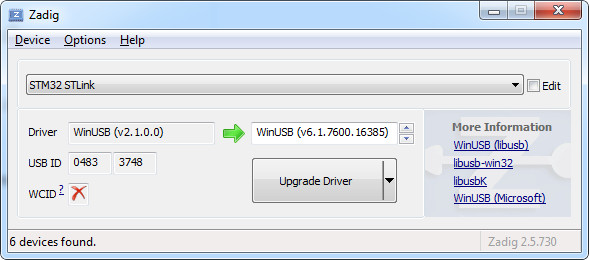I have STM32F103RCT6
STM32F103RCT6 connect to st-link v2 jtag
platformio.ini:
[env:genericSTM32F103RC]
platform = ststm32
board = genericSTM32F103RC
framework = stm32cube
lib_ldf_mode = chain+
build_flags =
-IInc
-IMiddlewares/Third_Party/FatFs/src/drivers
-Og
-ggdb
-DCORE_DEBUG_LEVEL=1
build_unflags = -Os
lib_deps =
Middlewares/Third_Party/FatFs
upload_protocol = stlink ;-jtag
result:
Uploading .pio\build\genericSTM32F103RC\firmware.elfOpenOCD: Bug Reporting
hla_swd
*** [upload] Error 1
What could be the reason?pio update, it didn’t help.
1 Like
How is your board connected to your computer? With a USB cable only? Or do you additionally have a USB-to-serial converter or an ST-Link adapter?
The default upload method for the chosen board is st-link. But the error message indicates that you probably don’t have an ST-Link adapter connected.
What upload method have you used with the Arduino IDE?
My programmer st-link v2 jtag - connect.
ArduinoIDE:
The connection is:
This ^ ^ ^ option works in ArduinoIDE.
Drivers are installed. Programmable in ArduinoIDE. Defined as COM port.
Ok that looks good.
Still, OpenOCD isn’t able to open the STLink adapter.
Can you connect to the target chip with the ST-Link Utility tool that I’ve posted above? Should look like
if it works.
I’m assuming you are using Windows to run PlatformIO.
OpenOCD (used by PlatformIO) uses the WinUSB interface to access the ST-Link while the STM32 Cube Programmer (used by the Arduino IDE) might possibly use custom STM drivers. So drivers could be a problem.
Can you install Zadig (https://zadig.akeo.ie/ ), check List All Devices in the Options menu and then select the STM32 STLink from the main drop-down.
Does it appear once as “STM32 STLink” or twice as “STM32 STLink (Interface x)”?
What is the USB ID? Is it 0483-3748?
What is the driver (left gray text field, not the white text field) for it or for the two of them?
ST-Link Utility tool:
and Zadig:
Did I do it right?
It all looks ok.
Are you still getting the same error:
hla_swd
Error: open failed
If so, have you made sure that all other tools accessing the ST-Link are closed (ST-Link Utility, any serial monitor etc.)?
The only time I’ve seen this situation where it works in one tool but not another is when the drivers are outdated.
@maxgerhardt , @manuelbl
OK, I did as you suggested and that was indeed the solution. And not only did it solve my initial issue, but 3 others as well. That interesting extra feature of dragging a firmware.bin file to the NODE_F411RE drive broke in the process as it’s available space was less than the size of the firmware file. But after reinstalling ST-LINK, that has fixed itself as well. And fortunately, I did not need to dig into the version of OpenOCD that was being used by PIO.
I tested up…
Yes. All utilities and programs are closed.
I removed the drivers and programs and installed the stm32cubeprog package.
It didn’t help.
Can I make in platformio as in arduino? (OCD to STM32 Cube Programmer)
What exactly do you mean? Use the STM32 command line tools to upload the firmware (Arduino IDE approach) instead of OpenOCD (PlatformIO approach)?
I had an issue similar to this. Turns out that openocd can run into issues when not run as root. To be able to run as root, adding a udev rules file seemed to solve the problem for me
https://forgge.github.io/theCore/guides/running-openocd-without-sudo.html