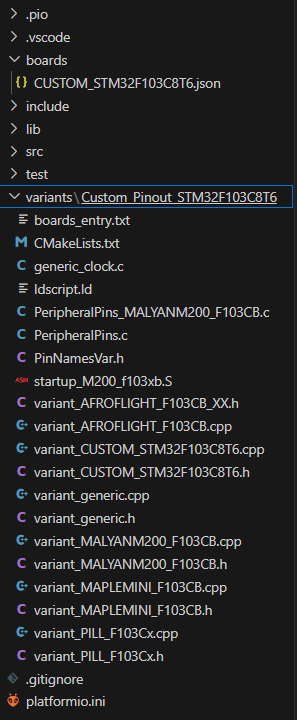Hello,
I’m having a few problems creating a new board from the existing genericSTM32F103C8. I’ve read almost every post but still can’t find the solution. I get this error: collect2.exe: error: ld returned 1 exit status
I have added boards, variants folders in my project directory, that I copied from the existing genericSTM32F103C8 board and F103C8T_F103CB(T-U) variant from the .platformio.
Renamed the two folders, variants and edited the variant in the .json file.
Does anyone know about this error?
Any help would be much appreciated!
[env:CUSTOM_STM32F103C8T6]
platform = ststm32
board = CUSTOM_STM32F103C8T6
framework = arduino
board_build.variants = Custom_Pinout_STM32F103C8T6
build_flags = -I variants/Custom_Pinout_STM32F103C8T6
board_build.ldscript = variants/Custom_Pinout_STM32F103C8T6/ldscript.ld
{
"build": {
"core": "stm32",
"cpu": "cortex-m3",
"extra_flags": "-DSTM32F103xB -DSTM32F1",
"f_cpu": "72000000L",
"hwids": [
[
"0x1EAF",
"0x0003"
],
[
"0x1EAF",
"0x0004"
]
],
"mcu": "stm32f103c8t6",
"product_line": "STM32F103xB",
"variant": "Custom_Pinout_STM32F103C8T6"
},
"debug": {
"jlink_device": "STM32F103C8",
"openocd_target": "stm32f1x",
"svd_path": "STM32F103xx.svd"
},
"frameworks": [
"arduino",
"cmsis",
"libopencm3",
"stm32cube"
],
"name": "Custom Controller (STM32F103C8T6 / 20k RAM. 64k Flash)",
"upload": {
"disable_flushing": false,
"maximum_ram_size": 20480,
"maximum_size": 65536,
"protocol": "stlink",
"protocols": [
"jlink",
"cmsis-dap",
"stlink",
"blackmagic",
"serial",
"dfu"
],
"require_upload_port": true,
"use_1200bps_touch": false,
"wait_for_upload_port": false
},
"url": "http://www.st.com/content/st_com/en/products/microcontrollers/stm32-32-bit-arm-cortex-mcus/stm32f1-series/stm32f103/stm32f103c8.html",
"vendor": "Custom"
}