Hello,
The above mentioned functions does not work with RP2040 / pico board.
Is there maybe another Framework / Arduino Core for RP2040 which I could test?
Thank you
Hello,
The above mentioned functions does not work with RP2040 / pico board.
Is there maybe another Framework / Arduino Core for RP2040 which I could test?
Thank you
With what platformio.ini is that? There are two Arduino cores, ArduinoCore-mbed and Arduino-Pico. By default PlatformIO only uses the first one, but per this PR the other one can be used too.
with following:
[env:pico]
platform = raspberrypi
board = pico
framework = arduino
upload_protocol = picotool
I will test now with following setting and give feedback:
[env:pico]
platform = raspberrypi
board = pico
framework = arduino
upload_protocol = picotool
board_build.core = earlephilhower
That config won’t work unless the forked platform is used with platform = https://github.com/maxgerhardt/platform-raspberrypi.git.
Beware that before the clone, you must activate Windows + git long paths per documentation, otherwise the Arduino-Pico recursive clone will not work.
ok, so I will try to follow your mentioned instruction, because just got following error:
Error: VCS: Could not process command [‘git’, ‘clone’, ‘–recursive’, ‘GitHub - earlephilhower/arduino-pico: Raspberry Pi Pico Arduino core, for all RP2040 boards’, ‘C:\Users\…\.platformio\.cache\tmp\pkg-installing-dqzf4_wh’]
How can I define the setting of SPI with this new core? I got following error:
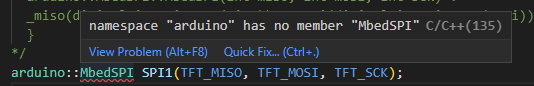
There already is SPI and SPI1 objects created in the library
so just delete your custom SPI1 object creation but set your custom pins per docs
That doesn’t look good. Have you rebooted after activating those Win32 Long paths?
If in doubt, try reinstalling the toolchain by removing
C:\Users\<user>\.platformio\.cacheC:\Users\<user>\.platformio\packages\toolchain-rp2040-earlephilhowerI forgot this point (reboot), but now after removing the mentioned contents I still have the same error…
And you also did this? If yes, also delete C:\Users\<user>\.platformio\packages\framework-arduinopico
thanks.
I deleted all 3 folders (.cache, toolchain…, and framework-arduinopico), unfortunately I still have the same problem after build the project.
I already tried several thing as clean all, reboot… Win32 long paths is activated…
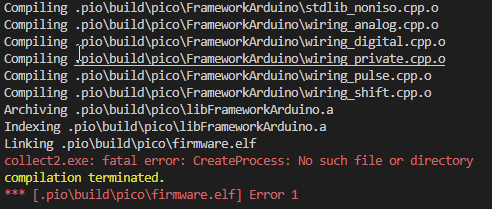
this is my ini-file setup:
[env:pico]
platform = https://github.com/maxgerhardt/platform-raspberrypi.git
board = pico
framework = arduino
upload_protocol = picotool
board_build.core = earlephilhower
Is antivirus interfering?
Can you upload the whole project?
I tried everything again with switched off antivirus (deleted all 3 folder, clean all, reboot)… but without success ![]() …
…
How can I upload the whole project?
Thank you
You could zip the project and use Github, Google Drive, Dropbox, etc.
I got it working with the standard setup (mbed Core), I had defined SPI1 and used somewhere SPI.transfer, instead of SPI1.transfer… sorry.
BTW: Is it possible to do SPI transfer with DMA ? If yes, do you have examples?