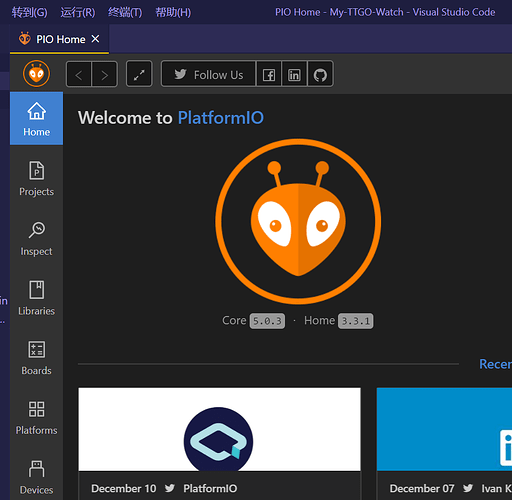Processing ttgo-t-watch (platform: espressif32; board: ttgo-t-watch; framework: arduino)
------------------------------------------------------------------------------------------------------------------------
Verbose mode can be enabled via `-v, --verbose` option
CONFIGURATION: https://docs.platformio.org/page/boards/espressif32/ttgo-t-watch.html
PLATFORM: Espressif 32 (2.1.0) > TTGO T-Watch
HARDWARE: ESP32 240MHz, 320KB RAM, 16MB Flash
DEBUG: Current (esp-prog) External (esp-prog, iot-bus-jtag, jlink, minimodule, olimex-arm-usb-ocd, olimex-arm-usb-ocd-h, olimex-arm-usb-tiny-h, olimex-jtag-tiny, tumpa)
PACKAGES:
- framework-arduinoespressif32 3.10004.201016 (1.0.4)
- tool-esptoolpy 1.30000.201119 (3.0.0)
- toolchain-xtensa32 2.50200.80 (5.2.0)
Converting my-ttgo-watch.ino
LDF: Library Dependency Finder -> http://bit.ly/configure-pio-ldf
LDF Modes: Finder ~ chain, Compatibility ~ soft
TypeError: expected string or bytes-like object:
File "C:\Users\admin\.platformio\penv\lib\site-packages\platformio\builder\main.py", line 170:
env.SConscript("$BUILD_SCRIPT")
File "C:\Users\admin\.platformio\packages\tool-scons\scons-local-4.0.1\SCons\Script\SConscript.py", line 598:
return _SConscript(self.fs, *files, **subst_kw)
File "C:\Users\admin\.platformio\packages\tool-scons\scons-local-4.0.1\SCons\Script\SConscript.py", line 287:
exec(compile(scriptdata, scriptname, 'exec'), call_stack[-1].globals)
File "C:\Users\admin\.platformio\platforms\espressif32\builder\main.py", line 224:
target_elf = env.BuildProgram()
File "C:\Users\admin\.platformio\packages\tool-scons\scons-local-4.0.1\SCons\Environment.py", line 219:
return self.method(*nargs, **kwargs)
File "C:\Users\admin\.platformio\penv\lib\site-packages\platformio\builder\tools\platformio.py", line 62:
env.ProcessProjectDeps()
File "C:\Users\admin\.platformio\packages\tool-scons\scons-local-4.0.1\SCons\Environment.py", line 219:
return self.method(*nargs, **kwargs)
File "C:\Users\admin\.platformio\penv\lib\site-packages\platformio\builder\tools\platformio.py", line 140:
project_lib_builder = env.ConfigureProjectLibBuilder()
File "C:\Users\admin\.platformio\packages\tool-scons\scons-local-4.0.1\SCons\Environment.py", line 219:
return self.method(*nargs, **kwargs)
File "C:\Users\admin\.platformio\penv\lib\site-packages\platformio\builder\tools\piolib.py", line 1062:
project.install_dependencies()
File "C:\Users\admin\.platformio\penv\lib\site-packages\platformio\builder\tools\piolib.py", line 886:
if lm.get_package(spec):
File "c:\users\admin\.platformio\penv\lib\site-packages\platformio\package\manager\base.py", line 236:
for pkg in self.get_installed():
File "c:\users\admin\.platformio\penv\lib\site-packages\platformio\package\manager\base.py", line 213:
pkg.metadata = self.build_metadata(pkg_dir, spec)
File "c:\users\admin\.platformio\penv\lib\site-packages\platformio\package\manager\base.py", line 181:
spec=spec,
File "c:\users\admin\.platformio\penv\lib\site-packages\platformio\package\meta.py", line 337:
self.version = version
File "c:\users\admin\.platformio\penv\lib\site-packages\platformio\package\meta.py", line 368:
else cast_version_to_semver(value)
File "c:\users\admin\.platformio\penv\lib\site-packages\platformio\package\version.py", line 23:
return semantic_version.Version(value)
File "c:\users\admin\.platformio\penv\lib\site-packages\semantic_version\base.py", line 105:
major, minor, patch, prerelease, build = self.parse(version_string, partial)
File "c:\users\admin\.platformio\penv\lib\site-packages\semantic_version\base.py", line 309:
match = version_re.match(version_string)
============================================== [FAILED] Took 4.97 seconds ==============================================
ERROR: The build exited with 1.
What’s going on?
repo:
GitHub - NorthernDIY/My-TTGO-Watch: Firmware for a ttgo-watch2020-v1 smartwatch based on ESP32 from LilyGo.
The library ESP32SSPD does not exist in the PlatformIO registry (PlatformIO Registry ).
Further, the dependency declarations of this library…
"dependencies": {
"SPI": "1.0",
"SPIFFS": "1.0",
"HTTPClient": "1.0",
"WiFiClientSecure": "1.0"
},
All of these are built in libraries and need not to be declared.
The function EnableChgLEDInd does not exist in the library GitHub - Xinyuan-LilyGO/TTGO_TWatch_Library . You should comment it out.
You can (partly) correct lib_deps in your platformio.ini by replacing it with
lib_deps =
TTGO TWatch Library@=1.3.0
ESP Async WebServer@>=1.2.0
AsyncTCP@>=1.1.1
ArduinoJson@>=6.15.2
https://github.com/luc-github/ESP32SSDP.git#1.1.0
IRremoteESP8266@>=2.7.10
PubSubClient@>=2.8
https://github.com/earlephilhower/ESP8266Audio#22b52e0ed5aa86a5e5704c5c86d435c8e3e233a0
earlephilhower/ESP8266SAM@^1.0
a7md0/WakeOnLan @ ^1.1.6
and then re-running Build multiple times until it installs all libraries. Every time a library is not found or tries to install a wrong dependencie PlatformIO stops, but just restart it and it will go and, the build will succeed.
RAM: [== ] 22.3% (used 73224 bytes from 327680 bytes)
Flash: [===== ] 49.4% (used 3234397 bytes from 6553600 bytes)
esptool.py v3.0
============================================= [SUCCESS] Took 92.72 seconds =============================================
1 Like
Thanks. I will post a pull request in the repository and try to recompile.Update platformio.ini · sysdl132/My-TTGO-Watch@4e5b3f0 · GitHub )
@maxgerhardt … My compile output like this:
root@3eaf1f64a67c:/My-TTGO-Watch# /root/.platformio/penv/bin/platformio run
Processing ttgo-t-watch (platform: espressif32; board: ttgo-t-watch; framework: arduino)
------------------------------------------------------------------------------------------------------------------------
Platform Manager: Installing espressif32
Platform Manager: espressif32 @ 2.1.0 has been installed!
The platform 'espressif32' has been successfully installed!
The rest of the packages will be installed later depending on your build environment.
Tool Manager: Installing platformio/toolchain-xtensa32 @ ~2.50200.0
Unpacking [####################################] 100%
Tool Manager: toolchain-xtensa32 @ 2.50200.80 has been installed!
Tool Manager: Installing platformio/framework-arduinoespressif32 @ ~3.10004.191002
Unpacking [####################################] 100%
Tool Manager: framework-arduinoespressif32 @ 3.10004.201016 has been installed!
Tool Manager: Installing platformio/tool-esptoolpy @ ~1.30000.0
Tool Manager: tool-esptoolpy @ 1.30000.201119 has been installed!
Tool Manager: Installing platformio/tool-scons @ ~4.40001.0
Tool Manager: tool-scons @ 4.40001.0 has been installed!
Verbose mode can be enabled via `-v, --verbose` option
CONFIGURATION: https://docs.platformio.org/page/boards/espressif32/ttgo-t-watch.html
PLATFORM: Espressif 32 (2.1.0) > TTGO T-Watch
HARDWARE: ESP32 240MHz, 320KB RAM, 16MB Flash
DEBUG: Current (esp-prog) External (esp-prog, iot-bus-jtag, jlink, minimodule, olimex-arm-usb-ocd, olimex-arm-usb-ocd-h, olimex-arm-usb-tiny-h, olimex-jtag-tiny, tumpa)
PACKAGES:
- framework-arduinoespressif32 3.10004.201016 (1.0.4)
- tool-esptoolpy 1.30000.201119 (3.0.0)
- toolchain-xtensa32 2.50200.80 (5.2.0)
Converting my-ttgo-watch.ino
LDF: Library Dependency Finder -> http://bit.ly/configure-pio-ldf
LDF Modes: Finder ~ chain, Compatibility ~ soft
Library Manager: Installing TTGO TWatch Library @ =1.3.0
Downloading [##----------------------------------] 7%
Downloading [##----------------------------------] 8%
Downloading [###---------------------------------] 8%
Downloading [###---------------------------------] 9%
Downloading [###---------------------------------] 10%
Downloading [###---------------------------------] 11%
Downloading [####--------------------------------] 11%
Downloading [####--------------------------------] 12%
Downloading [####--------------------------------] 13%
Downloading [#####-------------------------------] 13%
Downloading [#####-------------------------------] 14%
Downloading [#####-------------------------------] 15%
Downloading [#####-------------------------------] 16%
Downloading [######------------------------------] 16%
Downloading [######------------------------------] 17%
Downloading [######------------------------------] 18%
Downloading [######------------------------------] 19%
Downloading [#######-----------------------------] 19%
Downloading [#######-----------------------------] 20%
Downloading [#######-----------------------------] 21%
Downloading [#######-----------------------------] 22%
Downloading [########----------------------------] 22%
Downloading [########----------------------------] 23%
Downloading [########----------------------------] 24%
Downloading [#########---------------------------] 25%
Downloading [#########---------------------------] 26%
Downloading [#########---------------------------] 27%
Downloading [##########--------------------------] 27%
Downloading [##########--------------------------] 28%
Downloading [##########--------------------------] 29%
Downloading [##########--------------------------] 30%
Downloading [###########-------------------------] 30%
Downloading [###########-------------------------] 31%
Downloading [###########-------------------------] 32%
Downloading [###########-------------------------] 33%
Downloading [############------------------------] 33%
Downloading [############------------------------] 34%
Downloading [############------------------------] 35%
Downloading [############------------------------] 36%
Downloading [#############-----------------------] 36%
Downloading [#############-----------------------] 37%
Downloading [#############-----------------------] 38%
Downloading [##############----------------------] 38%
Downloading [##############----------------------] 39%
Downloading [##############----------------------] 40%
Downloading [##############----------------------] 41%
Downloading [###############---------------------] 41%
Downloading [###############---------------------] 42%
Downloading [###############---------------------] 43%
Downloading [###############---------------------] 44%
Downloading [################--------------------] 44%
Downloading [################--------------------] 45%
Downloading [################--------------------] 45% 00:00:01
Downloading [################--------------------] 46% 00:00:01
Downloading [################--------------------] 47% 00:00:01
Downloading [#################-------------------] 47% 00:00:01
Downloading [#################-------------------] 48% 00:00:01
Downloading [#################-------------------] 49% 00:00:01
Downloading [##################------------------] 50% 00:00:01
Downloading [##################------------------] 51% 00:00:01
Downloading [##################------------------] 52% 00:00:01
Downloading [###################-----------------] 52% 00:00:01
Downloading [###################-----------------] 53% 00:00:01
Downloading [###################-----------------] 54% 00:00:01
Downloading [###################-----------------] 55% 00:00:01
Downloading [####################----------------] 55% 00:00:01
Downloading [####################----------------] 56% 00:00:01
Downloading [####################----------------] 57% 00:00:01
Downloading [####################----------------] 58% 00:00:01
Downloading [#####################---------------] 58% 00:00:01
Downloading [#####################---------------] 59% 00:00:01
Downloading [#####################---------------] 60% 00:00:01
Downloading [#####################---------------] 61% 00:00:01
Downloading [######################--------------] 61% 00:00:01
Downloading [######################--------------] 62% 00:00:01
Downloading [######################--------------] 63% 00:00:01
Downloading [######################--------------] 63% 00:00:02
Downloading [######################--------------] 63% 00:00:01
Downloading [#######################-------------] 63% 00:00:01
Downloading [#######################-------------] 64% 00:00:01
Downloading [#######################-------------] 65% 00:00:01
Downloading [#######################-------------] 66% 00:00:01
Downloading [########################------------] 66% 00:00:01
Downloading [########################------------] 67% 00:00:01
Downloading [########################------------] 68% 00:00:01
Downloading [########################------------] 69% 00:00:01
Downloading [#########################-----------] 69% 00:00:01
Downloading [#########################-----------] 70% 00:00:01
Downloading [#########################-----------] 71% 00:00:01
Downloading [#########################-----------] 72% 00:00:01
Downloading [##########################----------] 72% 00:00:01
Downloading [##########################----------] 73% 00:00:01
Downloading [##########################----------] 74% 00:00:01
Downloading [###########################---------] 75% 00:00:01
Downloading [###########################---------] 76% 00:00:01
Downloading [###########################---------] 77% 00:00:01
Downloading [############################--------] 77% 00:00:01
Downloading [############################--------] 78% 00:00:01
Downloading [############################--------] 79% 00:00:01
Downloading [############################--------] 80% 00:00:01
Downloading [#############################-------] 80% 00:00:01
Downloading [#############################-------] 81% 00:00:01
Downloading [#############################-------] 82% 00:00:01
Downloading [#############################-------] 83% 00:00:01
Downloading [##############################------] 83% 00:00:01
Downloading [##############################------] 84% 00:00:01
Downloading [##############################------] 85% 00:00:01
Downloading [##############################------] 86% 00:00:01
Downloading [###############################-----] 86% 00:00:01
Downloading [###############################-----] 87% 00:00:01
Downloading [###############################-----] 88% 00:00:01
Downloading [################################----] 88% 00:00:01
Downloading [################################----] 89% 00:00:01
Downloading [################################----] 90% 00:00:01
Downloading [################################----] 90% 00:00:00
Downloading [################################----] 91% 00:00:00
Downloading [#################################---] 91% 00:00:00
Downloading [#################################---] 92% 00:00:00
Downloading [#################################---] 93% 00:00:00
Downloading [#################################---] 94% 00:00:00
Downloading [##################################--] 94% 00:00:00
Downloading [##################################--] 95% 00:00:00
Downloading [##################################--] 96% 00:00:00
Downloading [##################################--] 97% 00:00:00
Downloading [###################################-] 97% 00:00:00
Downloading [###################################-] 98% 00:00:00
Downloading [###################################-] 99% 00:00:00
Downloading [####################################] 100%
Unpacking [####################----------------] 57%
Unpacking [####################----------------] 58%
Unpacking [#####################---------------] 58%
Unpacking [#####################---------------] 59%
Unpacking [#####################---------------] 60%
Unpacking [#####################---------------] 61%
Unpacking [######################--------------] 61%
Unpacking [######################--------------] 62%
Unpacking [######################--------------] 63%
Unpacking [#######################-------------] 63%
Unpacking [#######################-------------] 64%
Unpacking [#######################-------------] 65%
Unpacking [#######################-------------] 66%
Unpacking [########################------------] 66%
Unpacking [########################------------] 67%
Unpacking [########################------------] 68%
Unpacking [########################------------] 69%
Unpacking [#########################-----------] 69%
Unpacking [#########################-----------] 70%
Unpacking [#########################-----------] 71%
Unpacking [#########################-----------] 72%
Unpacking [##########################----------] 72%
Unpacking [##########################----------] 73%
Unpacking [##########################----------] 74%
Unpacking [###########################---------] 75%
Unpacking [###########################---------] 76%
Unpacking [###########################---------] 77%
Unpacking [############################--------] 77%
Unpacking [############################--------] 78%
Unpacking [############################--------] 79%
Unpacking [############################--------] 80%
Unpacking [#############################-------] 80%
Unpacking [#############################-------] 81%
Unpacking [#############################-------] 82%
Unpacking [#############################-------] 83%
Unpacking [##############################------] 83%
Unpacking [##############################------] 84%
Unpacking [##############################------] 85%
Unpacking [##############################------] 86%
Unpacking [###############################-----] 86%
Unpacking [###############################-----] 87%
Unpacking [###############################-----] 88%
Unpacking [################################----] 88%
Unpacking [################################----] 89%
Unpacking [################################----] 90%
Unpacking [################################----] 91%
Unpacking [#################################---] 91%
Unpacking [#################################---] 92%
Unpacking [#################################---] 93%
Unpacking [#################################---] 94%
Unpacking [##################################--] 94%
Unpacking [##################################--] 95%
Unpacking [##################################--] 96%
Unpacking [##################################--] 97%
Unpacking [###################################-] 97%
Unpacking [###################################-] 98%
Unpacking [###################################-] 99%
Unpacking [####################################] 100%
Library Manager: TTGO TWatch Library @ 1.3.0 has been installed!
Library Manager: Installing ESP Async WebServer @ >=1.2.0
Library Manager: ESP Async WebServer @ 1.2.3 has been installed!
Library Manager: Installing dependencies...
Library Manager: Installing ESPAsyncTCP
Library Manager: ESPAsyncTCP @ 1.2.2 has been installed!
Library Manager: Installing AsyncTCP
Library Manager: AsyncTCP @ 1.1.1 has been installed!
Library Manager: Installing Hash
Library Manager: Warning! Could not install dependency {'name': 'Hash', 'platforms': ['espressif8266']} for package 'ESP Async WebServer'
Library Manager: AsyncTCP @ 1.1.1 is already installed
Library Manager: Installing ArduinoJson @ >=6.15.2
Library Manager: ArduinoJson @ 6.17.2 has been installed!
Library Manager: Installing git+https://github.com/luc-github/ESP32SSDP.git#1.1.0
git version 2.20.1
Cloning into '/root/.platformio/.cache/tmp/pkg-installing-093abqsk'...
Note: checking out 'bb690b1134daa04927002dc4c36ec950e4fe8dd6'.
You are in 'detached HEAD' state. You can look around, make experimental
changes and commit them, and you can discard any commits you make in this
state without impacting any branches by performing another checkout.
If you want to create a new branch to retain commits you create, you may
do so (now or later) by using -b with the checkout command again. Example:
git checkout -b <new-branch-name>
Library Manager: ESP32SSDP @ 1.1.0+sha.bb690b1 has been installed!
Library Manager: Installing IRremoteESP8266 @ >=2.7.10
Library Manager: IRremoteESP8266 @ 2.7.13 has been installed!
Library Manager: Installing PubSubClient @ >=2.8
Library Manager: PubSubClient @ 2.8.0 has been installed!
Library Manager: Installing git+https://github.com/earlephilhower/ESP8266Audio#22b52e0ed5aa86a5e5704c5c86d435c8e3e233a0
git version 2.20.1
Cloning into '/root/.platformio/.cache/tmp/pkg-installing-1ttjwgld'...
HEAD is now at 22b52e0 Fix MOD clipping, bad output
Library Manager: ESP8266Audio @ 1.1.3+sha.22b52e0 has been installed!
Library Manager: Installing dependencies...
Library Manager: Installing ESP8266Spiram @ 1.0
Library Manager: ESP8266Spiram @ 1.0.0 has been installed!
Library Manager: Installing SPI @ 1.0
Library Manager: Already installed, built-in library
Library Manager: Installing earlephilhower/ESP8266SAM @ ^1.0
Library Manager: ESP8266SAM @ 1.0.0 has been installed!
Library Manager: Installing a7md0/WakeOnLan @ ^1.1.6
Library Manager: WakeOnLan @ 1.1.6 has been installed!
Found 37 compatible libraries
Scanning dependencies...
Dependency Graph
|-- <TTGO TWatch Library> 1.3.0
| |-- <Wire> 1.0.1
| |-- <SPI> 1.0
| |-- <Ticker> 1.1
| |-- <SPIFFS> 1.0
| | |-- <FS> 1.0
| |-- <FS> 1.0
| |-- <SD(esp32)> 1.0.5
| | |-- <FS> 1.0
| | |-- <SPI> 1.0
|-- <ESP Async WebServer> 1.2.3
| |-- <AsyncTCP> 1.1.1
| |-- <FS> 1.0
| |-- <WiFi> 1.0
| |-- <ArduinoJson> 6.17.2
|-- <AsyncTCP> 1.1.1
|-- <ArduinoJson> 6.17.2
|-- <ESP32SSDP> 1.1.0+sha.bb690b1
| |-- <WiFi> 1.0
|-- <IRremoteESP8266> 2.7.13
|-- <PubSubClient> 2.8.0
|-- <ESP8266Audio> 1.1.3+sha.22b52e0
| |-- <ESP8266Spiram> 1.0.0
| | |-- <SPI> 1.0
| |-- <SPI> 1.0
| |-- <FS> 1.0
| |-- <SPIFFS> 1.0
| | |-- <FS> 1.0
| |-- <HTTPClient> 1.2
| | |-- <WiFi> 1.0
| | |-- <WiFiClientSecure> 1.0
| | | |-- <WiFi> 1.0
| |-- <SD(esp32)> 1.0.5
| | |-- <FS> 1.0
| | |-- <SPI> 1.0
|-- <ESP8266SAM> 1.0.0
| |-- <ESP8266Audio> 1.1.3+sha.22b52e0
| | |-- <ESP8266Spiram> 1.0.0
| | | |-- <SPI> 1.0
| | |-- <SPI> 1.0
| | |-- <FS> 1.0
| | |-- <SPIFFS> 1.0
| | | |-- <FS> 1.0
| | |-- <HTTPClient> 1.2
| | | |-- <WiFi> 1.0
| | | |-- <WiFiClientSecure> 1.0
| | | | |-- <WiFi> 1.0
| | |-- <SD(esp32)> 1.0.5
| | | |-- <FS> 1.0
| | | |-- <SPI> 1.0
|-- <WakeOnLan> 1.1.6
| |-- <WiFi> 1.0
|-- <HTTPClient> 1.2
| |-- <WiFi> 1.0
| |-- <WiFiClientSecure> 1.0
| | |-- <WiFi> 1.0
|-- <WiFi> 1.0
|-- <SPIFFS> 1.0
| |-- <FS> 1.0
|-- <HTTPUpdate> 1.3
| |-- <HTTPClient> 1.2
| | |-- <WiFi> 1.0
| | |-- <WiFiClientSecure> 1.0
| | | |-- <WiFi> 1.0
| |-- <Update> 1.0
| |-- <WiFi> 1.0
|-- <FS> 1.0
|-- <SD(esp32)> 1.0.5
| |-- <FS> 1.0
| |-- <SPI> 1.0
|-- <Ticker> 1.1
|-- <ESP32 BLE Arduino> 1.0.1
|-- <Wire> 1.0.1
|-- <Update> 1.0
Building in release mode
Compiling .pio/build/ttgo-t-watch/src/app/IRController/IRController.cpp.o
<command-line>:0:10: warning: ISO C++11 requires whitespace after the macro name
Compiling .pio/build/ttgo-t-watch/src/app/IRController/IRController_main.cpp.o
Compiling .pio/build/ttgo-t-watch/src/app/IRController/IRController_setup.cpp.o
<command-line>:0:10: warning: ISO C++11 requires whitespace after the macro name
Compiling .pio/build/ttgo-t-watch/src/app/IRController/images/IRController_64px.c.o
<command-line>:0:10: warning: ISO C99 requires whitespace after the macro name
<command-line>:0:10: warning: ISO C++11 requires whitespace after the macro name
Compiling .pio/build/ttgo-t-watch/src/app/NetTools/NetTools.cpp.o
<command-line>:0:10: warning: ISO C++11 requires whitespace after the macro name
src/app/IRController/IRController.cpp:111:13: warning: 'void enter_ircontroller_widget_event_cb(lv_obj_t*, lv_event_t)' defined but not used [-Wunused-function]
static void enter_ircontroller_widget_event_cb( lv_obj_t * obj, lv_event_t event ) {
^
Compiling .pio/build/ttgo-t-watch/src/app/NetTools/NetTools_main.cpp.o
<command-line>:0:10: warning: ISO C++11 requires whitespace after the macro name
Compiling .pio/build/ttgo-t-watch/src/app/NetTools/NetTools_setup.cpp.o
Compiling .pio/build/ttgo-t-watch/src/app/NetTools/images/NetTools_64px.c.o
<command-line>:0:10: warning: ISO C++11 requires whitespace after the macro name
<command-line>:0:10: warning: ISO C99 requires whitespace after the macro name
Compiling .pio/build/ttgo-t-watch/src/app/UserMods/UserMods.cpp.o
<command-line>:0:10: warning: ISO C++11 requires whitespace after the macro name
src/app/NetTools/NetTools.cpp:125:13: warning: 'void enter_NetTools_widget_event_cb(lv_obj_t*, lv_event_t)' defined but not used [-Wunused-function]
static void enter_NetTools_widget_event_cb( lv_obj_t * obj, lv_event_t event ) {
^
src/app/UserMods/UserMods.cpp:97:1: warning: "/*" within comment [-Wcomment]
/*
^
Compiling .pio/build/ttgo-t-watch/src/app/UserMods/UserMods_main.cpp.o
<command-line>:0:10: warning: ISO C++11 requires whitespace after the macro name
src/app/NetTools/NetTools_setup.cpp:166:13: warning: 'void NetTools_foobar_switch_event_cb(lv_obj_t*, lv_event_t)' defined but not used [-Wunused-function]
static void NetTools_foobar_switch_event_cb( lv_obj_t * obj, lv_event_t event ) {
^
src/app/UserMods/UserMods.cpp:112:13: warning: 'void enter_UserMods_widget_event_cb(lv_obj_t*, lv_event_t)' defined but not used [-Wunused-function]
static void enter_UserMods_widget_event_cb( lv_obj_t * obj, lv_event_t event ) {
^
Compiling .pio/build/ttgo-t-watch/src/app/UserMods/images/UserMods_64px.c.o
<command-line>:0:10: warning: ISO C99 requires whitespace after the macro name
Compiling .pio/build/ttgo-t-watch/src/app/alarm_clock/alarm_clock.cpp.o
<command-line>:0:10: warning: ISO C++11 requires whitespace after the macro name
Compiling .pio/build/ttgo-t-watch/src/app/alarm_clock/alarm_clock_main.cpp.o
<command-line>:0:10: warning: ISO C++11 requires whitespace after the macro name
Compiling .pio/build/ttgo-t-watch/src/app/alarm_clock/alarm_clock_setup.cpp.o
<command-line>:0:10: warning: ISO C++11 requires whitespace after the macro name
src/app/UserMods/UserMods_main.cpp: In function 'void EnableChargeLED_UserMods_main_event_cb(lv_obj_t*, lv_event_t)':
src/app/UserMods/UserMods_main.cpp:246:54: error: 'class AXP20X_Class' has no member named 'EnableChgLEDInd'
ttgo->power->EnableChgLEDInd();
^
*** [.pio/build/ttgo-t-watch/src/app/UserMods/UserMods_main.cpp.o] Error 1
src/app/alarm_clock/alarm_clock.cpp:47:13: warning: 'void alarm_term_changed_cb(EventBits_t)' defined but not used [-Wunused-function]
static void alarm_term_changed_cb(EventBits_t event ){
^
src/app/alarm_clock/alarm_clock_main.cpp: In function 'char* alarm_clock_main_get_am_pm_value(int)':
src/app/alarm_clock/alarm_clock_main.cpp:37:12: warning: ISO C++ forbids converting a string constant to 'char*' [-Wwrite-strings]
#define AM "AM"
^
src/app/alarm_clock/alarm_clock_main.cpp:65:16: note: in expansion of macro 'AM'
return AM;
^
src/app/alarm_clock/alarm_clock_main.cpp:38:12: warning: ISO C++ forbids converting a string constant to 'char*' [-Wwrite-strings]
#define PM "PM"
^
src/app/alarm_clock/alarm_clock_main.cpp:68:12: note: in expansion of macro 'PM'
return PM;
^
============================================= [FAILED] Took 55.26 seconds =============================================
OS info:
_,met$$$$$gg. root@[docker container]
,g$$$$$$$$$$$$$$$P. OS: Debian
,g$$P"" """Y$$.". Kernel: x86_64 Linux 5.4.0-1028-aws
,$$P' `$$$. Uptime: [...]
',$$P ,ggs. `$$b: Packages: 150
`d$$' ,$P"' . $$$ Shell: bash 5.0.3
$$P d$' , $$P CPU: Intel Xeon Platinum 8259CL @ 4x 3.081GHz
$$: $$. - ,d$$' GPU:
$$\; Y$b._ _,d$P' RAM: 10544MiB / 15718MiB
Y$$. `.`"Y$$$$P"'
`$$b "-.__
`Y$$
`Y$$.
`$$b.
`Y$$b.
`"Y$b._
`""""
As said in this paragraph