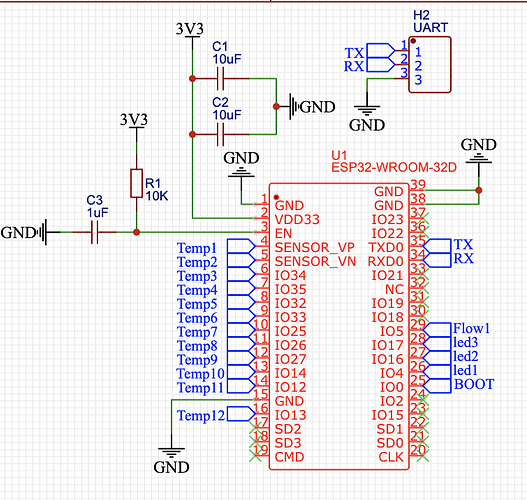This is my first time creating a PCB for the ESP32 Chip and I am using a UART to Serial Uploader to upload to my controller. See PCB image here.
When uploading, I have to short the BOOT header to begin uploading, However during uploading i get this error.
RAM: [ ] 4.0% (used 13224 bytes from 327680 bytes)
Flash: [== ] 15.3% (used 200810 bytes from 1310720 bytes)
Configuring upload protocol…
AVAILABLE: esp-prog, espota, esptool, iot-bus-jtag, jlink, minimodule, olimex-arm-usb-ocd, olimex-arm-usb-ocd-h, olimex-arm-usb-tiny-h, olimex-jtag-tiny, tumpa
CURRENT: upload_protocol = esptool
Looking for upload port…
Use manually specified: /dev/cu.usbserial-14430
Uploading .pio/build/esp32dev/firmware.bin
esptool.py v3.0
Serial port /dev/cu.usbserial-14430
Connecting…
Chip is ESP32-D0WD (revision 1)
Features: WiFi, BT, Dual Core, 240MHz, VRef calibration in efuse, Coding Scheme None
Crystal is 40MHz
MAC: e8:68:e7:12:e9:58
Uploading stub…
Running stub…
Stub running…
Changing baud rate to 460800
Changed.
Configuring flash size…A fatal error occurred: Timed out waiting for packet header
*** [upload] Error 2
Not sure how to resolve this. Can someone guide me to the right path.