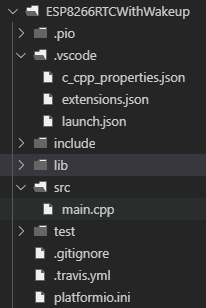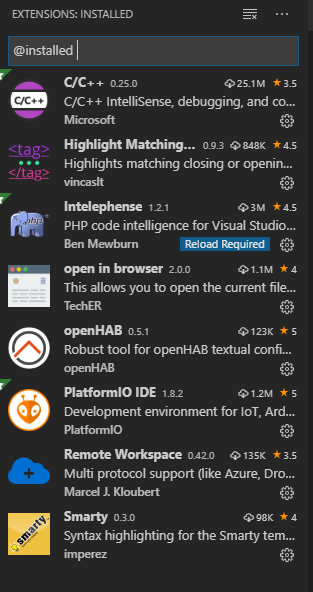Hi, i am using PIO V core 4.0.0 with VSCode v 1.37.0. i am using PIO for compiling and Uploading sketches for ESP8266 with arduino core (also used for ATMEGA328, STM32 etc…). For sometime now the response to Upload and serial Monitors screen as very slow to all platforms. it used to take more than 1 minute for Terminal to appear. now it takes nearly 3~5 minutes for the terminal screen to appear. during this time i don’t see any activity on status screen. sometimes Terminal not at all appearing and i used to keep clicking Upload/Monitor button for 3 ~ 5 minutes without knowing whether the command is in progress. Any help appreciated to speed up the appearance of Upload/ Serial Monitor screen
I already installed PIO and reinstalled multiple times without any improvement
any one has same issue? appreciate any hint on solving this issue
Can you check with Task Manager / Activity Monitor (or whatever is the suitable tool on your operating system) if any process uses excessive CPU time? And have you tried to restart Visual Studio Code?
Thanks for helping me out. The CPU used is 35% only. mostly used by VScode.
i already restarted multiple times, uninstalled reinstalled PIO etc…
Noticed intellisense index rebuild is appearing often without additional added lib /any other activity. is there a issue here?
35% doesn’t sound like the CPU is the issue.
What operating system are you using?
Have you tried using another serial monitor and is it fast or slow?
Its win 10. Arduino 1.8 serial monitor is faster to appear than PIO inside VSCode.
Now one of the project is showing error as:
Error: The PlatformIO task detection didn’t contribute a task for the following configuration:
{
“type”: “PlatformIO”,
“task”: “Upload”,
“problemMatcher”: [
“$platformio”
]
}
The task will be ignored.
I couldn’t find any tasks.json file inside .vscoe as suggested by one of the post. But it is compiling successfully. what could be issue on this project file?
If IntelliSense is being rebuilt constantly without making any changes to platformio.ini… that doesn’t sound right… suggesting that CPU usage may be the problem. 3~5 minutes is an unaccepatable excessive delay… should be more like 3-5 seconds even with a Windows and VSCode having a sluggish moment. What other extensions do you have installed?
I have the same issue.
Running Win10, VSCode 1.37.1 and PIO 2.3.2 Code 4.0.3.
ESP32 with arduino core: the code already running on ESP and the terminal showing the previous flashing steps.
Any suggestions?
Can you try the following steps:
- open the settings in Visual Studio Code (File / Preferences / Settings)
- enter
terminal rendererinto the search field - switch the Terminal > Integrated: Renderer Type from
autotodom
Does it make any difference?
Thanks manuelbl it was on dom only. anyways suddenly now the PIO terminal is responding within 7 sec which is ok for me now. i have one more error on one of my project as:
Error: The PlatformIO task detection didn't contribute a task for the following configuration:
{
"type": "PlatformIO",
"task": "Upload",
"problemMatcher": [
"$platformio"
]
}
The task will be ignored.
this is appearing in only one project. i haven’t found inside .vscode the file tasks.json on this project so i copied from an existing working copy of tasks.json, but still the error remains, what could be the reason?
Please remove tasks.json from .vscode folder and try again
Currently there is no tasks.json. i just tried and already removed it. with this error still PIO compiles successfully. only this error just pops up.
There isn’t a tasks.json present normally, so it could be a glitch with VSCode.
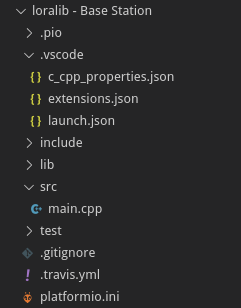
You can try deleting the .vscode folder, and then running Rebuild IntelliSense Index to have it reinitialised. You might need to do a build, or remove the folder from the workspace and re-add it for IntelliSense to settle down and stop giving include path warnings.
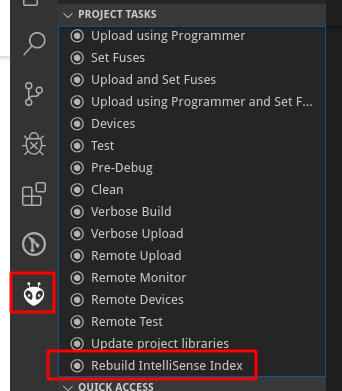
Tried as adviced, removed.vscode folder and reinitialized. same error. removed and re-added the project through open project option.same error. this is what it looks after doing re-add.