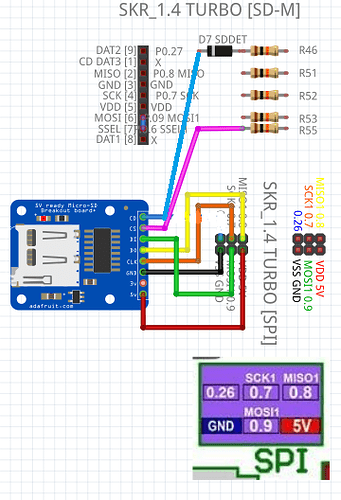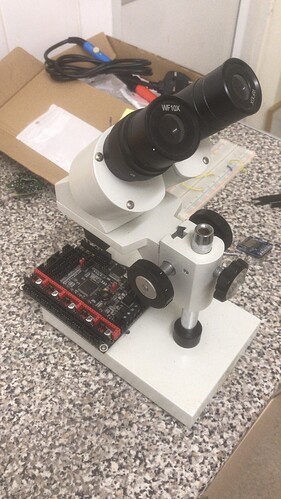Good Evening Community.platformio.org
So i have managed to attach(solder) the wires connecting the Adafruit 5v ready Micro-SD Breakout Board to in place of the damaged/removed SKR 1.4 Turbo Micro-SD Connecter.
using the schematic i uploaded and following the corrections from the kind assistance provided.here…
Unfortunately It is not working !
Diagnostic: skr turbo connected to pc via usb
- on board sd-led on the skr turbo is off by default
- when i connect the 5 wire SPI connector (excluding SPI 0.26)
on board sd-led on the skr turbo turns on
3. inserting the sd-card -
- 3.1 does not open the usb drive on computer)
- 3.2 on board sd-led on the skr turbo turns off
Can anyone please elude to what may be the issue?
→ SD-BREAKOUT BOARD PIN [CS]
→ SD-BREAKOUT BOARD PIN [CD]