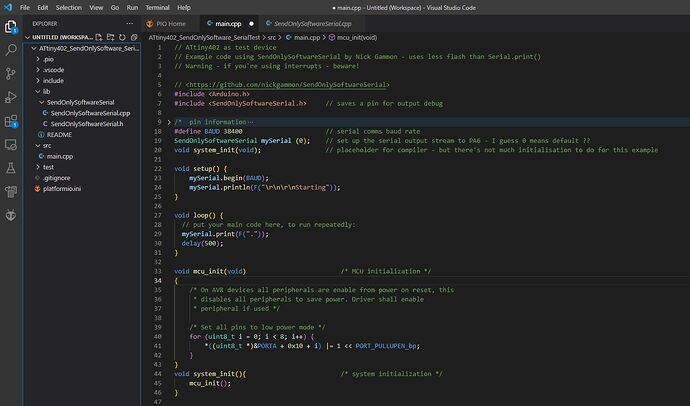I was keen to know if you can use Nick Gammon’s SendOnlySoftwareSerial as a debug aid on an ATtiny402 as this device only has a few pins.
Well it turns out you can - I had to specify 0 as the TXD pin and this made serial data appear on the default pin PA6 (If you try to specify this as using pin 6 - you get the error "Digital pin is constant, but not a valid pin"
Here’s a working ‘Blinky’ type program and PlatformIO.ini.
// ATtiny402 as test device
// Example code using SendOnlySoftwareSerial by Nick Gammon - uses less flash than Serial.print()
// Warning - if you're using interrupts - beware!
// <https://github.com/nickgammon/SendOnlySoftwareSerial>
#include <Arduino.h>
#include <SendOnlySoftwareSerial.h> // saves a pin for output debug
/* pin information
ATtiny402
----u---
VDD| |GND
TXD PA6| |PA3
RXD PA7| |PA0 UDIP
PA1| |PA2
--------
*/
#define BAUD 38400 // serial comms baud rate
SendOnlySoftwareSerial mySerial (0); // set up the serial output stream to PA6 - I guess 0 means default ??
void system_init(void); // placeholder for compiler - but there's not much initialisation to do for this example
void setup() {
system_init();
mySerial.begin(BAUD);
mySerial.println(F("\r\n\r\nStarting"));
}
void loop() {
// put your main code here, to run repeatedly:
mySerial.print(F("."));
delay(500);
}
void mcu_init(void) /* MCU initialization */
{
/* On AVR devices all peripherals are enable from power on reset, this
* disables all peripherals to save power. Driver shall enable
* peripheral if used */
/* Set all pins to low power mode */
for (uint8_t i = 0; i < 8; i++) {
*((uint8_t *)&PORTA + 0x10 + i) |= 1 << PORT_PULLUPEN_bp;
}
}
void system_init(){ /* system initialization */
mcu_init();
}
; PlatformIO Project Configuration File
;
; Build options: build flags, source filter
; Upload options: custom upload port, speed and extra flags
; Library options: dependencies, extra library storages
; Advanced options: extra scripting
;
; Please visit documentation for the other options and examples
; https://docs.platformio.org/page/projectconf.html
[env:ATtiny402]
platform = atmelmegaavr
board = ATtiny402
board_build.f_cpu = 20000000L
framework = arduino
upload_speed = 115200
upload_port = COM7
upload_flags =
--tool
uart
--device
attiny402
--uart
$UPLOAD_PORT
--clk
$UPLOAD_SPEED
upload_command = pymcuprog write --erase $UPLOAD_FLAGS --filename $SOURCE
I had to download the library and insert the SendOnlySoftwareSerial.cpp and SendOnlySoftwareSerial.h in the lib folder as per picture below
The compilation / load output is as below
* Executing task in folder ATtiny402_SendOnlySoftware_SerialTest: C:\Users\Peter\.platformio\penv\Scripts\platformio.exe run --target upload
Processing ATtiny402 (platform: atmelmegaavr; board: ATtiny402; framework: arduino)
--------------------------------------------------------------------------------------------------------------------------------------------------------------------------------------------Verbose mode can be enabled via `-v, --verbose` option
CONFIGURATION: https://docs.platformio.org/page/boards/atmelmegaavr/ATtiny402.html
PLATFORM: Atmel megaAVR (1.6.0) > ATtiny402
HARDWARE: ATTINY402 20MHz, 256B RAM, 4KB Flash
PACKAGES:
- framework-arduino-megaavr-megatinycore @ 2.5.11
- tool-avrdude-megaavr @ 3.60300.220118 (6.3.0)
- toolchain-atmelavr @ 3.70300.220127 (7.3.0)
LDF: Library Dependency Finder -> https://bit.ly/configure-pio-ldf
LDF Modes: Finder ~ chain, Compatibility ~ soft
Found 16 compatible libraries
Scanning dependencies...
Dependency Graph
|-- SendOnlySoftwareSerial
Building in release mode
Compiling .pio\build\ATtiny402\src\main.cpp.o
Linking .pio\build\ATtiny402\firmware.elf
Checking size .pio\build\ATtiny402\firmware.elf
Advanced Memory Usage is available via "PlatformIO Home > Project Inspect"
RAM: [= ] 12.1% (used 31 bytes from 256 bytes)
Flash: [=== ] 25.3% (used 1035 bytes from 4096 bytes)
Configuring upload protocol...
AVAILABLE: jtag2updi
CURRENT: upload_protocol = jtag2updi
Looking for upload port...
Using manually specified: COM7
Uploading .pio\build\ATtiny402\firmware.hex
Connecting to SerialUPDI
Pinging device...
Ping response: 1E9227
Erasing device before writing from hex file...
Writing from hex file...
Writing flash...
Done.
=============================================================================== [SUCCESS] Took 8.62 seconds ===============================================================================
Enjoy…