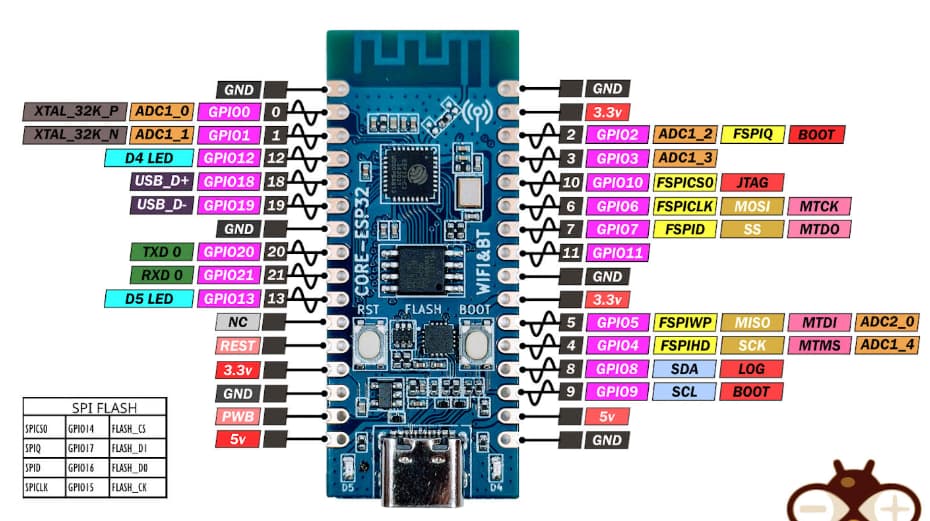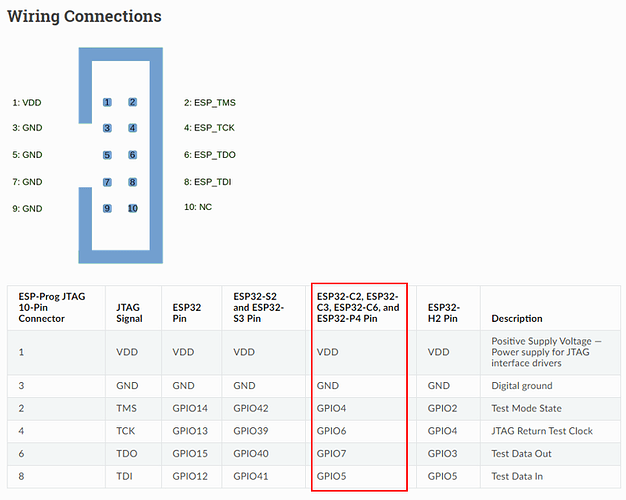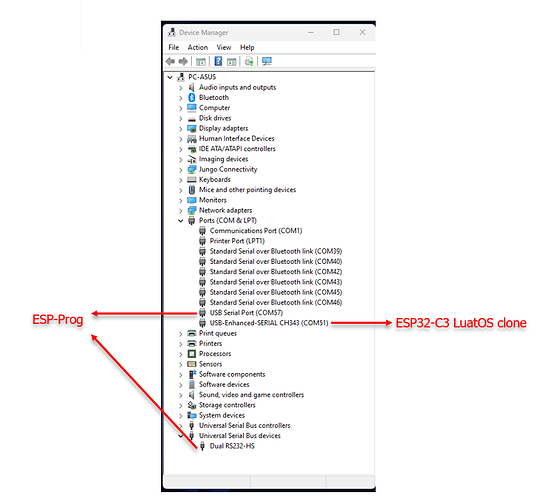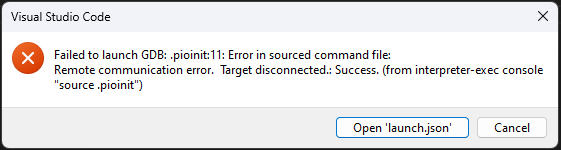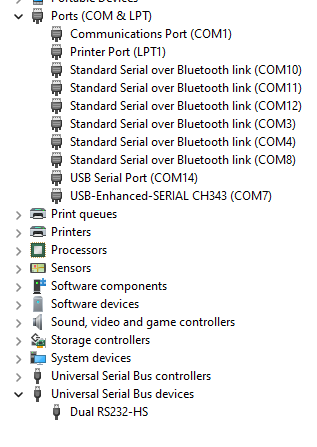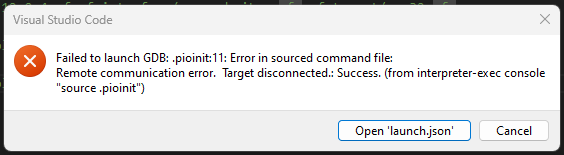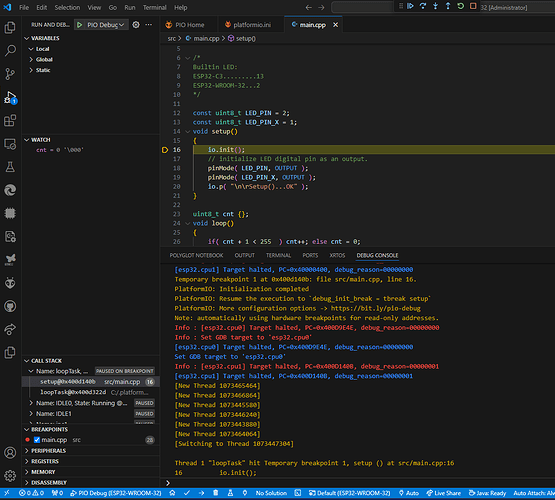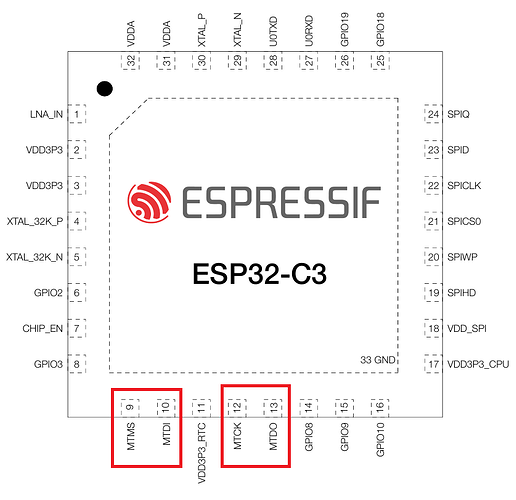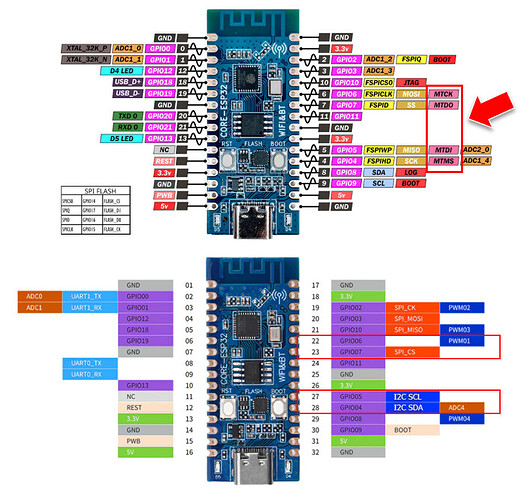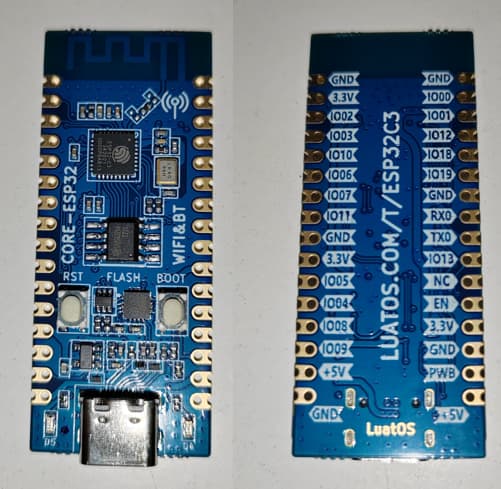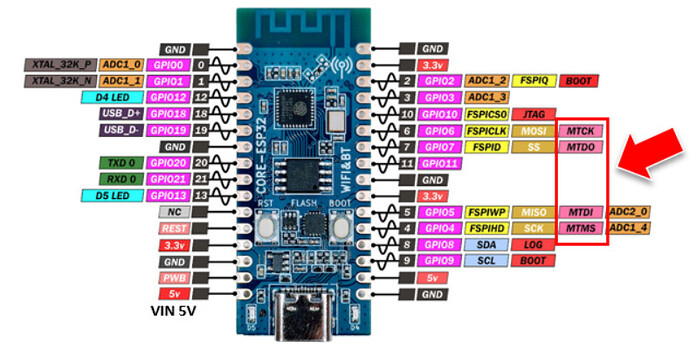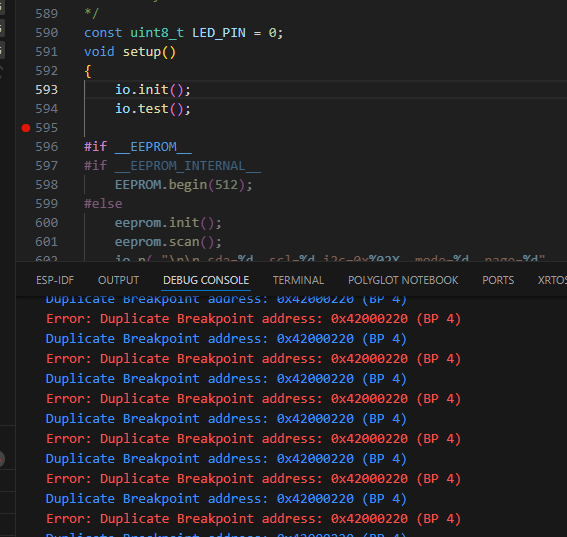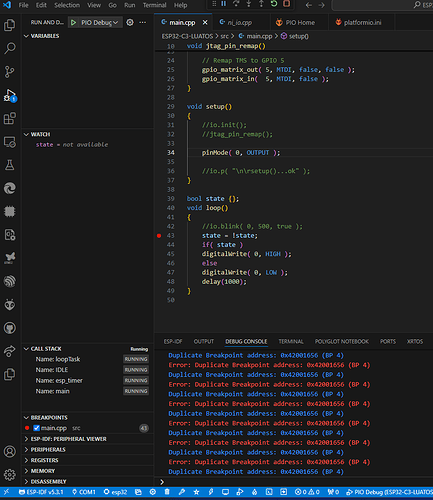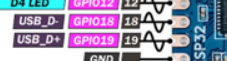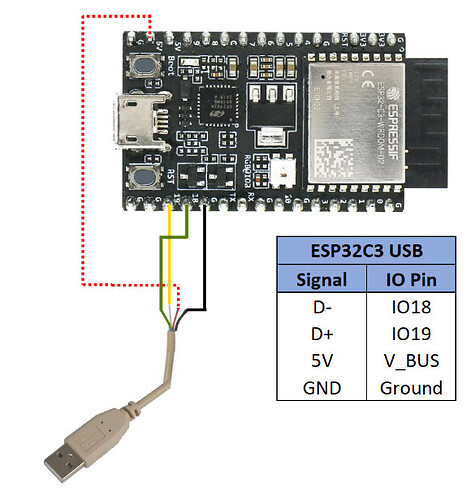Microsoft Windows 11 Version 22H2 (OS Build 22621.4249)
PlatformIO Core 6.1.16·Home 3.4.4 ( airm2m_core_esp32c3 board selected )
ESP-IDF Version: 1.8.1
ESP32-C3 LuatOS cloned board
Zadig 2.9 (Build 788)
FTDI driver CDM212364_Setup
I am using the ESP32-C3 32 pins board as show below,
This board does not has the pins GPIO 14 and 15 therefore I connected based on the red rectangle column below which is from this link.
However, I did not connect the VDD from the ESP_Prog to the +5V of ESP32-C3 board ( Lowest left, 1st pin ) as is powered by the USB connection. Even I connected the ESP_Prog’s VDD to that +5V pin of ESP32-C3 board, the result still the same. Later, I set the ESP_Prog to +3.3V where the VDD of ESP_Prog is not connect to any pin, result still the same.
It is able to upload successfully but failed at debug stage.
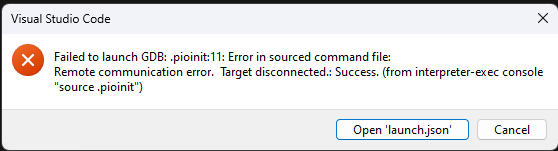
Here is the debug console error messages in details.
The launch.json file is HERE.
Below is the Device Manager’s info after using Zadig to replace to WinUSB driver.
The platform.ini is below.
[env:esp32-c3-devkitc-02]
platform = espressif32
board = esp32-c3-devkitc-02
framework = arduino
monitor_port = COM57
monitor_speed = 9600
upload_port = COM51
debug_tool = esp-prog
debug_init_break = tbreak setup
I also changed and selected AirM2M CORE ESP32C3 board as mentioned in the LuatOS’s website regarding its ESP32-C3 board but result still the same.
Please advise.