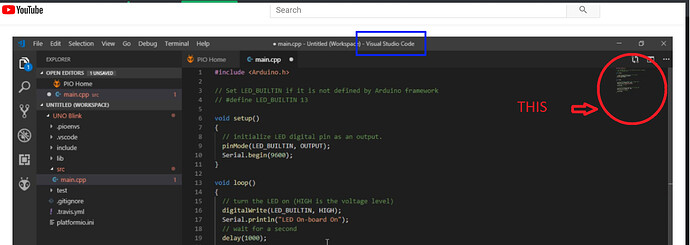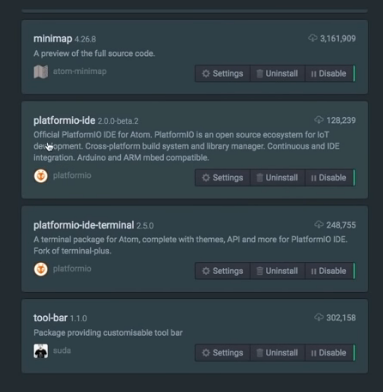I recently got PlatformIO cause the Arduino IDE was getting tedious to use. I got it all set up and working except…I mainly was looking forward to auto-complete and the view on the right hand side of the screen that shows a much larger portion of the code near the scroll bar for ease of navigation. see image https://imgur.com/a/IosYqvE
I checked in the settings and tried googling but i don’t know what its called. Any help would be appreciated.
Also its not a big deal but it seems platformIO decided to color some objects and not others that should be the same. see image https://imgur.com/a/1Q7lcv1
Cheers,
Cfred
Is that Atom that you’re running? As you can see if you look at the example screenshot of the scrollbar, hightlightin… that is VSCode, not Atom.
Also, the Atom installation docs mention that Clang is needed for code completion to work. VSCode is better supported and has a better feature set at present.
Yeah its Atom that I’m using. I just followed this youtube videos ‘tutorial’ (also using atom). Ive got it all working for me properly using atom. I just cant get the ‘code preview ease of use navigation thing’ to show up. The thing that is circled red.
Just curios if anyone knows what that is called so I can narrow my search results. Or is there even an agreed upon name for that feature?
Just to clarify…
Screenshot from video: https://imgur.com/a/IosYqvE
Screenshot from my computer: https://imgur.com/a/1Q7lcv1
Are you sure about that (highlighted in blue)? 
I won’t mention that the video title is "Arduino | Programming Arduino with Visual Studio Code and PlatformIO. 
The minimap (code outline) is a built-in feature in VSCode… and doesn’t need to be enabled… it’s ‘just there’.
You could either switch to the editor that the tutorial is actually talking about, or if you want to stick with Atom, try the minimap package.
Ahhhh my bad.lol… I followed this guide(A Better Arduino IDE - Getting Started with PlatformIO - YouTube) but accidentally took a screen shot from this video(Arduino | Programming Arduino with Visual Studio Code and PlatformIO IDE | Arduino IDE Alternative - YouTube)… lol didnt realize. Thanks so much though! “Minimap” is the term I was looking for. I’ll do more research into VSCode since it is better supported.
Thanks again.
1 Like
No worries… it happens 
I had a quick look at the Atom video, and it looks like the video author does have the minimap extension installed, so it should work.
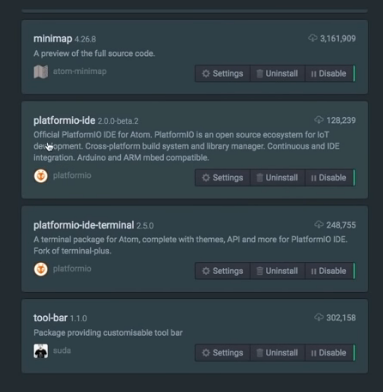
Yep I installed the Minimap package you linked and its working now. Thank you very much. One last thing, is there a way to keep sections of the code minimized? If I minimize a section of code then save it and come back the next day nothing stays minimized. When I say minimize i mean like what happens when you press these arrows next to the code line number… would post a photo but I must have already linked to imgur too many times.
Edit I guess its called folding. I’ll do some more research thanks
I just spanked the spam detector 
Yeah, it’s called code folding, but I think it’s session only… it doesn’t remember it. Then again, VSCode acts completely differently at times also… and remembers stuff across sessions. Maybe you can configure Atom to do the same.
Alright thanks yeah reading some pages about it (Folds are not saved on shutdown · Issue #2 · forivall/atom-remember-folds · GitHub) Sounds like first thing I should do is switch to VScode lol.
1 Like