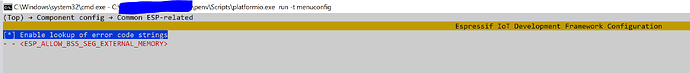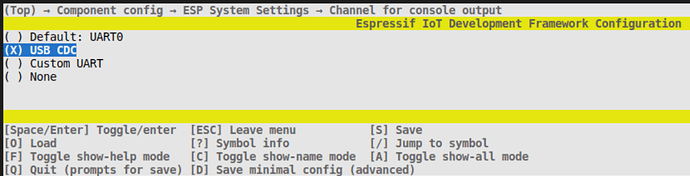I am starting to play around with my QT PY ESP32-S2 board using PlatformIO. I have been able to get multiple “example” projects up and running using Arduino as my framework. However, when I try to get the “espidf hello world” example project using ESP-IDF as the framework, I can build/flash but when I reset the board to test the application, the board disconnects from my PC (no COM port available).
I am able to get the COM port back by putting the board into “manual bootloader” mode and reflash the working Arduino project just fine.
I also have tried erasing the entire flash before flashing the ESP-IDF application just to make sure the correct bootloader is being used.
I added
[env:adafruit_qtpy_esp32s2]
platform = espressif32
board = adafruit_qtpy_esp32s2
framework = espidfto my platformio.ini file and made sure to use that environment with the pio run -e adafruit_qtpy_esp32s2 command.
I can only assume that I am not configuring my ESP-IDF projects correctly for this board/part combination. Does anyone have any experience with this board and ESP-IDF?