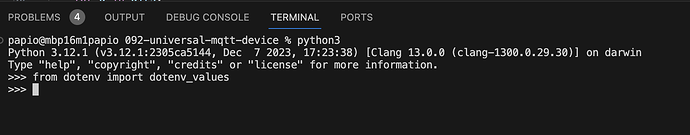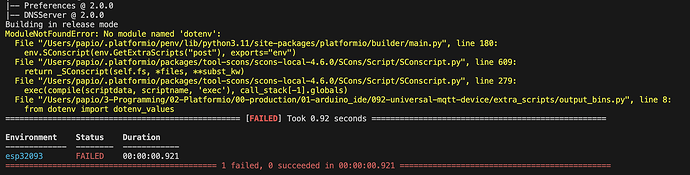Hi,
So I have a script that is executed after compilation.
It was working find (copy bin to another folder) but recently I added module python-dotenv and problem started.
The same script works on Linux but does not work on MacOS.
Problem starts with:
from dotenv import dotenv_values
it cannot find the module.
But when I take this piece of code and use VSCode without Platformio there is no issue at all.
So I am suspecting that Platformio does not find the module.
But then how to install the python module that it will be visible inside VSCode AND Platformio?
Any hint would be appreciated.
I tried both: python from brew and even I installed official package - no difference: it works out of Platformio but it does not inside Platformio.
Code:
Import('env')
import sys
import os
import shutil
import subprocess
import ftplib
from dotenv import dotenv_values
and the error:
Building in release mode
ModuleNotFoundError: No module named 'dotenv':
File "/Users/papio/.platformio/penv/lib/python3.11/site-packages/platformio/builder/main.py", line 180:
env.SConscript(env.GetExtraScripts("post"), exports="env")
File "/Users/papio/.platformio/packages/tool-scons/scons-local-4.6.0/SCons/Script/SConscript.py", line 609:
return _SConscript(self.fs, *files, **subst_kw)
File "/Users/papio/.platformio/packages/tool-scons/scons-local-4.6.0/SCons/Script/SConscript.py", line 279:
exec(compile(scriptdata, scriptname, 'exec'), call_stack[-1].globals)
File "/Users/papio/3-Programming/02-Platformio/00-production/01-arduino_ide/092-universal-mqtt-device/extra_scripts/output_bins.py", line 8:
from dotenv import dotenv_values
and:
Platformio v3.3.2
thank you