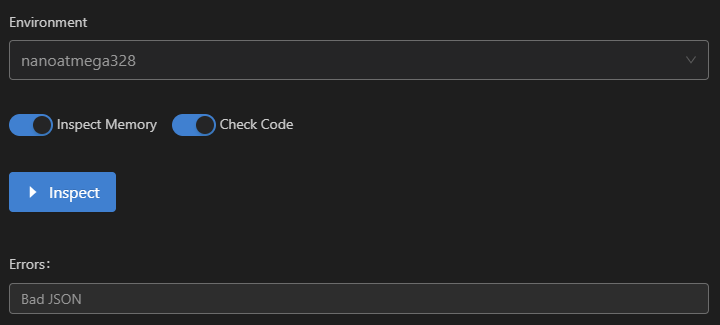When I use a platformio.ini that looks like this or similar:
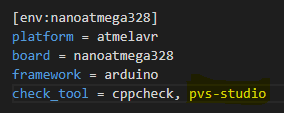
And then press “Inspect”, it will run through 90% of the analyzis and then fail with
Error. Which may be fine, as I don’t have a license and did not specify a path as proposed here in the docs.
Although this might not be a defect, I find it unclean and would expect a proper error message like “Error: please specify a license file” or similar.
I can reproduce this on my machine with the simplest of blink projects. Can anybody check if this is general behavior or if I made a mistake here? Thanks!