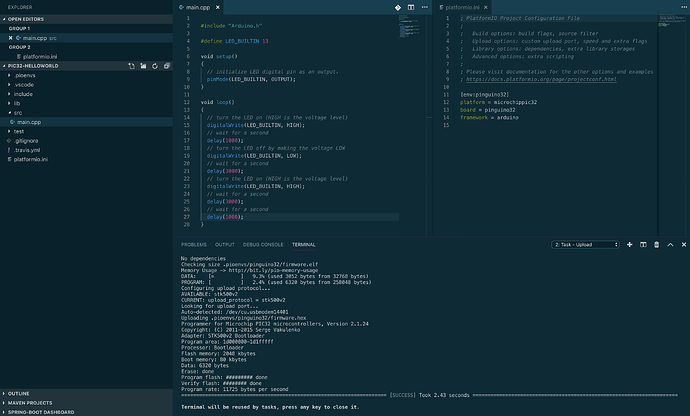Hey all,
I am struggling with uploading some code to my Pinguino PIC32 OTG Board (Details) which shall be supported by PlatformIO (Reference) since the OTG and the “normal” device are almost the same (please correct me, if I’m wrong).
I implemented some code and compiled it without errors. Once I wanted to upload it to the board, I got the following error message:
Looking for upload port...
Error: Please specify `upload_port` for environment or use global `--upload-port` option.
For some development platforms it can be a USB flash drive (i.e. /media/<user>/<device name>)
*** [upload] Explicit exit, status 1
[ERROR] Took 3.32 seconds
CMakeFiles\PLATFORMIO_UPLOAD.dir\build.make:56: recipe for target 'CMakeFiles/PLATFORMIO_UPLOAD' failed
mingw32-make.exe[3]: *** [CMakeFiles/PLATFORMIO_UPLOAD] Error 1
CMakeFiles\Makefile2:177: recipe for target 'CMakeFiles/PLATFORMIO_UPLOAD.dir/all' failed
mingw32-make.exe[2]: *** [CMakeFiles/PLATFORMIO_UPLOAD.dir/all] Error 2
CMakeFiles\Makefile2:189: recipe for target 'CMakeFiles/PLATFORMIO_UPLOAD.dir/rule' failed
mingw32-make.exe[1]: *** [CMakeFiles/PLATFORMIO_UPLOAD.dir/rule] Error 2
Makefile:156: recipe for target 'PLATFORMIO_UPLOAD' failed
mingw32-make.exe: *** [PLATFORMIO_UPLOAD] Error 2
Which indicates that the board is not recognized by PlatformIO. I started to search for a solution:
I ran the command:
platformio device list
Which does not return anything (only a single \n or \r, perhaps). I have the following toolchains installed:
================
Platform atmelavr
--------
Updating atmelavr @ 1.3.1: [Up-to-date]
Updating toolchain-atmelavr @ 1.40902.0: [Up-to-date]
Updating framework-arduinoavr @ 1.10612.1: [Up-to-date]
Updating tool-avrdude @ 1.60300.0: [Up-to-date]
Platform microchippic32
--------
Updating microchippic32 @ 1.3.0: [Up-to-date]
Updating framework-arduinomicrochippic32 @ 1.10301.0: [Up-to-date]
Updating toolchain-microchippic32 @ 1.40803.142: [Up-to-date]
Updating tool-pic32prog @ 2.20104.0: [Up-to-date]
Library Manager
===============
This indicates that I have the correct toolchain, doesn’t it?
Based on my Windows Device Manager, I have installed the device drivers for my Pinguino PIC32 correctly (“This device is working properly.”).
And, of course, my PIC32 device is in Bootloader mode.
Any help appreciated so that I can finally start using CLion with Platformio on my Windows Computer ![]()
Regards