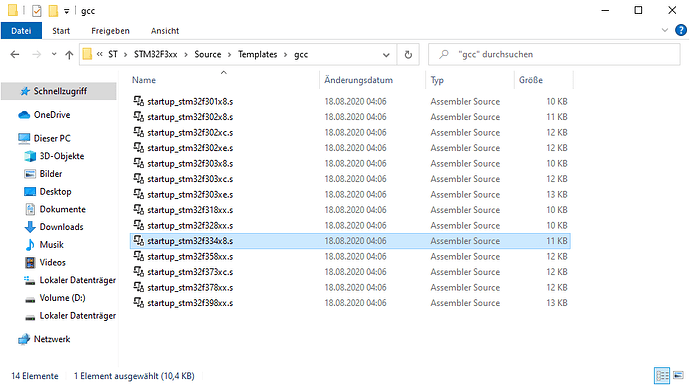Thank you for your quick response 
But it still doesn’t work, the upload is successful but when I try to toggle a led it stays off (a code similar to yours but with registers updated to my board). I specify that exactly the same code work with STM32Cube IDE.
I noticed that yes it compiles but there’s still the warning
Warning! Cannot find a linker script for the required board! An auto-generated script will be used to link firmware!
So the problem with the linker script seems not solved.
I use link are debugger, so I don’t know if it’s linked to the problem… Below the output code of the upload :
Connecting to target via SWD
Found SW-DP with ID 0x2BA01477
Found SW-DP with ID 0x2BA01477
DPIDR: 0x2BA01477
Scanning AP map to find all available APs
AP[1]: Stopped AP scan as end of AP map has been reached
AP[0]: AHB-AP (IDR: 0x24770011)
Iterating through AP map to find AHB-AP to use
AP[0]: Core found
AP[0]: AHB-AP ROM base: 0xE00FF000
CPUID register: 0x410FC241. Implementer code: 0x41 (ARM)
Found Cortex-M4 r0p1, Little endian.
FPUnit: 6 code (BP) slots and 2 literal slots
CoreSight components:
ROMTbl[0] @ E00FF000
ROMTbl[0][0]: E000E000, CID: B105E00D, PID: 000BB00C SCS-M7
ROMTbl[0][1]: E0001000, CID: B105E00D, PID: 003BB002 DWT
ROMTbl[0][2]: E0002000, CID: B105E00D, PID: 002BB003 FPB
ROMTbl[0][3]: E0000000, CID: B105E00D, PID: 003BB001 ITM
ROMTbl[0][4]: E0040000, CID: B105900D, PID: 000BB9A1 TPIU
Cortex-M4 identified.
PC = 08000FA6, CycleCnt = 00A6B9B3
R0 = 00011850, R1 = FFFFFFF9, R2 = 000003E9, R3 = 2000052C
R4 = 20000530, R5 = 00000000, R6 = 00000000, R7 = 20002FDC
R8 = 00000000, R9 = 00000000, R10= 00000000, R11= 00000000
R12= 00000000
SP(R13)= 20002FDC, MSP= 20002FDC, PSP= 00000000, R14(LR) = 08000FE5
XPSR = 21000000: APSR = nzCvq, EPSR = 01000000, IPSR = 000 (NoException)
CFBP = 00000000, CONTROL = 00, FAULTMASK = 00, BASEPRI = 00, PRIMASK = 00
FPS0 = 00000000, FPS1 = 00000000, FPS2 = 00000000, FPS3 = 00000000
FPS4 = 00000000, FPS5 = 00000000, FPS6 = 00000000, FPS7 = 00000000
FPS8 = 00000000, FPS9 = 00000000, FPS10= 00000000, FPS11= 00000000
FPS12= 00000000, FPS13= 00000000, FPS14= 00000000, FPS15= 00000000
FPS16= 00000000, FPS17= 00000000, FPS18= 00000000, FPS19= 00000000
FPS20= 00000000, FPS21= 00000000, FPS22= 00000000, FPS23= 00000000
FPS24= 00000000, FPS25= 00000000, FPS26= 00000000, FPS27= 00000000
FPS28= 00000000, FPS29= 00000000, FPS30= 00000000, FPS31= 00000000
FPSCR= 00000000
Downloading file [.pio/build/genericSTM32F334K6/firmware.bin]...
Comparing flash [100%] Done.
Erasing flash [100%] Done.
Programming flash [100%] Done.
J-Link: Flash download: Bank 0 @ 0x08000000: 1 range affected (6144 bytes)
J-Link: Flash download: Total: 0.237s (Prepare: 0.026s, Compare: 0.002s, Erase: 0.067s, Program & Verify: 0.137s, Restore: 0.003s)
J-Link: Flash download: Program & Verify speed: 43 KB/s
O.K.
Reset delay: 0 ms
Reset type NORMAL: Resets core & peripherals via SYSRESETREQ & VECTRESET bit.
Reset: Halt core after reset via DEMCR.VC_CORERESET.
Reset: Reset device via AIRCR.SYSRESETREQ.
Script processing completed.
===================== [SUCCESS] Took 1.44 seconds =====================