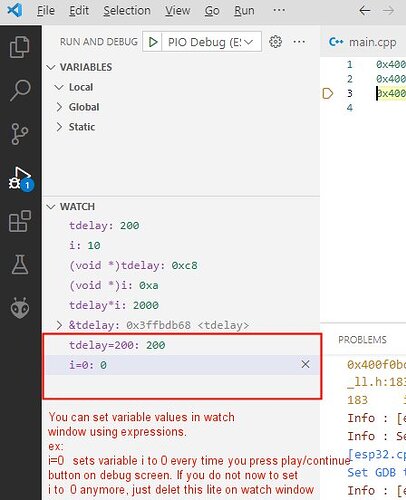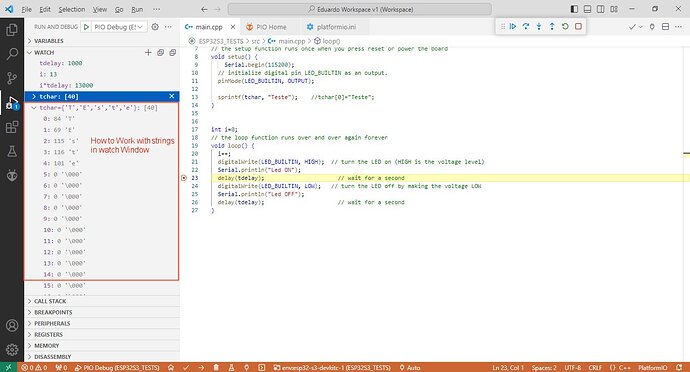You can SET VARIABLE VALUES IN WATCH WINDOW using expressions.
Example:
i=0
sets variable i to 0 every time you press play/continue button on debug screen. If you do not now to set i to 0 anymore, just delet this lite on watch window See the attached picture below: