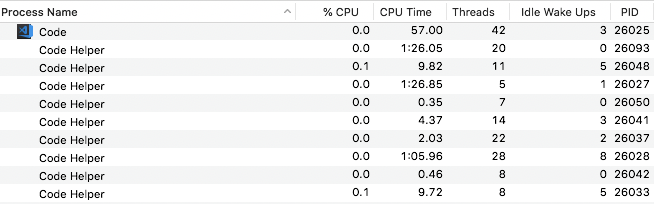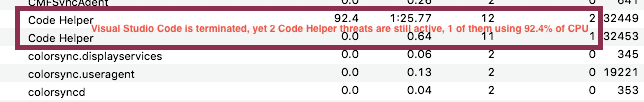G’day.
I have been having this issue on Mac OSX 12 Public Beta 3:
Using Visual Studio Code and the Platform IO plugin, I develop code for an Arduino.
Everything works fine, even though there are a couple of issues, but they most likely have to do with configuration.
I compile the code and upload it to an Arduino - it does not matter which Arduino type - again all is fine.
But then, after compilation and upload my Mac starts to spin up the cooling fan. I then go into Activity Monitor and there is on thread, called “Code Helper” which at times occupies >100% (I guess since the CPU on the Mac has several kernels this is possible). When I quit VSCode, the threat stays active and I have to Force Quit it.
It sometimes happens that, after several PIO Build operations that there are several “Code Helper” threats.
This clearly is a problem in:
a) the way PIO allocates CPU time,
b) how the Code Helper threat terminates
and, in my humble opinion needs to be urgently addressed, as MacOS Mojave is just around the corner.
Cheers and regards,
Peter
Screenshot attached - this one does not have the high utilisation, but shows 9 threats of Code Helper, after I built 9 times.
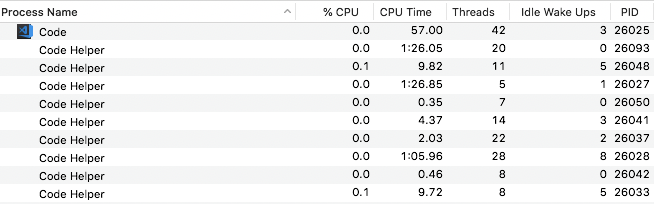
Here is a screen shot of when the process is active and using high CPU load after quitting VSCode.
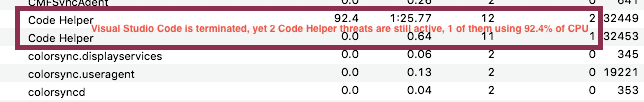
Is looks like VSCode issue. Could you try to disable all extensions in VSCode and try again?
Hello Ivan,
thanks for your reply, but I do not agree with that assessment. When I remove PlatformIO, the issue goes away.
Peter
However, testing the same setup on Mac OSX 10.13.5, the issue does not arise. So it points to an issue with Mac OS Mojave (beta) in combination with VSCode and Platform IO. I still believe that this setup should be tested as Mac OS Mojave is being released soon.
It seems that bug is related to C/C++ - Visual Studio Marketplace
Could you try to disable all extensions and restart VSCode? View > Extensions > Installed.
Hello Ivan,
I have disabled all extensions except PlatformIO.
It seems to be working now. The extension in question that in combination with PlatformIO most likely caused the problem is the Microsoft Arduino extension in conjunction with the IOT extension.
On a side note, now that I uninstalled the 2 above mentioned extensions my IntelliSense is working again as well.
Thank for your help.
Peter
I already saw that in their repos. Yes, please uninstall them. PlatformIO does not depend on Arduino Or other Microsoft IoT extension.