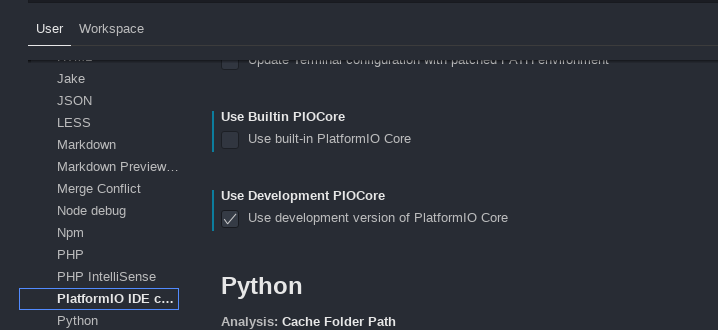Error: Traceback (most recent call last):
File “~/.platformio/penv/lib/python3.5/site-packages/platformio/main.py”, line 90, in main
cli(None, None, None)
File “~/.platformio/penv/lib/python3.5/site-packages/click/core.py”, line 764, in call
return self.main(*args, **kwargs)
File “~/.platformio/penv/lib/python3.5/site-packages/click/core.py”, line 696, in main
_verify_python3_env()
File “~/.platformio/penv/lib/python3.5/site-packages/click/_unicodefun.py”, line 124, in _verify_python3_env
’ mitigation steps.’ + extra
RuntimeError: Click will abort further execution because Python 3 was configured to use ASCII as encoding for the environment. Consult Python 3 Support — Click Documentation (7.x) for mitigation steps.
This system supports the C.UTF-8 locale which is recommended.
You might be able to resolve your issue by exporting the
following environment variables:
export LC_ALL=C.UTF-8
export LANG=C.UTF-8
Click discovered that you exported a UTF-8 locale
but the locale system could not pick up from it because
it does not exist. The exported locale is “es_419.UTF-8” but it
is not supported
The problem only exists in vscode, in the terminal it works fine. Thank you.