It sounds like you might be having a few different problems.
which I registered with c_cpp_properties.json
… completely ignoring the warning on line 4? Any changes you make will be lost when you do a build.
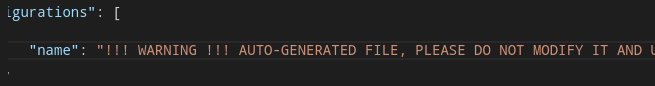
If you need to modify the include path, use the build_flags for that.
Since you’re trying to include directories with existing collections of libraries, maybe have a look at the lib_extra_dirs setting?
Since you have a new install, it’s possible any IntelliSense warnings/sqiggles about core libraries like Arduino.h are because they’re not installed yet, which will happen automatically when you do your first build, if you’ve set the platform/framework/board settings correctly in your platformio.ini (creating a new project does that for you automatically).
Regarding entering text into the search area, it’s a known bug in VSCode: