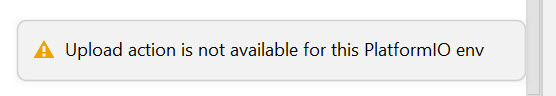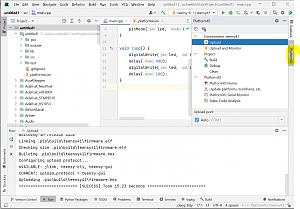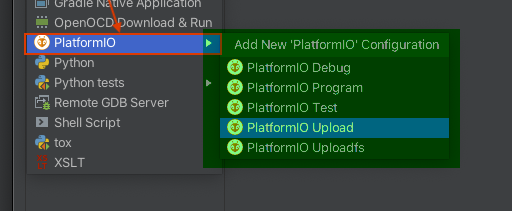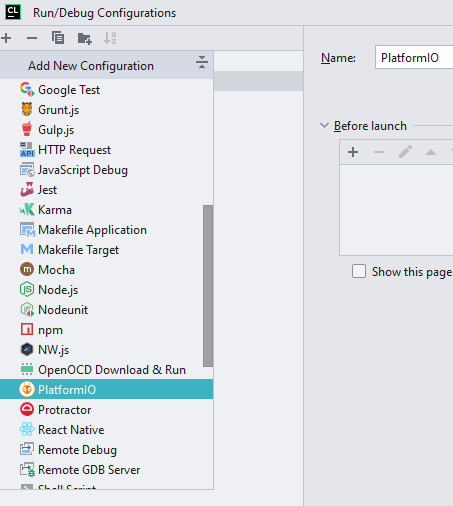Hi,
Now I installed the Jetbrains Clion and followed this blog to use PlatformIO:https://blog.jetbrains.com/clion/2020/08/arduino-from-hobby-to-prof-p1/
I am able to compile and link a (simple) Arduino sketch (renamed it to main.cpp) by pressing the Build button on Clion
I can upload the binary by running the command line “platformio run --target upload”.
I understand that the “Run” button should do exactly this. Right?
Is it my fault or a general problem?
Thanks in advance - Richard
Update:
have a nice weekend - Richard
When I follow the instructions, I do not get the sub-menues marked in green:
There is no right-arrow to open it.
Is this a special issue with Teensy?
Then the docs might be might wrong after all. Can you flag that in
?
Here is how it looks on my PC:
Sure, I can report it as a documentation issue.
elmot
August 18, 2023, 2:59pm
8
This is outdated documentation, hopefully will be fixed soon.
A blog post:
CLion documentation: