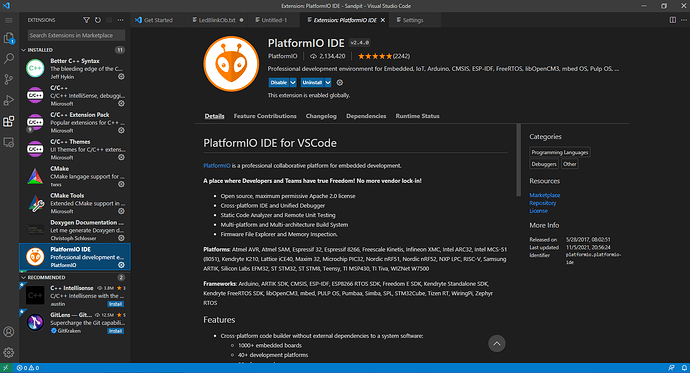After installing PlatformIO in VSCode, it doesn’t deploy. e.g. I have no Home button, not can I access any PlatformIO menus.
I read an earlier post where someone had the same problem, but their fix was to switch from WiFi to ethernet cable, whereas I’m already using ethernet cable.
I’m wondering if it might be related to security settings on my machine. I’m using Windows 8 with Norton Security.
Any help much appreciated.
Here’s my screenshot:
Close VSCode, delete your C:\Users\<user>\.platformio folder, restart VSCode. Does a PlatformIO complete the installation then?
Thanks Max. I might need to do that. But first, I’ve just found a problem with my Python (PyCharm) installation - it’s missing! I understand that Python is a prerequisite for PIO on top of VSC(ode).
PyCharm initially installed to a folder name that was too long and wouldn’t run. So, I downloaded it a second time. Having already downloaded PIO, I started VSC and added the PIO extension which seemed to work OK, although I didn’t try to create a new project. The very next day, my PC bricked (related?). This all happened a couple of weeks ago and the PC’s now running again.
After my post yesterday, I thought I’d try uninstalling and reinstalling PyCharm but found it’s missing completely, including the entire JetBrains folder it was in.
So, I’ve just run CCleaner to clean up the registry and I noticed one of the delinquent registry entries was related to VSCode and PlatformIO. Hopefully, reloading PyCharm will enable me to install the PIO extension properly. I found the folder you mentioned and I’ll keep your tip in mind if I again have a problem with installing PIO.
On reinstalling PyCharm, I got this message:
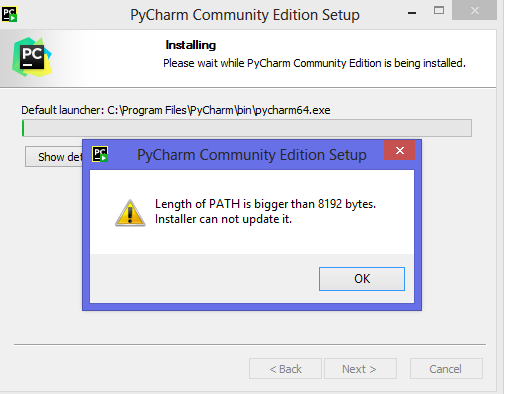
Which is the same message I got the first time I tried to install it and there’s no way to cancel out of the installation at this point. Doesn’t look good!
What is the current value of the PATH (see here) in the user and system environment? Is anything suspiciously repeated often?
Here’s what I found copied line breaks inserted. Looks OK to me but I’m no expert.
C:\Program Files (x86)\Intel\iCLS Client;
C:\Program Files\Intel\iCLS Client;%SystemRoot%\system32;%SystemRoot%;%SystemRoot%\System32\Wbem;%SYSTEMROOT%\System32\WindowsPowerShell\v1.0;
C:\Program Files\Intel\Intel(R) Management Engine Components\DAL;
C:\Program Files\Intel\Intel(R) Management Engine Components\IPT;
C:\Program Files (x86)\Intel\Intel(R) Management Engine Components\DAL;
C:\Program Files (x86)\Intel\Intel(R) Management Engine Components\IPT;
C:\Program Files (x86)\Intel\OpenCL SDK\2.0\bin\x86;
C:\Program Files (x86)\Intel\OpenCL SDK\2.0\bin\x64;
C:\Program Files (x86)\Windows Live\Shared;
C:\Program Files\Condusiv Technologies\IntelliMemory;
C:\Program Files\Intel\WiFi\bin;
C:\Program Files\Common Files\Intel\WirelessCommon;
C:\Program Files (x86)\QuickTime\QTSystem;
C:\Program Files\TortoiseGit\bin;
C:\Program Files\Git\cmd;
C:\Program Files\PuTTY\
That’s only ~876 bytes, nowhere close to the 8192 limit. Is this the path in the user variables or system variables section? (There are two.)