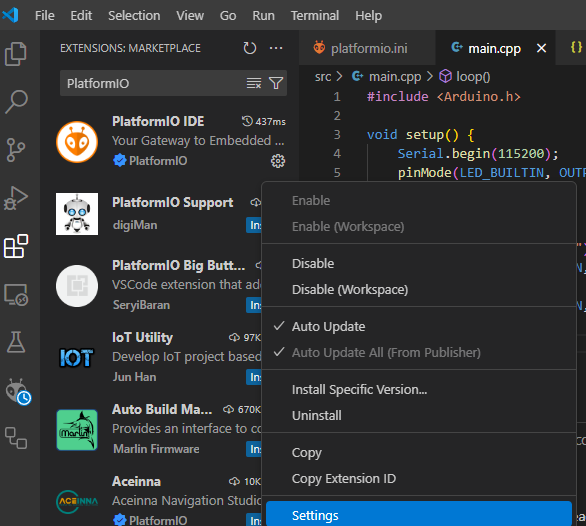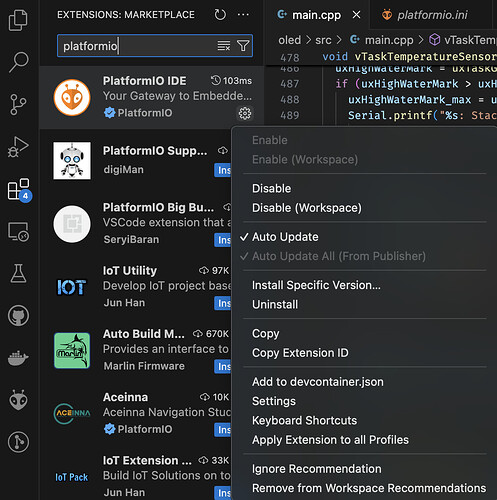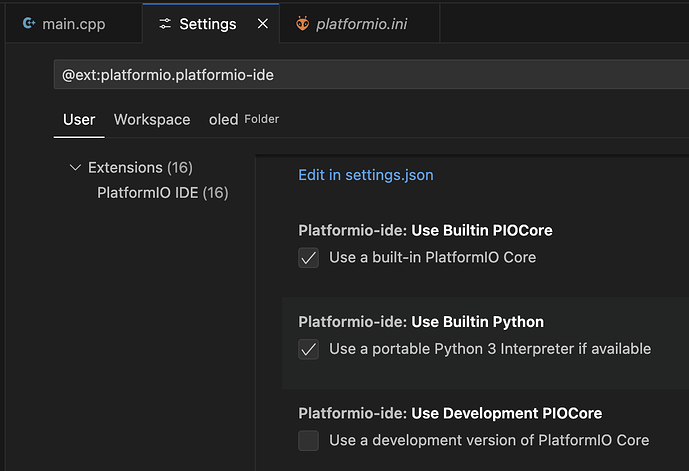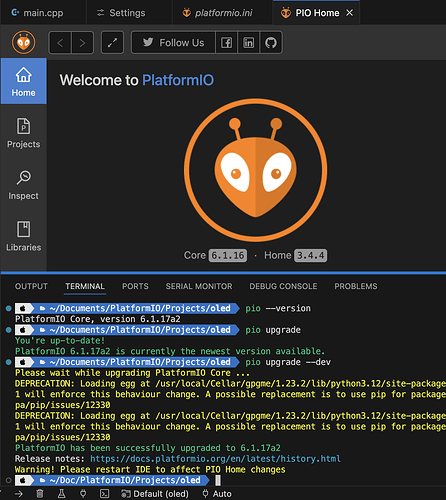Using Visual Studio Code Version: 1.95.3 (Universal) on macOS 14.7.1.
Within VSCode, the PIO Home tab reports Core 6.1.16·Home 3.4.4, but opening a PlatformIO Terminal and entering platform --version returns PlatformIO Core, version 6.1.17a2.
So, if I build and upload the project via the PlatformIO:Upload button/icon, then PlatformIO will downgrade the version to 6.1.16, and if I use the terminal to execute pio run -e seeed_xiao_esp32s3 --target upload, then PlatformIO will upgrade to 6.1.17a2.
Both pio upgrade and pio upgrade --dev will upgrade to the latest 6.1.17a2. But PlatformIO with VSCode continues to report 6.1.16.
Maybe the better way to state this is that the IDE seems to be using the built-in 6.1.16 core, while the CLI terminal (within the IDE) wants to install 6.1.17a2.
Note: ‘new-users can only post one media item’, ffs. Second image in following reply.