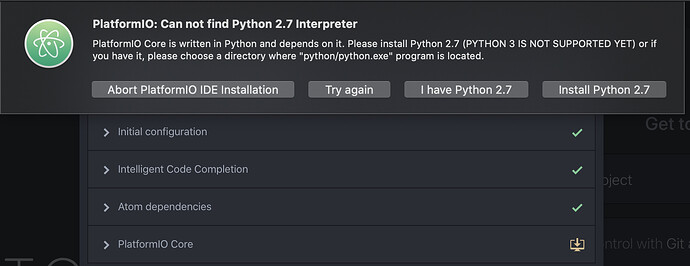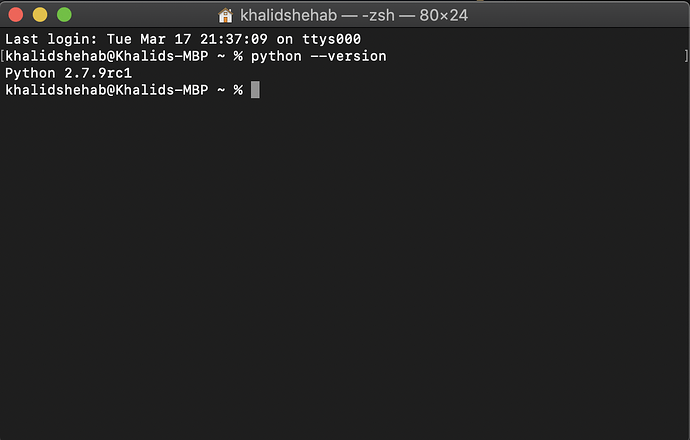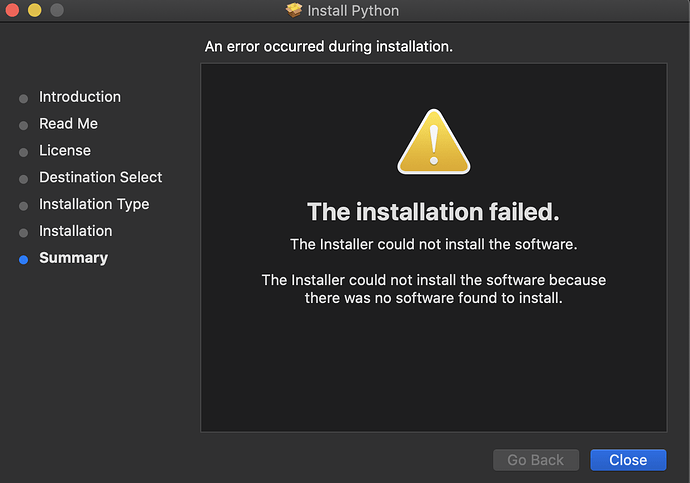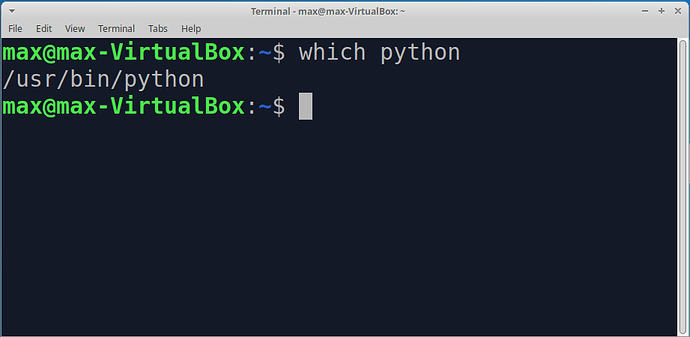Dear community I am new to PIO, I decide to code arduino bords on PIO but i just download atom and install plug in of PIO but its fail the message is the it require python 2.7 but in macOs by default 2.7.9 python have but then i tryed to install python 2.7 from website but the python 2.7 is not installing in macOs catalina and showing the message " The Installer could not install the software because there was no software found to install."
bellow are screenshot :
Atom plug in installing problem screeshot:
So if you open a terminal and execute python or python2, what output does it give you with what version?
You should also be able to execute which python to get the folder in which it is installed. Then you can maybe press the “I have Python 2.7” button and point it to the right folder / file.
We work on a new portable and standalone PIO Core installer. See GitHub - platformio/platformio-core-installer: PlatformIO Core Installer
Could you open system terminal type this command without sudo?
python -c "$(curl -fsSL https://raw.githubusercontent.com/platformio/platformio-core-installer/develop/get-platformio.py)"
yes there is default python that comes with macOs python 2.7.9 bellow is the screenshot the problem is macOs Catalina dont support the 2.7.0 vesion
this is when i tried to install python 2.7.0
also that the python by macOs is installed there is no path for it to find it
So what exactly does which python (or where python) output?
2.7.9 but there is no location of it
which is a command for the terminal which retrieves the path of the program on the right. There must be a location for it, the interpreter binary is somewhere in the system. What does which python output in the terminal?
You executed
python --version
and not the requested
which python
as said
E.g. on a unix system this outputs
Same should work on Mac. Using this path you can, as I said,
obtained by that command.
Thank you , but i now tried and and manually select the path of 2.7 python but still the message shows python 2.7 not found
Please provide a full output from
python get-platformio.py --verbose
See instruction how to get get-platformio.py script GitHub - platformio/platformio-core-installer: PlatformIO Core Installer