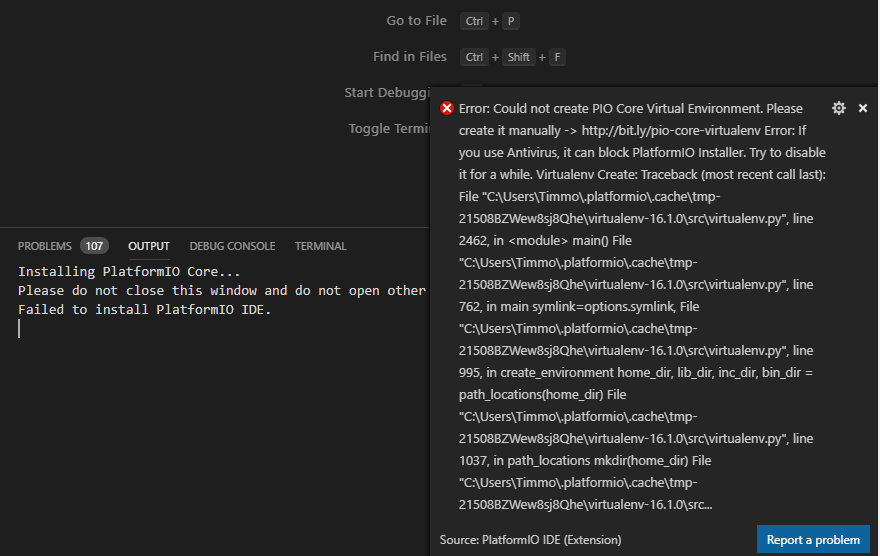I just started today a new project. I wanted to install some Libraries. But PlatformIO home doesn’t load. Got the following Screen:
web.Server Traceback (most recent call last):
exceptions.AttributeError: ‘int’ object has no attribute ‘splitlines’
C:\Users\Timmo.platformio\packages\contrib-pysite\twisted\web\server.py:199 in process
198
self._encoder = encoder199
self.render(resrc)200
except:C:\Users\Timmo.platformio\packages\contrib-pysite\twisted\web\server.py:259 in render
258
try:259
body = resrc.render(self)260
except UnsupportedMethod as e:C:\Users\Timmo.platformio\packages\contrib-pysite\twisted\web\resource.py:250 in render
249
raise UnsupportedMethod(allowedMethods)250
return m(request)251 ``
<string>:448 in render_GET
447 ``
448 ``
449 ``
C:\Users\Timmo.platformio\packages\contrib-pysite\twisted\web\http.py:1271 in setHeader
1270
"""1271
self.responseHeaders.setRawHeaders(name, [value])1272 ``
C:\Users\Timmo.platformio\packages\contrib-pysite\twisted\web\http_headers.py:220 in setRawHeaders
219
encodedValues = [_sanitizeLinearWhitespace(v)220
for v in self._encodeValues(values)]221 ``
C:\Users\Timmo.platformio\packages\contrib-pysite\twisted\web\http_headers.py:40 in _sanitizeLinearWhitespace
39
"""40
return b' '.join(headerComponent.splitlines())41 ``
exceptions.AttributeError: ‘int’ object has no attribute ‘splitlines’
I already deleted contrib-pysite and contrib-piohome. But no change.
Then I deleted .platformio completely but after that the installation failed:
Error: Could not create PIO Core Virtual Environment. Please create it manually → Redirecting... Error: If you use Antivirus, it can block PlatformIO Installer. Try to disable it for a while. Virtualenv Create: Traceback (most recent call last): File “C:\Users\Timmo.platformio.cache\tmp-22988dLKyfzdEmlur\virtualenv-16.1.0\src\virtualenv.py”, line 2462, in main() File “C:\Users\Timmo.platformio.cache\tmp-22988dLKyfzdEmlur\virtualenv-16.1.0\src\virtualenv.py”, line 762, in main symlink=options.symlink, File “C:\Users\Timmo.platformio.cache\tmp-22988dLKyfzdEmlur\virtualenv-16.1.0\src\virtualenv.py”, line 995, in create_environment home_dir, lib_dir, inc_dir, bin_dir = path_locations(home_dir) File “C:\Users\Timmo.platformio.cache\tmp-22988dLKyfzdEmlur\virtualenv-16.1.0\src\virtualenv.py”, line 1037, in path_locations mkdir(home_dir) File "C:\Users\Timmo.platformio.cache\tmp-22988dLKyfzdEmlur\virtualenv-16.1.0\src…
I also disabled the Windows Defender, no change. So I’m not able to work anymore. What can I do?