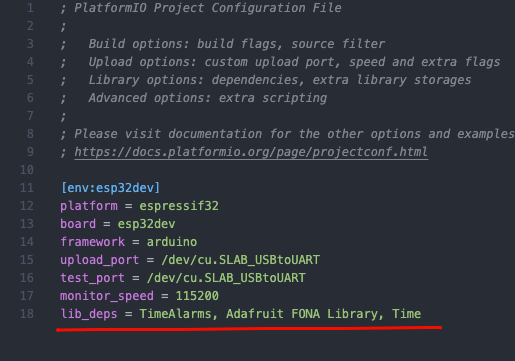Hi,
I’m a little brand new to platformio (w/ VS Code) and rather sleep deprived as I’m typing this. So apologies if this is a stupid question.
When I go to the library manager and select install to... under the install button, I see a library that’s added to the .pio/libdeps/boardname/libname folder but platformio.ini is not updated, as the UI sort of seems to indicate should happen.
If this isn’t the way to install libraries, what is?
Good question, I dont know why the Platformio.ini does not upddate by itself, but when I stop to think about this might sound like a very dangerous idea, to allow Library Manager to change things into platformio.ini since this file is very important.
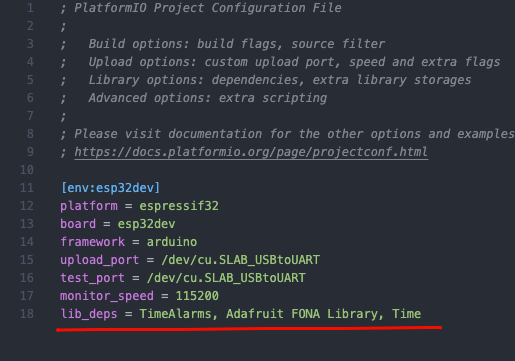
but here, this is what you should add on your file for the libraries you downloaded to work.
Not having the library manager edit the platformio.ini file is a little weird. That file format is designed to be edited by machine as well as humans. For the PlatformIO CLI, there is a Python library in configparser and for the VS Code plugin, there is a Node.js library in ini.
But meanwhile, if I had to manually do this, how do I get the correct name of the library from the library manager? Should I put quotes around the library names? And how do I specify versions? Is there a version upgrade tool on a per-project level that checks if upgrading each package to a newer version causes compiler conflicts? I think this too ought to be a feature of PlatformIO.