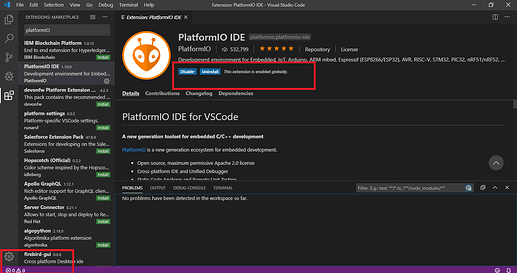Hello Community,
I am trying to add the PlatformIO IDE extention to the VSCode. But after installation sucess there is no home tool viewed over the screen/VSCode winndow.
Will you please help me to know is there any this wrong I am doing while installing it?.
Regards
Shiv Patil.
Did you restart VSCode? It’s easy to miss (or dismiss) the notification toast that comes up at the bottom right. The restart is not optional… the extension installs/checks the integrity of the PlatformIO core when VSCode starts… and make take a couple of minutes to process as it needs to download python and set everything up.
Hello pfeerick,
yes, I have restart the VSCode, Even I have restart the PC & then checked for the changes or any kind of popup notification displayed on VSCode screen.
But, there is no such things happening. Still I am not able to get the platformIO IDE Home options on the VSCode screen.
Restart of the PC is not necessary, although being Windows it won’t hurt either! 
Hm… try uninstalling the extension, restarting VSCode, and then installing it again. I got the install order wrong… it should actually try to install the PlatformIO core and then require VSCode to be restarted. So say within 10 seconds of you installing the extension another panel will pop up at the bottom saying that it’s installing PlatformIO core… and then the prompt to restart VSCode when it’s done.
Hello,
I have made a clean uninstallation process for VSCode.
Then re-installed it & installed the PlatformIO.
Now its working fine.
1 Like