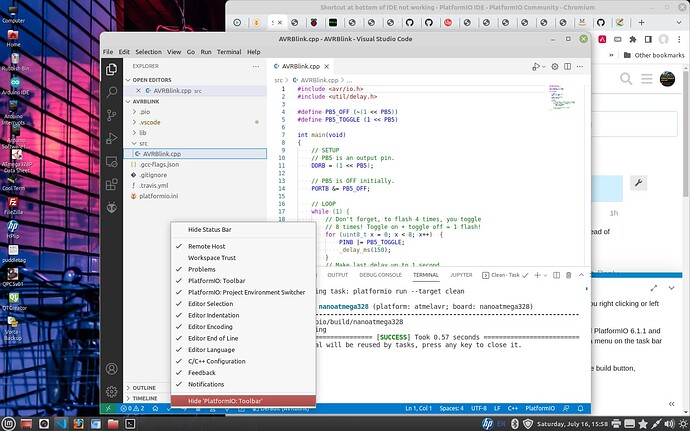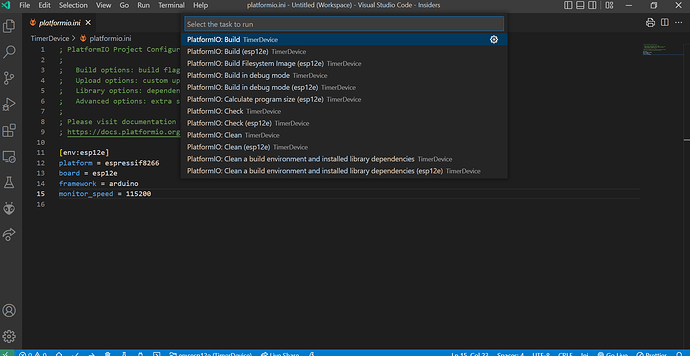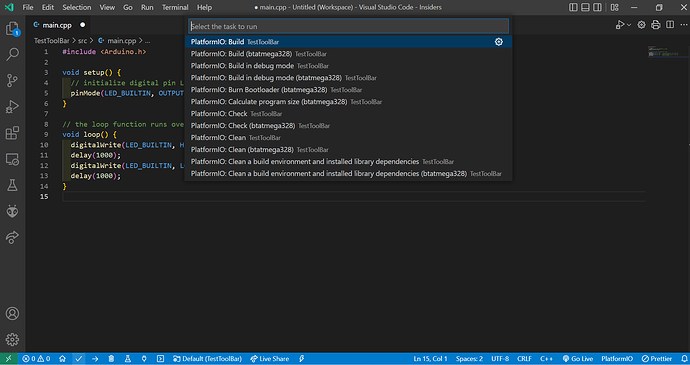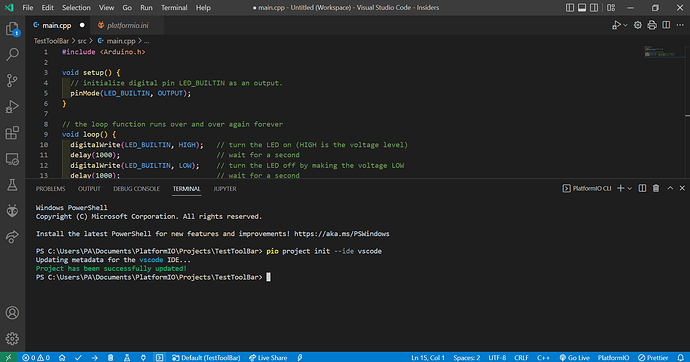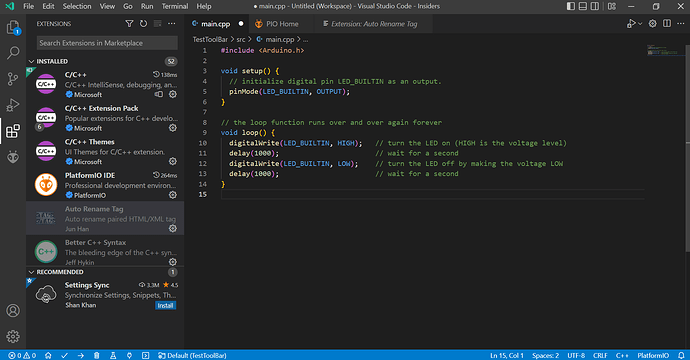When I hit for example build or upload at the bottom of the IDE i now get a dropdown menu instead of run a function. How can I turn it back?
This might be a stupid question, but are you right clicking or left clicking?
I’ve just updated to the latest VSCode and PlatformIO 6.1.1 and opening a project, the only way I can get a menu on the task bar buttons, is to right-click.
What options do you see if you click on the build button, I get the following with a right click. If I left click, it builds the code.
Cheers,
Norm.
Hi Norm,
I use right click.
I want to upload screen dump to show you, but I dont know how?
Per (Denmark)
Im sorry I use the LEFT click!!
Well, I have to admit, you have me at a loss there. That menu looks similar to the task list on the lst side, when you click on the PlatformIO ant head icon. But it’s not identical.
Do you always get this in this project? Or does it affect others? Can you start a new project and type in the standard blink sketch and see what happens there. I’ve had a look through all the PlatformIO settings on my setup (Linux) and I can’t figure out a way to make the toolbar show that menu I’m afraid. 
Cheers,
Norm.
I’m afraid I have no idea what’s going on here. Sorry.
Maybe @maxgerhardt will have a clue, and will chime in. Apologies for being of no help whatsoever. 
Cheers,
Norm.
Thank you for look at my problem.
Per.
I see you use VSCode Insider. Could you reproduce the same issue with the latest stable version of VSCode? Also, have you tried to restart VSCode?
Unfortunately I do not have the opportunity to test on a stable version and yes I try restart and I can tell you that it has work fine for many years ontil 3 days ago.
Update:
I have tried to uninstall PlatformIO from VSCode make a restart and then install it again with the same result.
Is it possible to download an earlier version to see what it does?
Please click on the terminal icon (bottom status bar) and type
pio project init --ide vscode
Do you see any errors? Did this command finish?
Could you try to DISABLE all extensions and keep PlatformIO + C/C++ extensions? Restart VSCode. Did it help?
Wow! This is a critical bug in the development version of VSCode. I’ve reproduced it too. The issue has been created:
Thank you very much for taking the time to find a solution to my problem. is sorry though that it affects so many.