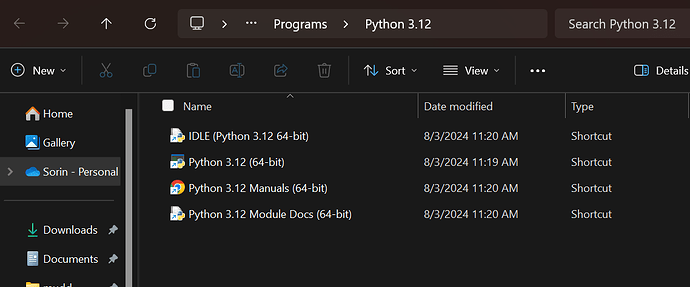Trying to install PlatformIO IDE on VS Code in Ubuntu (20.04.3)
Python 3.8 was installed by default
Downloaded VS Code from Ubuntu Software
Python extension works fine
PlatformIO always throws error:
Can not find working Python 3.6+ Interpreter. Please install the latest Python 3 and restart VSCode
I have tried to make symbolic link called “python”, but it doesn’t work
Writing path to executable doesn’t work
DId you do a sudo apt install python3-venv beforehand?
No, I didn’t
Python worked fine without that and VS Code extensions worked fine without that
The PlatformIO core installer requires it. Installing it via the docs will lead you to the same answer.
(Update link: PlatformIO IDE for VSCode — PlatformIO latest documentation)
It works now fine
Thanks!
Would be possible to update PlatformIO IDE for VSCode — PlatformIO latest documentation ?
Please file it in Issues · platformio/platformio-docs · GitHub
I have prepared PR, but I have no access to platformio.org obviously. Can I become member? Is it too bureaucratic way to achieve that?
PRs should work fine. The project is (sponsered) open-source.
I will delete these of topic comments later, but do I need invitation (push permission) to GitHub - platformio/platformio-docs: PlatformIO Documentation?
I am getting an error
fatal: unable to access ‘GitHub - platformio/platformio-docs: PlatformIO Documentation’: The requested URL returned error: 403
UPDATE:
remote: Permission to platformio/platformio-docs.git denied to sany3001.
You cannot push directly. You need to go through the process of pull requests. Fork the repo, clone your forked repo, make the changes you wanted, push to your forked repo, then on your forked repo a “contribute” button will appear.
![]()
Thanks a lot! I am used to just do branch. Working from command line. ![]() Sorry.
Sorry.
Hi, I downloaded python as instructed but I’m still not able to finish installing PlatformIO:
The path is this:
C:\Users\Sorin\AppData\Roaming\Microsoft\Windows\Start Menu\Programs\Python 3.12
But i get the response “invalid path to python interpreter”. Is there some other location I should link to? I chose this by just opening the file location of my python app.
I’ve restarted VS code, I installed python from the link and clicked “add to path”, I don’t know what’s wrong.
This topic is about Python on Linux but you’re using Windows.
The folder “C:\Users\Sorin\AppData\Roaming\Microsoft\Windows\Startmenu\Programs” contains shortcuts of the Windows start menu, but not the actual programs.
To find out where your Python is located
- press
[WIN]+R, enter “cmd” and press[ENTER] - enter “
where python” or “where python3” and press[ENTER].
The Instructions does not tell you to install Python.
See PlatformIO IDE for VSCode — PlatformIO latest documentation
If no Python is pre-installed, PlatformIO uses its own Python or installs it on its own.