It looks like the search works in realtime… i.e. after you pause for a moment it does something … so there’s no need to hit the button or press enter… but it’s that something that isn’t working properly… as what it is actually matching/searching for I don’t know!
e.g. I can see that when I search for ‘pzem’ that the list is reduced from four items to three instantly, but why it shows the other two matches I don’t know??
And whilst I thought the history issue was only related to the new Projects tab, I just realised the main front screen recent projects list isn’t updating.
Home screen add new project
vs
Projects section add new project
But the add existing button on the Projects panel updates the list properly, which is why the PZEM project is listed now.
Also, it seems like the multi-line handling for framework is better (less confusing?), but also worse… it now won’t let you enter two frameworks at all, and if you have two frameworks present in the file, it mashes them together…
i.e. the randomly (and manually) entered
framework =
arduino
simba
got turned into
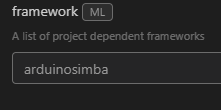
Otherwise seems good! ![]() Hope you guys had a great Christmas!
Hope you guys had a great Christmas! ![]()