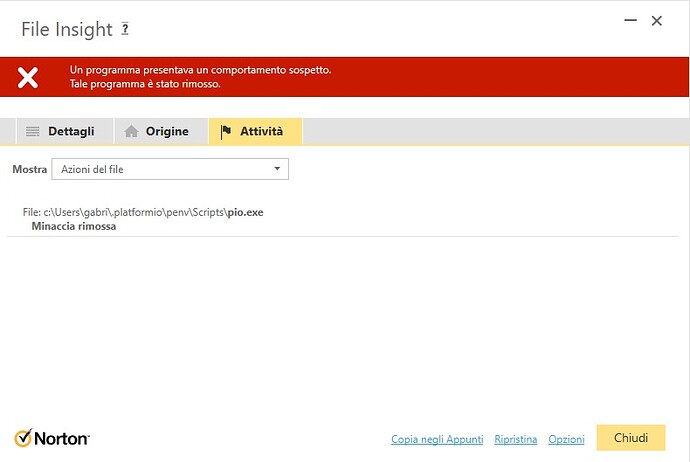I have try to uninstall VSCode and Platformio and retry to reinstall, but platformio don’t work.
Error: Usage: python -m platformio [OPTIONS] COMMAND [ARGS]…
Try ‘python -m platformio -h’ for help.
Error: No such command “home”
at c:\Users\gabri\.vscode\extensions\platformio.platformio-ide-2.4.1\node_modules\platformio-node-helpers\dist\index.js:1:9851
at ChildProcess.r (c:\Users\gabri\.vscode\extensions\platformio.platformio-ide-2.4.1\node_modules\platformio-node-helpers\dist\index.js:1:5134)
at ChildProcess.emit (events.js:315:20)
at ChildProcess.EventEmitter.emit (domain.js:467:12)
at ChildProcess.cp.emit (c:\Users\gabri\.vscode\extensions\platformio.platformio-ide-2.4.1\node_modules\cross-spawn\lib\enoent.js:34:29)
at maybeClose (internal/child_process.js:1048:16)
at ...