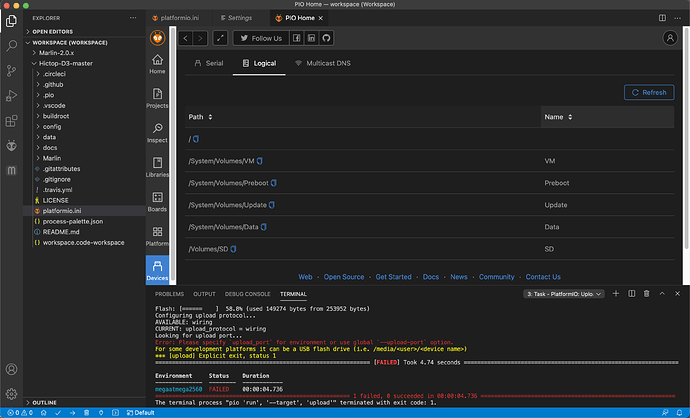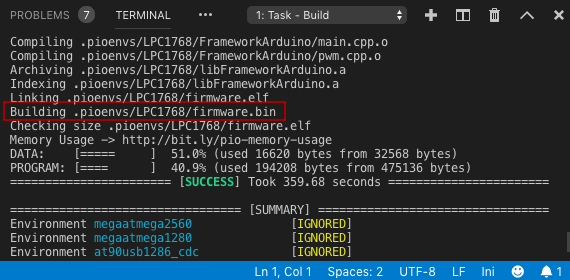Greetings everyone.
Hope you are well.
I have an issue complying Marlin for my 3d printer. I have done it multiple times by on my old laptop (Windows). However, I have received a new one and it’s IOS and PlatoformIO does not see my USB.
In the PlatformIO under device/serial, there are only 2 device listed:
- /dev/cu.BoseQuietComfort35-SPPD
- /dev/cu.Bluetooth-Incoming-Port
Although, under logical, I can see my SD card/USB:
- /Volumes/SD
I have read https://docs.platformio.org/en/latest/projectconf/section_env_upload.html?utm_medium=piohome&utm_source=platformio#upload-port and non of those advice works.
In the file platformIO.ini, I have written:
platform = atmelavr
framework = arduino
board = megaatmega2560
build_flags = ${common.build_flags}
board_build.f_cpu = 16000000L
lib_deps = ${common.lib_deps}
TMC26XStepper=https://github.com/trinamic/TMC26XStepper/archive/master.zip
src_filter = ${common.default_src_filter} +<src/HAL/HAL_AVR>
monitor_speed = 250000
upload_port = /volume/sd*
Still does not allow me to comply. That is what is coming out from the terminal:
Error: Please specify
upload_portfor environment or use global--upload-portoption.
For some development platforms it can be a USB flash drive (i.e. /media//)
*** [upload] Explicit exit, status 1
=============================================================== [FAILED] Took 37.33 seconds ===============================================================Environment Status Duration
megaatmega2560 FAILED 00:00:37.326
========================================================== 1 failed, 0 succeeded in 00:00:37.326 ==========================================================
The terminal process “pio ‘run’, ‘–target’, ‘upload’” terminated with exit code: 1.Terminal will be reused by tasks, press any key to close it.
terminal:
I will appreciate your help.
Thanks
Dan