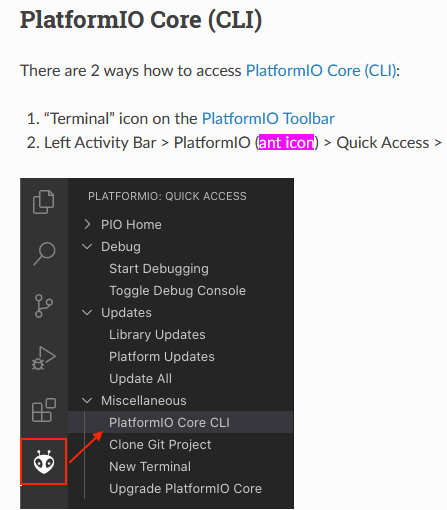I just tried that with no luck.
I hope @ivankravets can resolve that maybe in a session? I’m baffled how this can happen on a fresh installation.
It means PlatformIO IDE for VSCode can’t complete the initialization process for your project. Please click on the “terminal” icon (bottom status bar) and type
pio project init --ide vscode
Do you see any errors?
Thx. I reloaded that project and this time there was no error. But I’ve saved your fix in my notes.
Any ideas about the missing alien?
I have new info. When I do the vscode command “Platformio: Focus on project tasks view” the task view shows up with the alien on the side. But as soon as I do any task the alien disappears again.
I can’t reproduce this issue  Do you use the latest VSCode? This is a feature of VSCode, not PlatformIO IDE extension.
Do you use the latest VSCode? This is a feature of VSCode, not PlatformIO IDE extension.
I downloaded vscode a few days ago so I assume it is the latest. It is version 1.68.1.
Oh well. I can work by starting the tasks from F1. I switch computers often so maybe some other install will work.
Could this be it? That you accidentally dragged and dropped it into another activity button?
Im confused now, its not ant , it`s an alien ?? ![]()
The docs call it the “Ant icon”.