We’re happy to announce the next release of PlatformIO Core 4.3!
What is new
- Initial support for an official PlatformIO for CLion IDE plugin:
- Smart C and C++ editor
- Code refactoring
- On-the-fly code analysis
- “New PlatformIO Project” wizard
- Building, Uploading, Testing
- Integrated debugger (inline variable view, conditional breakpoints, expressions, watchpoints, peripheral registers, multi-thread support, etc.)
-
Device Monitor 2.0
- Added PlatformIO Device Monitor Filter API (dev-platforms can extend base device monitor with a custom functionality, such as exception decoding) (pull #3383)
- Configure project device monitor with monitor_filters option
-
Capture device monitor output to a file with
log2filefilter (issue #670) - Show a timestamp for each new line with
timefilter (issue #981) - Send a text to device on ENTER with
send_on_enterfilter (issue #926) - Show a hexadecimal representation of the data (code point of each character) with
hexlifyfilter
- New standalone (1-script) PlatformIO Core Installer
- Initial support for Renode simulation framework (issue #3401)
- Added support for Arm Mbed “module.json”
dependenciesfield (issue #3400) - Improved support for Arduino “library.properties”
dependsfield - Other improvements and bug fixes.
See PlatformIO 4.3.0 Release Notes for details.
PlatformIO for CLion
The CLion is a cross-platform C/C++ IDE for Linux, OS X, and Windows. CLion includes such features as a smart editor, code generation, code quality assurance, automated refactorings, on-the-fly code analysis, project manager, integrated version control systems and debugger.
We are thrilled to announce a new native IDE’s plugin for PlatformIO - it’s PlatformIO for CLion! This is an official plugin by JetBrains Team. It’s still experimental but we would be thankful for your feedback! ![]()
Device Monitor 2.0
We have finally found a time and extended PlatformIO Device Monitor with a new feature called Filters. You can apply an unlimited number of filters to the device’s I/O.
We also introduced Device Monitor Filter API which can be used for writing the custom filters for dev-platform. A great example is the exception decoder for ESP8266/ESP32 (big THANK YOU to Vojtěch Boček for his huge contribution!):
- platform-espressif32/monitor at develop · platformio/platform-espressif32 · GitHub
- platform-espressif8266/monitor at develop · platformio/platform-espressif8266 · GitHub
Please note that you can configure filters per-project environment using “platformio.ini” (Project Configuration File) and monitor_filters:
[env:log_output_to_file]
...
platform = ...
monitor_filters = log2file, time, default
Here are a few useful filters:
Filter “time”
Show timestamp with milliseconds for each new line. Please do not forget to apply the default filter too.
$ pio device monitor -b 115200 -f time -f default
--- Available filters and text transformations: colorize, debug, default, direct, hexlify, log2file, nocontrol, printable, send_on_enter, time
--- More details at http://bit.ly/pio-monitor-filters
--- Miniterm on /dev/cu.usbmodem0009790006261 115200,8,N,1 ---
--- Quit: Ctrl+C | Menu: Ctrl+T | Help: Ctrl+T followed by Ctrl+H ---
15:43:24.907 > threadA: Hello World from hifive1_revb!
15:43:24.912 > threadB: Hello World from hifive1_revb!
15:43:25.459 > threadA: Hello World from hifive1_revb!
15:43:26.005 > threadB: Hello World from hifive1_revb!
15:43:26.552 > threadA: Hello World from hifive1_revb!
15:43:27.099 > threadB: Hello World from hifive1_revb!
Filter “log2file”
Log data to a file “platformio-device-monitor-%date%.log” located in the current working directory
$ pio device monitor -b 115200 -f log2file -f time -f default
--- Available filters and text transformations: colorize, debug, default, direct, hexlify, log2file, nocontrol, printable, send_on_enter, time
--- More details at http://bit.ly/pio-monitor-filters
--- Logging an output to platformio-device-monitor-200320-154738.log
--- Miniterm on /dev/cu.usbmodem0009790006261 115200,8,N,1 ---
--- Quit: Ctrl+C | Menu: Ctrl+T | Help: Ctrl+T followed by Ctrl+H ---
15:47:38.660 > threadA: Hello World from hifive1_revb!
15:47:38.665 > threadB: Hello World from hifive1_revb!
15:47:39.213 > threadA: Hello World from hifive1_revb!
15:47:39.759 > threadB: Hello World from hifive1_revb!
15:47:40.307 > threadA: Hello World from hifive1_revb!
Filter “hexlify”
Show a hexadecimal representation of the data (code point of each character)
$ pio device monitor -b 115200 -f hexlify
--- Available filters and text transformations: colorize, debug, default, direct, hexlify, log2file, nocontrol, printable, send_on_enter, time
--- More details at http://bit.ly/pio-monitor-filters
--- Miniterm on /dev/cu.usbmodem0009790006261 115200,8,N,1 ---
--- Quit: Ctrl+C | Menu: Ctrl+T | Help: Ctrl+T followed by Ctrl+H ---
0000 | 74 68 72 65 61 64 42 3A 20 48 65 6C 6C 6F 20 57
0010 | 6F 72 6C 64 20 66 72 6F 6D 20 68 69 66 69 76 65
0020 | 31 5F 72 65 76 62 21 0D 0A 74 68 72 65 61 64 41
0030 | 3A 20 48 65 6C 6C 6F 20 57 6F 72 6C 64 20 66 72
0040 | 6F 6D 20 68 69 66 69 76 65 31 5F 72 65 76 62 21
0050 | 0D 0A 74 68 72 65 61 64 42 3A 20 48 65 6C 6C 6F
0060 | 20 57 6F 72 6C 64 20 66 72 6F 6D 20 68 69 66 69
0070 | 76 65 31 5F 72 65 76 62 21 0D 0A 74 68 72 65 61
0080 | 64 41 3A 20 48 65 6C 6C 6F 20 57 6F 72 6C 64 20
0090 | 66 72 6F 6D 20 68 69 66 69 76 65 31 5F 72 65 76
Renode Hardware Simulation
Renode is a development framework which accelerates IoT and embedded systems development by letting you simulate physical hardware systems - including both the CPU, peripherals, sensors, environment and wired or wireless medium between nodes.
This is initial support inside PlatformIO Core and we work an integration Renode into our dev-platforms.
This feature could not be added to PlatformIO without great research by Carlos Eduardo, RISC-V Ambassador / Red Hat. More details in his amazing article Developing Zephyr RTOS embedded applications on PlatformIO and simulating on Antmicro Renode.
Demo
To use Renode with PlatformIO just set debug_tool = renode. Pleate take a look at a demo for Zephyr RTOS Synchronization example:
platformio.ini
[env:hifive1-revb]
platform = https://github.com/platformio/platform-sifive.git
framework = zephyr
board = hifive1-revb
build_type = debug
monitor_speed = 115200
debug_init_break = tbreak bg_thread_main
debug_tool = renode
Upgrade
- PlatformIO IDE: Left Sidebar > PlatformIO (icon) > Quick Access > Upgrade PlatformIO Core
-
Terminal: Please run
pio upgradecommand in terminal.
Regards,
Your friends at PlatformIO
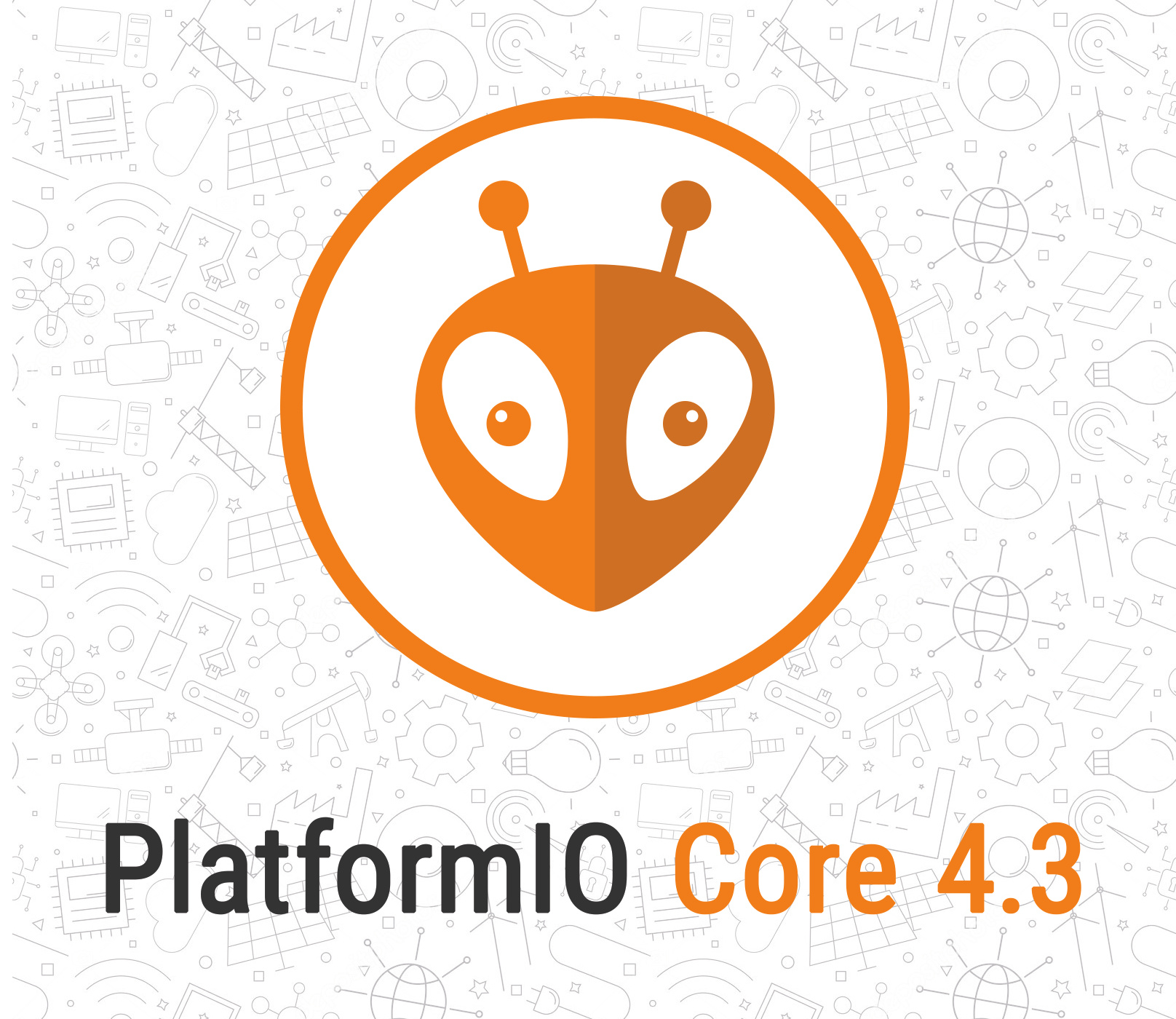
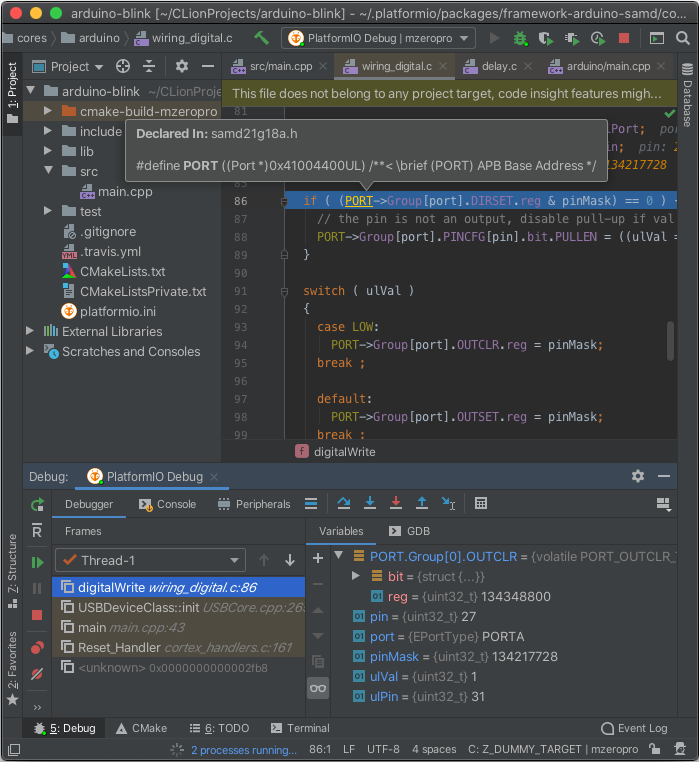
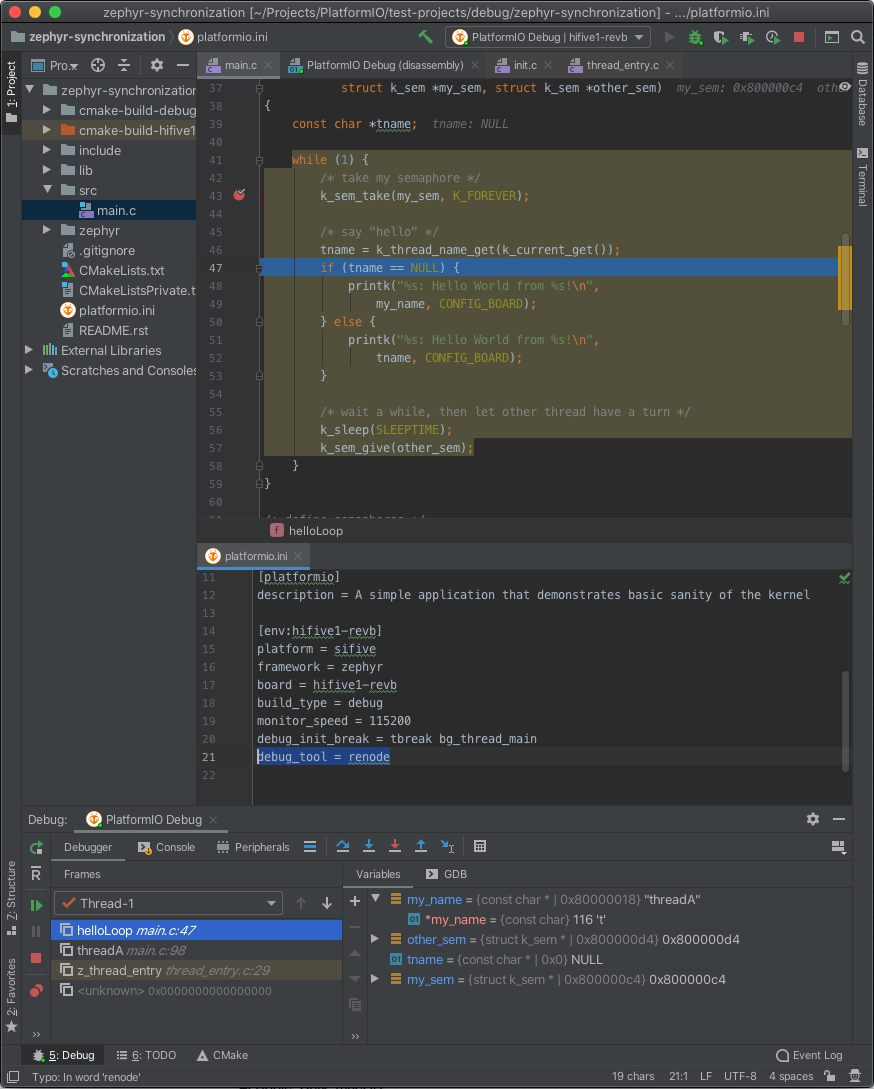
 Device Monitor filters (allowing for exception decoding, timestams, logging) and this new Renode simulation framework to try out… STM32 F103 ‘blue pill’ support could be both handy AND quite popular!
Device Monitor filters (allowing for exception decoding, timestams, logging) and this new Renode simulation framework to try out… STM32 F103 ‘blue pill’ support could be both handy AND quite popular! 