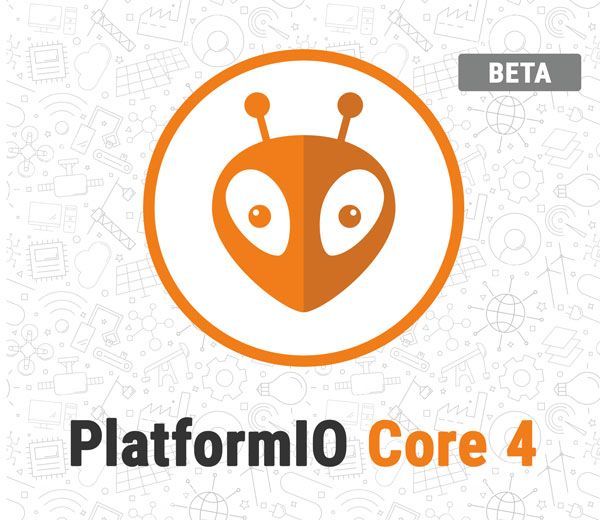We are happy to announce the first beta of the upcoming PlatformIO Core 4.0! ![]()
Over 100 changed files since 3.6.7 release. The main reason for the huge refactoring process was a goal to make PlatformIO Core compatible between Python 2 and Python 3. Mostly, it relates to the operating system with non-UTF8 locale, or when file system encoding differs from default operating encoding (some Windows OS), or when project path contains non-ASCII chars.
The grandiose addition to PlatformIO Core 4.0 is open sourcing of PIO Plus tools. Now, PIO Unified Debugger and PIO Unit Testing are the part of main source code. All contributions are welcome! ![]()
Also, we added over 30+ new features and fixed all known issues.
PlatformIO Core 4.0 is the best what has been created since the 2014 year by PlatformIO Team. This is a solid foundation for an unpredictable and exciting future!
- The PlatformIO Team
Quick Links
Try It Now
PlatformIO IDE
-
VSCode: Please open VSCode Settings and set
platformio-ide.useDevelopmentPIOCoretotrue. - Atom: “Menu PlatformIO: Settings > PlatformIO IDE > Use development version of PlatformIO Core”
Also, please do not forget to restart your PlatformIO IDE.
PlatformIO Core
Please run command below or check documentation:
platformio upgrade --dev