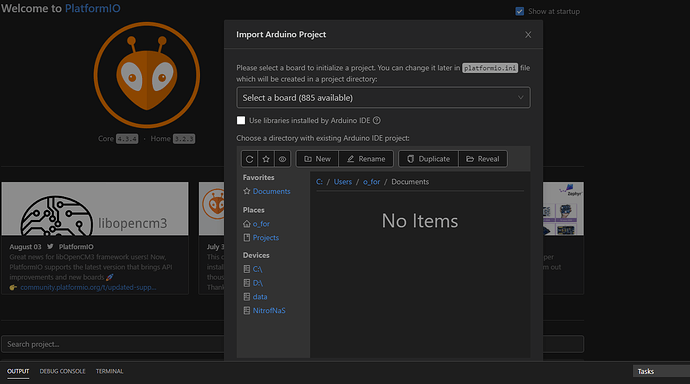Hi.
I use before platformIO with no problem, but I had to format since.
now, with a fresh install of vscode and platformio, but when I try to open old project, or import arduino one, in my documents folder, there’s nothing, neither file or folder. all files are there into explorer.
I try an much older version of platform without succes.
Regards
platformIO:
v1.10.0
- Core
4.3.4
- ·
- Home
3.2.3
vscode:
Version: 1.47.3 (user setup)
Commit: 91899dcef7b8110878ea59626991a18c8a6a1b3e
Date: 2020-07-23T13:12:49.994Z
Electron: 7.3.2
Chrome: 78.0.3904.130
Node.js: 12.8.1
V8: 7.8.279.23-electron.0
OS: Windows_NT x64 10.0.19041
Can you provide screenshots of what the file explorer looks like for these projects, and what steps you do in VSCode to try and open these projects, step by step?
1 Like
PlatformIO’s project management is poorly integrated with Visual Studio Code. If you reinstall PlatformIO, it forgets all project and doesn’t even display a project open in Visual Studio Code. This could explain what you are experiencing.
So what you probably can do is to show your old projects to PlatformIO. In order to do so:
- open PlatformIO Home
- click on Project on the left side
For each old project:
- click Add Existing
- navigate to the project and click Open XXX (bottom right).
Unfortunately, the file selection dialog is very unusual and shows very unusual directories. If your old projects are in Documents\PlatformIO\Projects and can easily navigate there clicking Places / Projects. Otherwise, you’ll have to start with Projects / Username or Devices / Local. It’s a strange dialog but you’ll find your way.
1 Like
@manuelbl, I seem to have lost the ini of my old project. If I make new one I can see them on project.
But I still can’t import old arduino project trough home page.
It’s quite difficult from your description to tell what’s going on. Can you better describe it?
You write: “I can see them on project” and “I still can’t import old arduino project”. So does it work or doesn’t it? Or do these sentences refer to two different projects?
Where is the project located that doesn’t work? Have you checked with the Windows Explorer that it’s there?
“I can see them on project”: What does that mean? Where can you see it? In a folder in the Windows Explorer? Or in Visual Studio Code? If so, in which view?
Also note that due to PlatformIO’s funny integration, security tools (such as local firewalls and virus scanners) can interfer with PlatformIO and in particular with the PlatformIO’s unfortunate file selection dialog. Check if it makes a difference if you turn the security tools off.
In the screen shot, tout coups Sée i’m navigate trough user/o_for/documents. Then, the browser us emty, but There us content on the folder. The Arduino folder is inside…
Sounds as if your firewall or virus scanner prevents PlatformIO from accessing the files.
Also check the different logs (in the OUTPUT tab at the bottom). Possibly there is something suspicious there.
1 Like
add platformio.exe to exeption, no lock.
Found solution. It is a Onedrive problem. direct path to user/documents do not work, but user/onedrive/documents does…
I will shut down onedrive I think… it is not the first time it does something like this that I search a while to find it out…
Thanks a lot allz !
Thanks for the feedback. Very surprising…
Can you create an issue on Issues · platformio/platformio-home · GitHub describing the problematic setup (home/document directory on OneDrive) that leads to the empty file dialog?
1 Like
Hi, sorry for the delay response. Before posting issue, I have noted that it is really a windows problem, command prompt also cant access documents directly and I add to go trough onedrive folder.
For the PlatforIO, I also change path in paltform.ini to onedrive one for the added libraries for intellisense to work.
Not, maybe related, maybe not, I cant build any project, got the error:
Executing task in folder test_compile: c:\Users\o_for\OneDrive\Documents\PlatformIO\Projects\test_compile\platformio.exe run <
The terminal process failed to launch: Path to shell executable "c:\Users\o_for\OneDrive\Documents\PlatformIO\Projects\test_compile\platformio.exe" does not exist.
same result on new project or imported arduino project.
1 Like