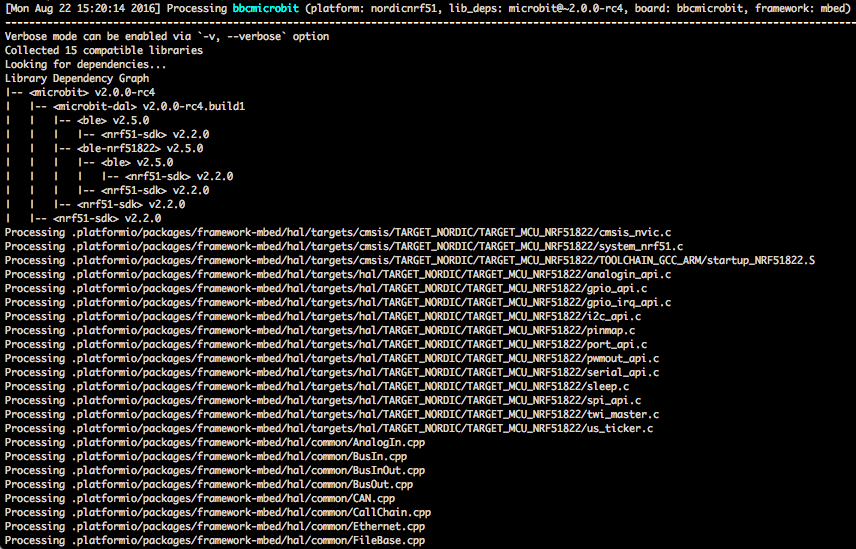Dear @mbed-dev,
We have great news for ARM mbed developers! ![]() We have refactored Build System for ARM mbed OS/Framework that doesn’t require initial pre-compilation for the ARM mbed source code (we need it in PlatformIO 2.0).
We have refactored Build System for ARM mbed OS/Framework that doesn’t require initial pre-compilation for the ARM mbed source code (we need it in PlatformIO 2.0).
The first results are impressive! ![]() PlatformIO 3.0 Build System requires a few seconds to build WHOLE ARM mbed hal/lib.
PlatformIO 3.0 Build System requires a few seconds to build WHOLE ARM mbed hal/lib.
Library/Module Managment
PlatformIO 3.0 supports ARM mbed yotta module.json manifest and its features (dependencies, extra includes, etc). Also, you can publish existing yotta module to PlatformIO Library Registry without creating PlatformIO’s library.json manifest. For example
platformio lib register https://raw.githubusercontent.com/ARMmbed/ble/master/module.json
See ble library in the registry.
BBC micro:bit
We also introduced support for BBC micro:bit. See build output of microbit-hello-world example with the new PlatformIO 3.0 Library Build System in action
New Build System
PlatformIO 3.0 will allow you to work directly with GitHub - ARMmbed/mbed-os: Arm Mbed OS is a platform operating system designed for the internet of things and don’t depend on The PlatformIO Team when new release of ARM mbed OS is out. The only one requirement is to generate “build flags” map for targets that later will be used by PlatformIO Build System. Each new framework-mbed package contains this list. However, if you switch to another version of ARM mbed OS, you need to update them using special simple Python script (we will put it directly to the package).
PlatformIO 3.0 has not been released yet. We plan to release it in a few next weeks when will receive feedback from the beta-testers that they don’t have any problems with the previous PlatformIO 2.0 based projects.
We invite you to help us with testing new build system for ARM mbed. How to try it?
- Install PlatformIO 3.0 using the latest development branch.
- If you already use PlatformIO 3.0 and development platform with ARM mbed framework is installed, then need to delete it using platformio platform uninstall command.
- Install development platform
# for Atmel SAM
pio platform install https://github.com/platformio/platform-atmelsam.git
# for ST STM32
pio platform install https://github.com/platformio/platform-ststm32.git
# etc...
The full list with PlatformIO 3.0 Development platforms.
4. Check that the version of “Package framework-mbed” is 2.123.0 or above.
pio platform show ststm32
pio platform show atmelsam
# etc...
Examples
- Travis CI for ST STM32 development platform Travis CI - Test and Deploy with Confidence
- Travis CI for ARM mbed integration tests Travis CI - Test and Deploy with Confidence
Regards,
The PlatformIO Team