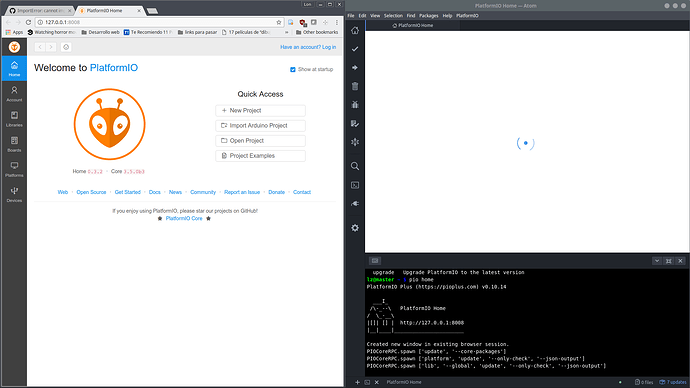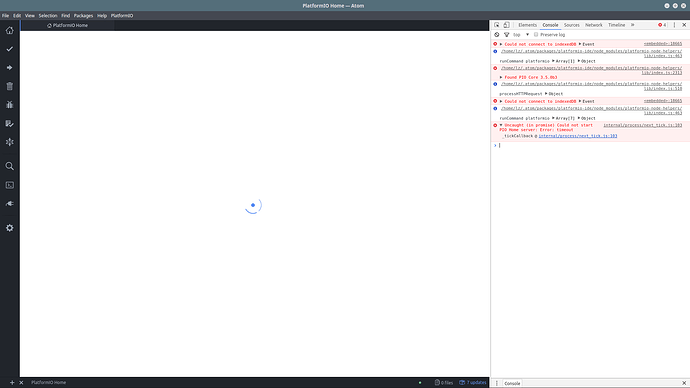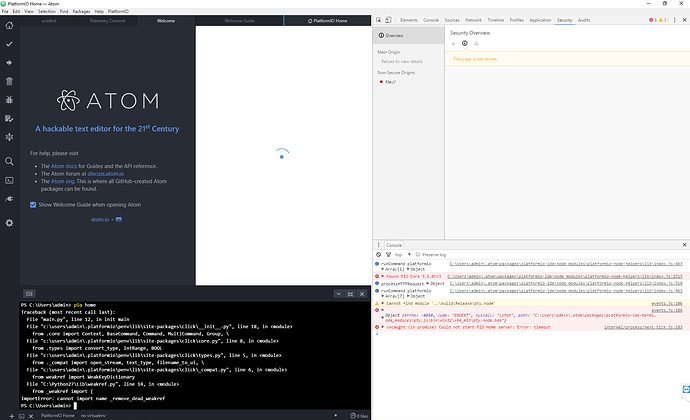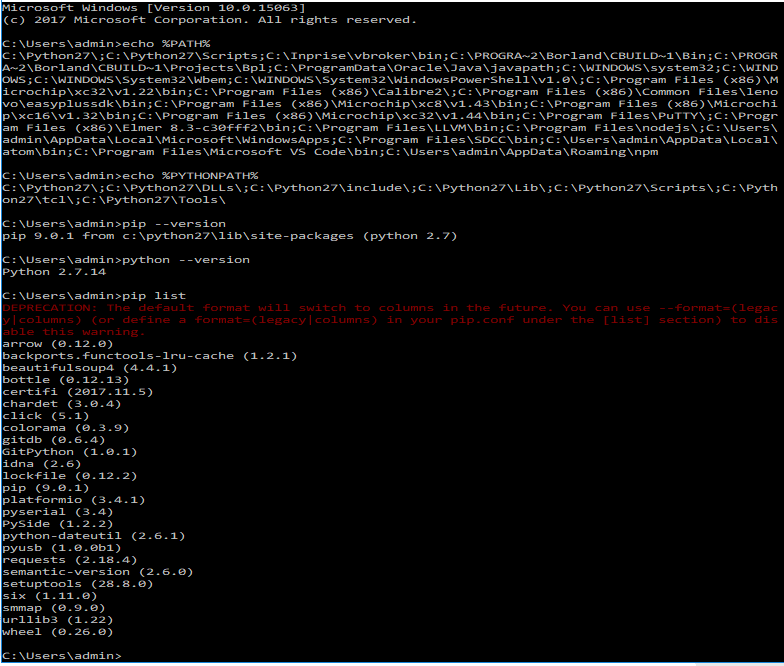Hi guys! I’m trying to make Platform-io home page works. I tried a lots of things but nothing works.
Every time I tried yo execute the command pio home I get the following error:
Traceback (most recent call last):
File “main.py”, line 13, in init main
File “/home/lz/.platformio/penv/lib/python2.7/site-packages/platformio/app.py”, line 24, in
import requests
File “/home/lz/.platformio/penv/lib/python2.7/site-packages/requests/init.py”, line 90, in
from urllib3.exceptions import DependencyWarning
ImportError: cannot import name DependencyWarning
Thanks in advance!
Here’s my env.
I’m installed platform-io from zero via Atom package manager
Code editor:
Atom
pip version:
pip 9.0.1 from /home/lz/anaconda2/lib/python2.7/site-packages (python 2.7)
python version:
Python 2.7.13 :: Anaconda custom (64-bit)
pip list:
alabaster (0.7.10)
anaconda-client (1.6.3)
anaconda-navigator (1.6.2)
anaconda-project (0.6.0)
arrow (0.10.0)
asn1crypto (0.22.0)
astroid (1.4.9)
astropy (1.3.2)
Babel (2.4.0)
backports-abc (0.5)
backports.shutil-get-terminal-size (1.0.0)
backports.ssl-match-hostname (3.4.0.2)
beautifulsoup4 (4.6.0)
bitarray (0.8.1)
blaze (0.10.1)
bleach (1.5.0)
bokeh (0.12.5)
boto (2.46.1)
bottle (0.12.13)
Bottleneck (1.2.1)
cdecimal (2.3)
certifi (2017.7.27.1)
cffi (1.10.0)
chardet (3.0.3)
click (5.1)
cloudpickle (0.2.2)
clyent (1.2.2)
colorama (0.3.9)
conda (4.3.30)
configparser (3.5.0)
contextlib2 (0.5.5)
cryptography (1.8.1)
cycler (0.10.0)
Cython (0.25.2)
cytoolz (0.8.2)
dask (0.14.3)
datashape (0.5.4)
decorator (4.0.11)
distributed (1.16.3)
docutils (0.13.1)
entrypoints (0.2.2)
enum34 (1.1.6)
et-xmlfile (1.0.1)
fastcache (1.0.2)
Flask (0.12.2)
Flask-Cors (3.0.2)
funcsigs (1.0.2)
functools32 (3.2.3.post2)
futures (3.1.1)
gevent (1.2.1)
greenlet (0.4.12)
grin (1.2.1)
h5py (2.7.0)
HeapDict (1.0.0)
html5lib (0.999)
idna (2.5)
imagesize (0.7.1)
ipaddress (1.0.18)
ipykernel (4.6.1)
ipython (5.3.0)
ipython-genutils (0.2.0)
ipywidgets (6.0.0)
isort (4.2.5)
itsdangerous (0.24)
jdcal (1.3)
jedi (0.10.2)
Jinja2 (2.9.6)
jsonschema (2.6.0)
jupyter (1.0.0)
jupyter-client (5.0.1)
jupyter-console (5.1.0)
jupyter-core (4.3.0)
lazy-object-proxy (1.2.2)
llvmlite (0.18.0)
locket (0.2.0)
lockfile (0.12.2)
lxml (3.7.3)
MarkupSafe (0.23)
matplotlib (2.0.2)
mistune (0.7.4)
mpmath (0.19)
msgpack-python (0.4.8)
multipledispatch (0.4.9)
navigator-updater (0.1.0)
nbconvert (5.1.1)
nbformat (4.3.0)
networkx (1.11)
nltk (3.2.3)
nose (1.3.7)
notebook (5.0.0)
numba (0.33.0+0.ge79330a.dirty)
numexpr (2.6.2)
numpy (1.12.1)
numpydoc (0.6.0)
odo (0.5.0)
olefile (0.44)
openpyxl (2.4.7)
packaging (16.8)
pandas (0.20.1)
pandocfilters (1.4.1)
partd (0.3.8)
pathlib2 (2.2.1)
patsy (0.4.1)
pep8 (1.7.0)
pexpect (4.2.1)
pickleshare (0.7.4)
Pillow (4.1.1)
pip (9.0.1)
ply (3.10)
prompt-toolkit (1.0.14)
psutil (5.2.2)
ptyprocess (0.5.1)
py (1.4.33)
pycairo (1.10.0)
pycosat (0.6.2)
pycparser (2.17)
pycrypto (2.6.1)
pycurl (7.43.0)
pyflakes (1.5.0)
Pygments (2.2.0)
pylint (1.6.4)
pyodbc (4.0.16)
pyOpenSSL (17.0.0)
pyparsing (2.1.4)
pyserial (3.4)
PySocks (1.6.7)
pytest (3.0.7)
python-dateutil (2.6.0)
pytz (2017.2)
PyWavelets (0.5.2)
PyYAML (3.12)
pyzmq (16.0.2)
QtAwesome (0.4.4)
qtconsole (4.3.0)
QtPy (1.2.1)
requests (2.18.4)
rope (0.9.4)
scandir (1.5)
scikit-image (0.13.0)
scikit-learn (0.19.0)
scipy (0.19.0)
seaborn (0.7.1)
semantic-version (2.6.0)
setuptools (27.2.0)
simplegeneric (0.8.1)
singledispatch (3.4.0.3)
six (1.10.0)
snowballstemmer (1.2.1)
sortedcollections (0.5.3)
sortedcontainers (1.5.7)
Sphinx (1.5.6)
spyder (3.1.4)
SQLAlchemy (1.1.9)
statsmodels (0.8.0)
subprocess32 (3.2.7)
sympy (1.0)
tables (3.3.0)
tblib (1.3.2)
terminado (0.6)
testpath (0.3)
toolz (0.8.2)
tornado (4.5.1)
traitlets (4.3.2)
unicodecsv (0.14.1)
urllib3 (1.22)
wcwidth (0.1.7)
Werkzeug (0.12.2)
wheel (0.29.0)
widgetsnbextension (2.0.0)
wrapt (1.10.10)
xlrd (1.0.0)
XlsxWriter (0.9.6)
xlwt (1.2.0)
zict (0.1.2)